
Overview
Boost efficiency with shared context across production, service, and sales. By integrating Salesforce and MaintainX, you keep properties, units, and vendors aligned across both systems, reduce manual entry, and use automated triggers to streamline work and handoffs.
Custom integration, built and managed by MaintainX.
Key features
- Sync new or updated properties and units from Salesforce to MaintainX, with hierarchy support and Salesforce as your source of truth.
- Trigger Salesforce tickets or cases when work orders are completed in MaintainX, including relevant context and links.
- Create or update MaintainX vendors based on Salesforce contacts tagged as suppliers, keeping records consistent across both systems.
- Streamline handoffs and maintain momentum with automated workflow triggers.
How it works
1. Contact us
Book a tour or contact your Account Manager.
2. Scope the integration
Every business operates differently, and so do its systems. That’s why we work with your team to define requirements, scope the project, and design integrations that fit your workflows—ensuring the final solution meets your needs.
3. Review SOW & quote
A detailed Statement of Work (SOW) and cost estimate will be provided before configuration begins.
4. Configuration & testing
We’ll build, test, and validate integration flows in a staging environment before go-live.
5. Go live & support
After deployment, we provide ongoing support to ensure the integration runs smoothly.
Requirements
- Must have a Salesforce plan with API access.
- Must have MaintainX’s Premium or Enterprise plan.
FAQs
What data is synced between MaintainX and Salesforce?
The integration syncs Salesforce Locations (properties & units) and Contacts (suppliers) with MaintainX Locations and Vendors. Work Orders closed in MaintainX are logged as Cases in Salesforce. Additional fields and objects can be mapped based on your workflow needs.
How often does data sync if I integrate MaintainX with Salesforce?
Data syncs are triggered in real-time. For example, when a Salesforce Location or Contact is created/updated, or when a Work Order is completed in MaintainX.
Will the Salesforce integration work for my industry?
Yes. MaintainX supports custom field mappings, logic branching, and filters for workflows tailored to manufacturing, field service, facilities management, and more.
Does the Salesforce integration support sub-locations or units?
Yes. Salesforce Units can be mapped as sub-locations in MaintainX, supporting hierarchical asset and facility structures.
Find other integrations
.webp)

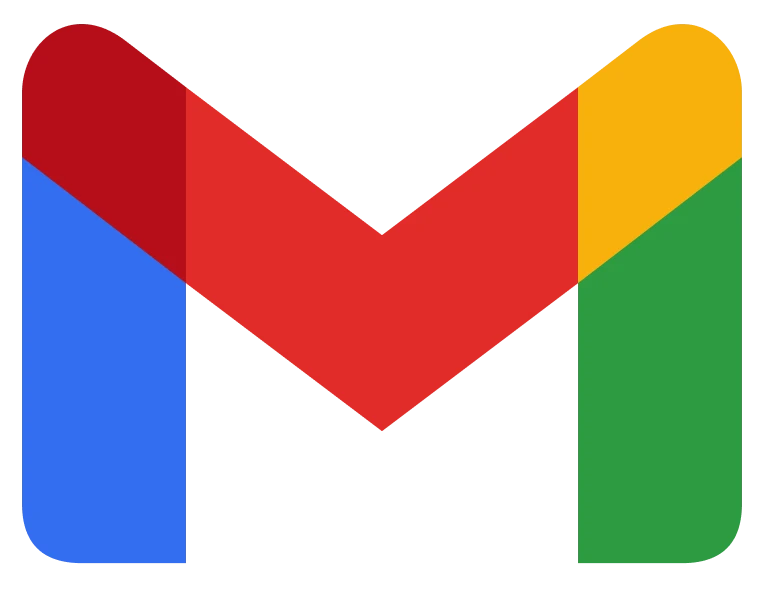

Get more done with MaintainX




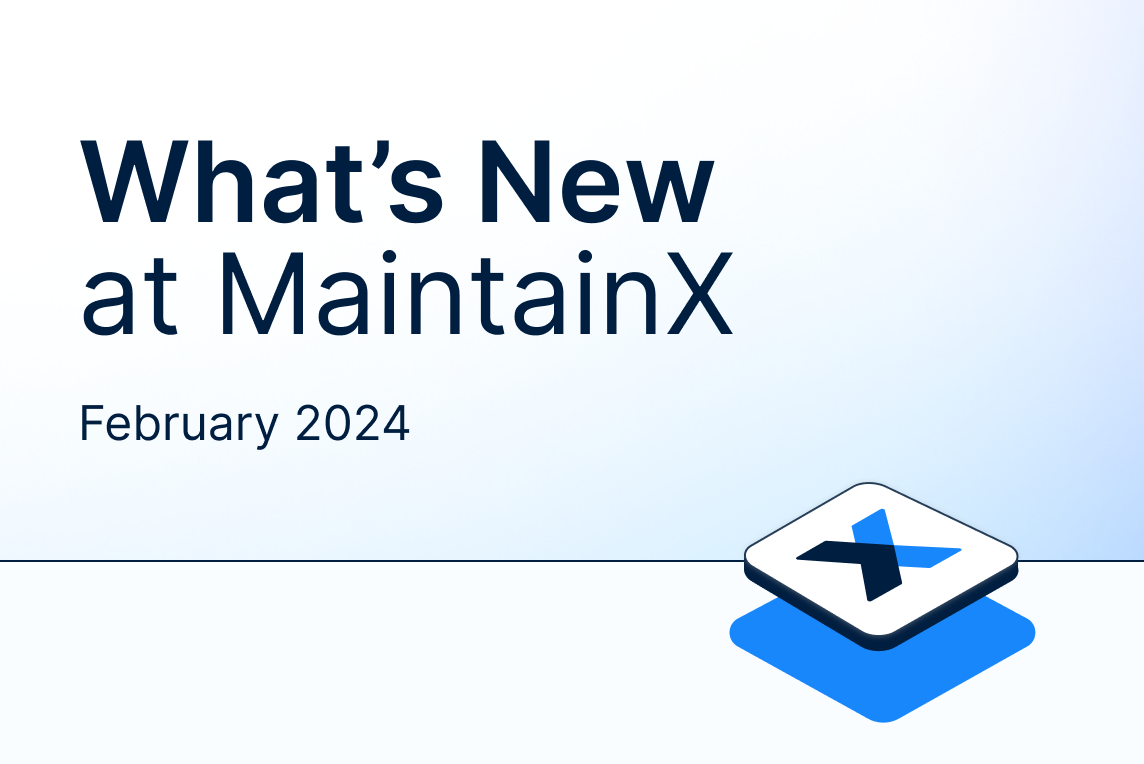
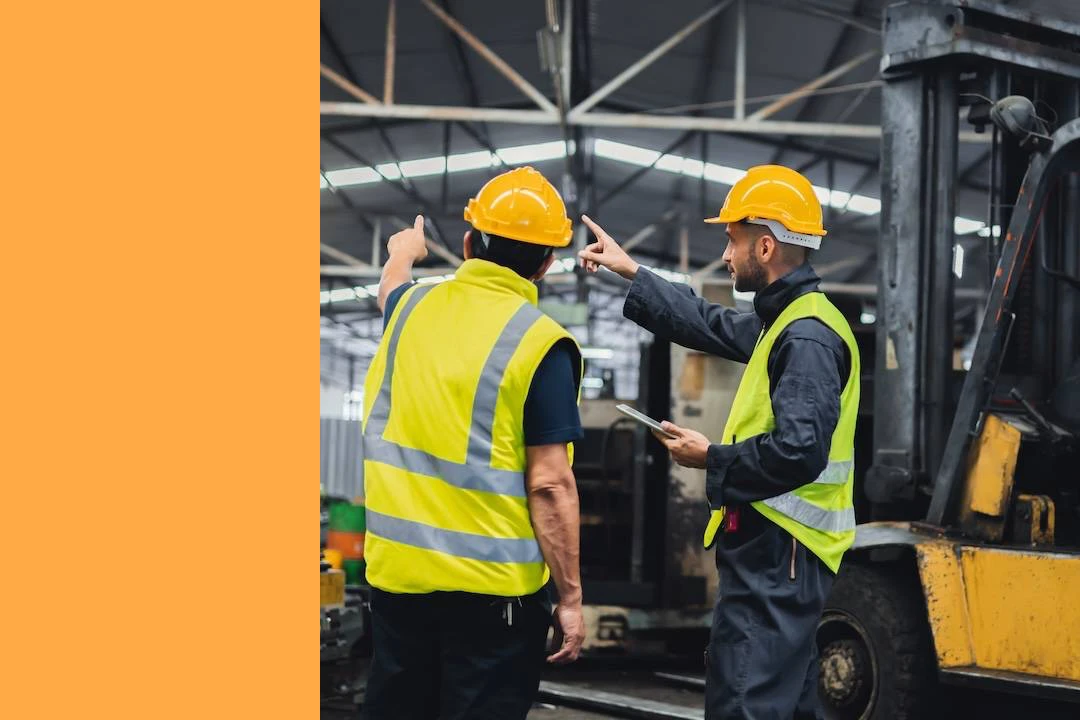
_FEATURE.webp)
