
The MaintainX product team pushes out new features, improvements, and bug fixes several times per day.
Take a look at what we launched in July: Meters, Offline Mode, and more!
Release Notes is our regular update that highlights recent product improvements we’ve made so you can easily stay up to date on what’s new.
Meters – Now LIVE on Desktop & Mobile
We are excited to share our latest update with you – Meters. Not all preventive maintenance programs should operate on a time basis. Meters are here to support usage-based maintenance programs. Just because a Meter reading is recorded in a spreadsheet or on a clipboard doesn’t mean that a high or low reading will prompt corrective action – Meters with MaintainX supports corrective actions with triggers for condition-based maintenance programs.
Our team has worked hard to make Meters powerful, robust, and simple. This feature introduces an entirely new category of workflows that will empower your team to effortlessly maintain your assets and equipment based on utilization triggers. We positioned Meters for organizations to feel comfortable learning new workflows while also providing the power and functionality that Enterprise leaders need. With every major release, our goal is to make these improvements feel natural and unobtrusive.
Meters will enable your team to track:
- Odometer readings
- Cycle counts for machinery
- Engine run time
- Temperature readings
- Pressure readings
- Vibration readings
- Electric meter readings
Our Meters functionality is powerful enough to be used for any usage-based maintenance tracking your team needs. Meters can help prevent emergency maintenance issues by triggering warnings in advance.
Meters 101
Meters are available on both Desktop and Mobile for our Premium and Enterprise plans. Reach out to us if you’re on the Free or Essential Plan and would like to try it out.
For Premium and Enterprise Organizations, Meters can be turned on from your Organization Profile Settings page. Simply select the ‘Enable Meters Module’ option to turn on Meters for your team. This can be done from Organization Settings on Desktop or Mobile.
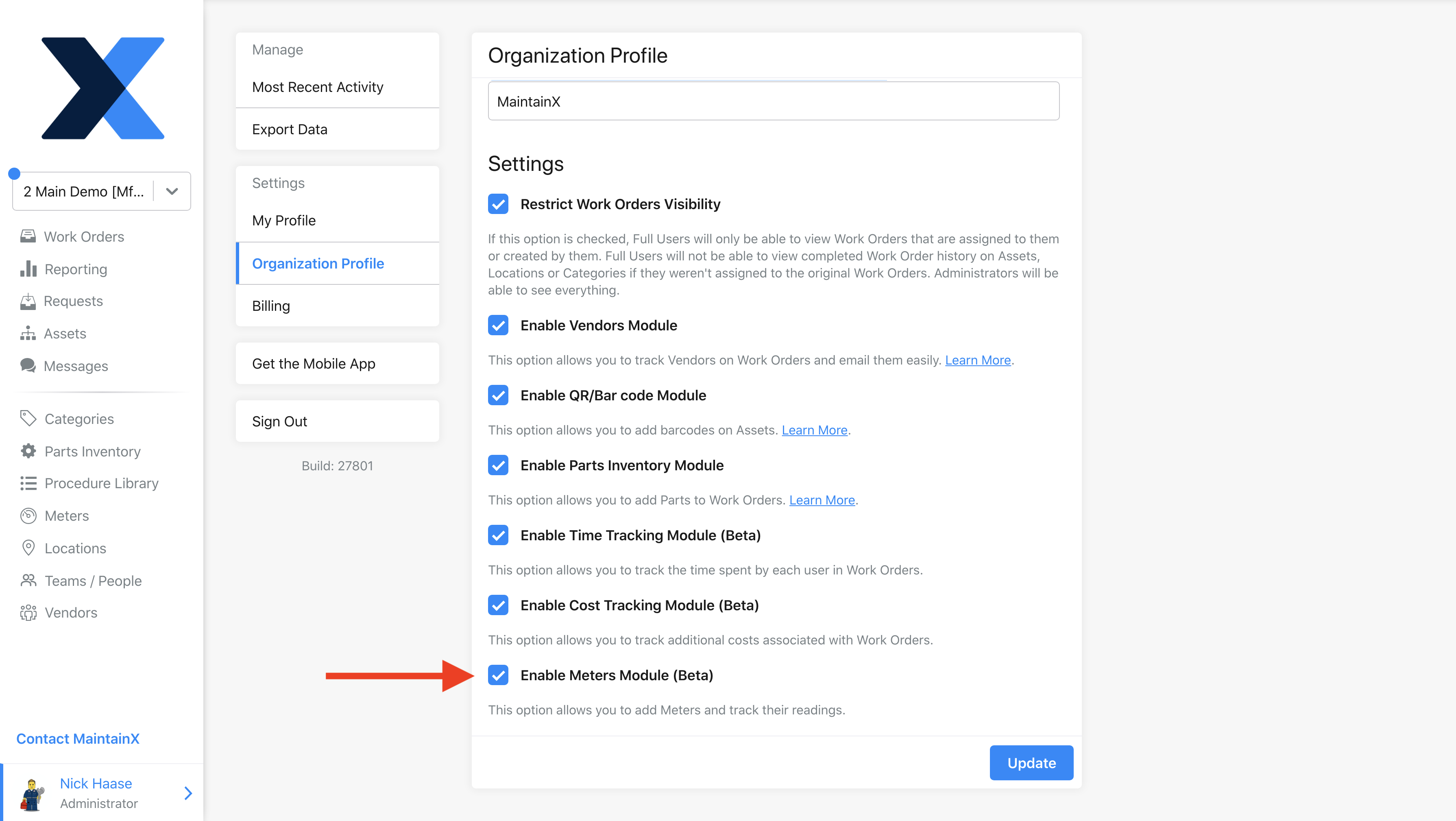
Navigating Meters
To get started, access Meters on Desktop via the sidebar menu as shown below. From this screen, you can create, view, and manage your organization’s Meters.
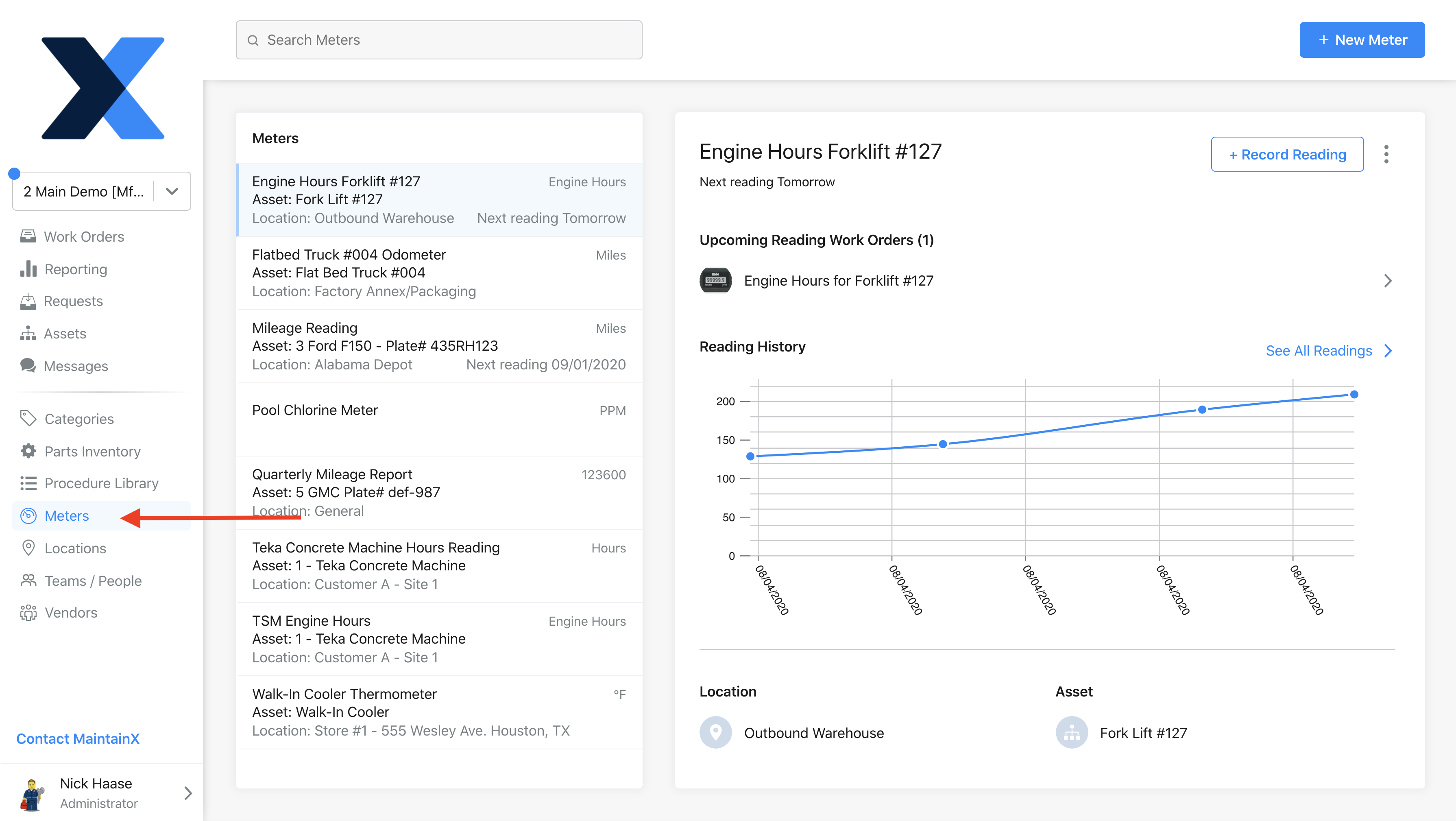

Creating a Meter
To create a new Meter, select the blue button in the top right of your screen as seen below. Next, enter a Meter name and measurement unit. You can assign it to an Asset and/or Location and opt to add Reading Frequency.
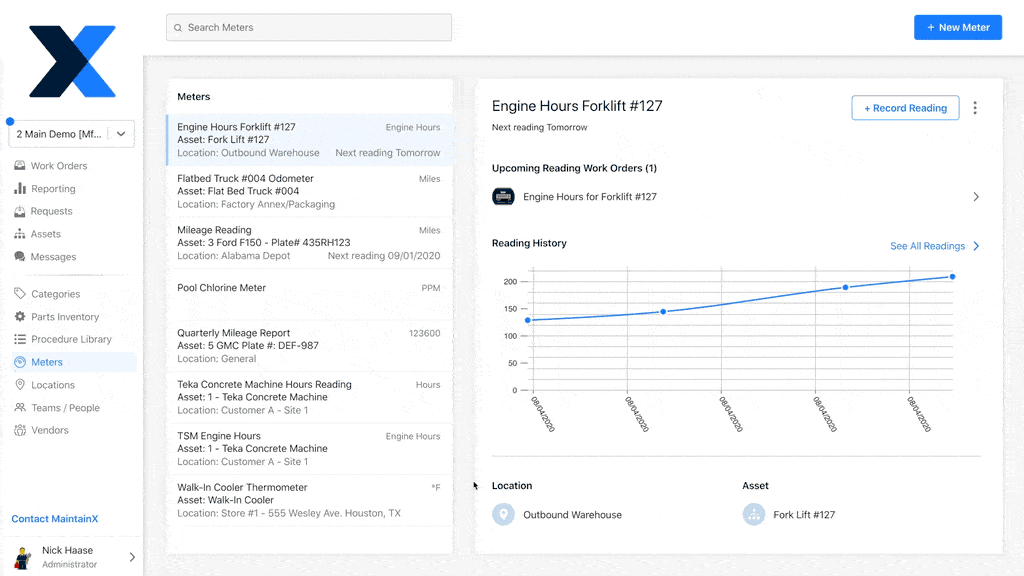
Creating Meter Reading Work Orders
Once your meter is created, you can create a Meter Reading Work Order as shown below. This allows you to assign a scheduled Meter Reading to your team.
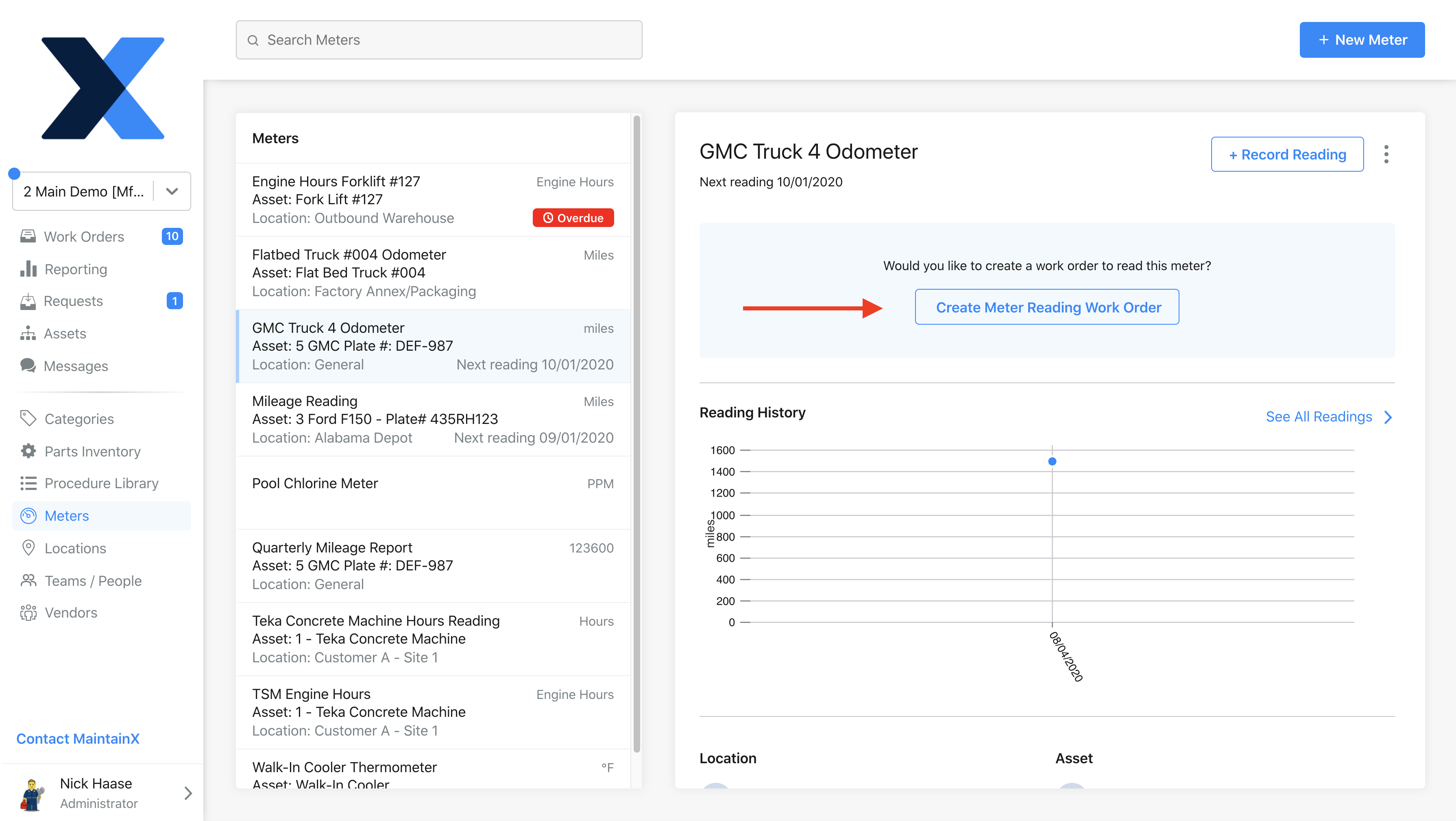
On mobile, creating a scheduled Meter Reading works the same way. Once you create your Meter, you can select the option shown below:
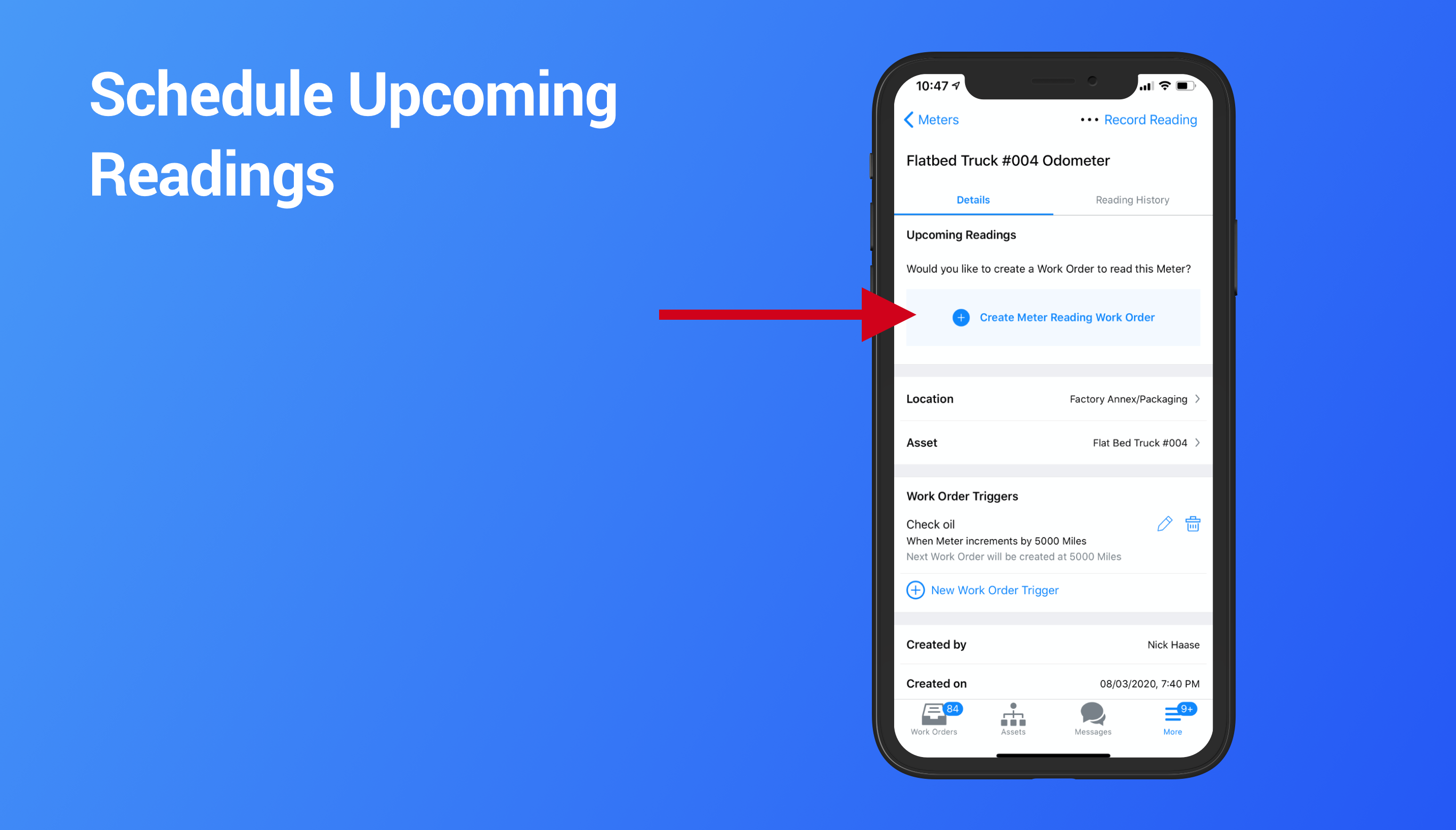
Inputting Meter Readings on Work Orders
Scheduled Meter Reading Work Orders will appear in your Work Order list like any other assigned Work Order. The reading can be entered into a Procedure as seen in the image below.
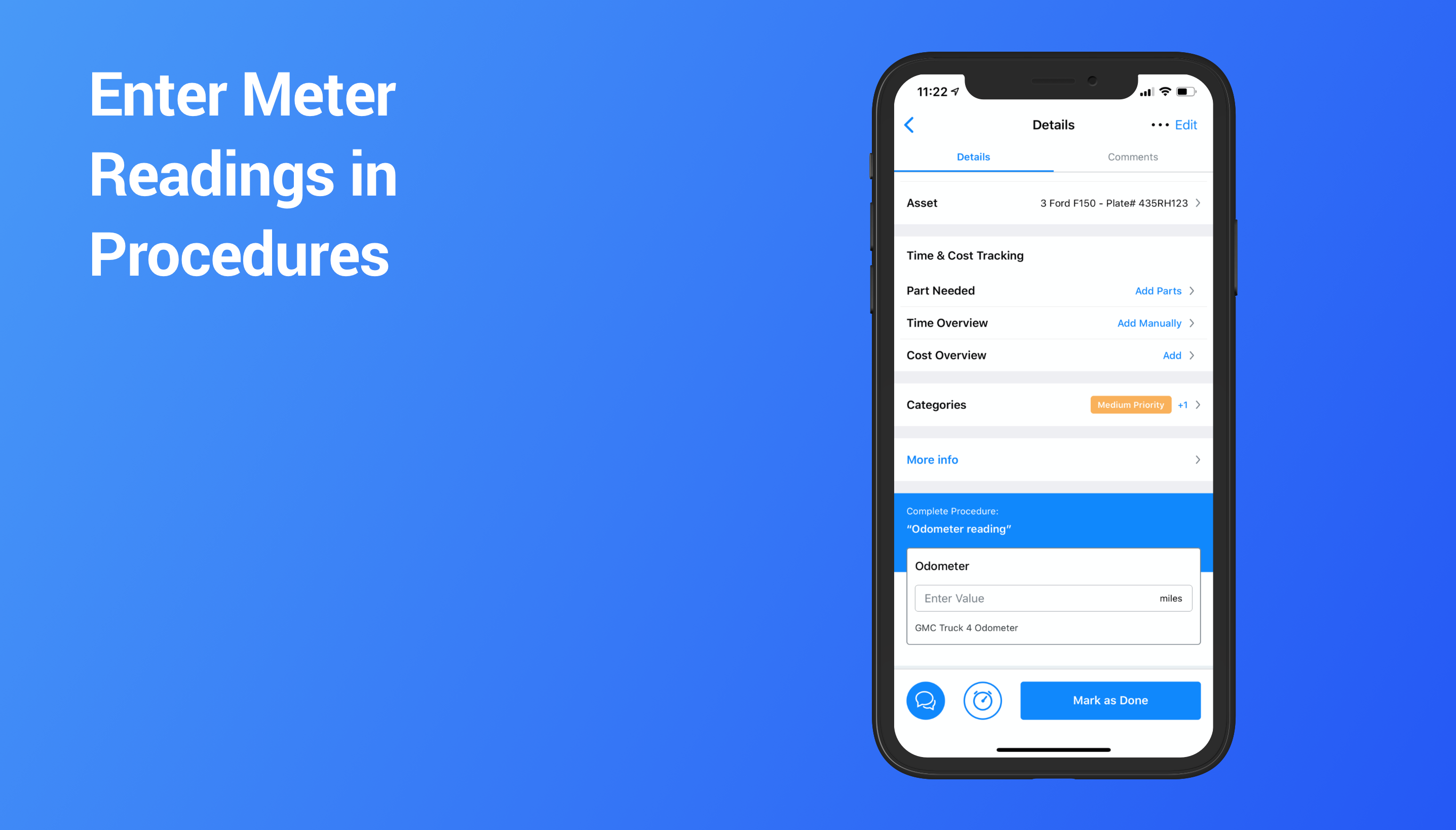
Adding Meter Readings to Existing Procedures
Once your Meter is created, go to the Procedure you wish to update. Add a new Field and select Meter under the Field Type dropdown menu. In the example below, we add an Engine Hours Meter Reading to our Daily Forklift Safety Checklist – this will help keep the meter up-to-date. You can add Meters to Procedures on both Desktop/Web and Mobile.
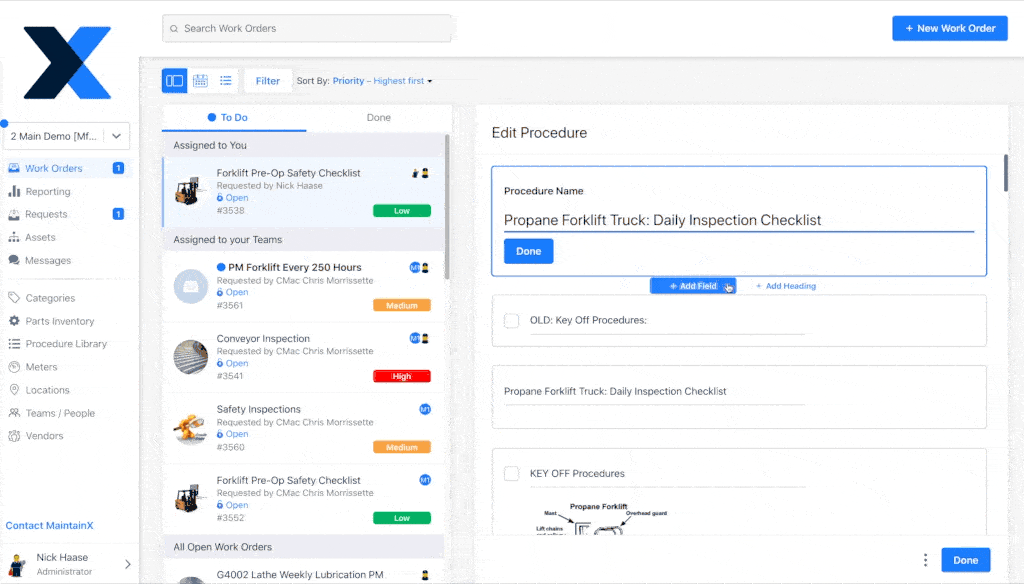
Creating a New Work Order Trigger
To create a New Work Order Trigger, simply select the option on your Meter. This allows you to create a Work Order when a specific condition is met. These conditions can be measured when a value is above, below, equal to, increments by, or decrements by.
Here are examples of when each condition may be useful:
- Is above – When a storage tank is above a safe capacity
- Is below – When a temperature reading is below a safe threshold
- Is equal to – When a chemical reading is at a precise amount
- Increments by – Every 15,000 miles, when you need to change the oil
- Decrements by – Every 5 psi decrease, when you need to perform a new inspection
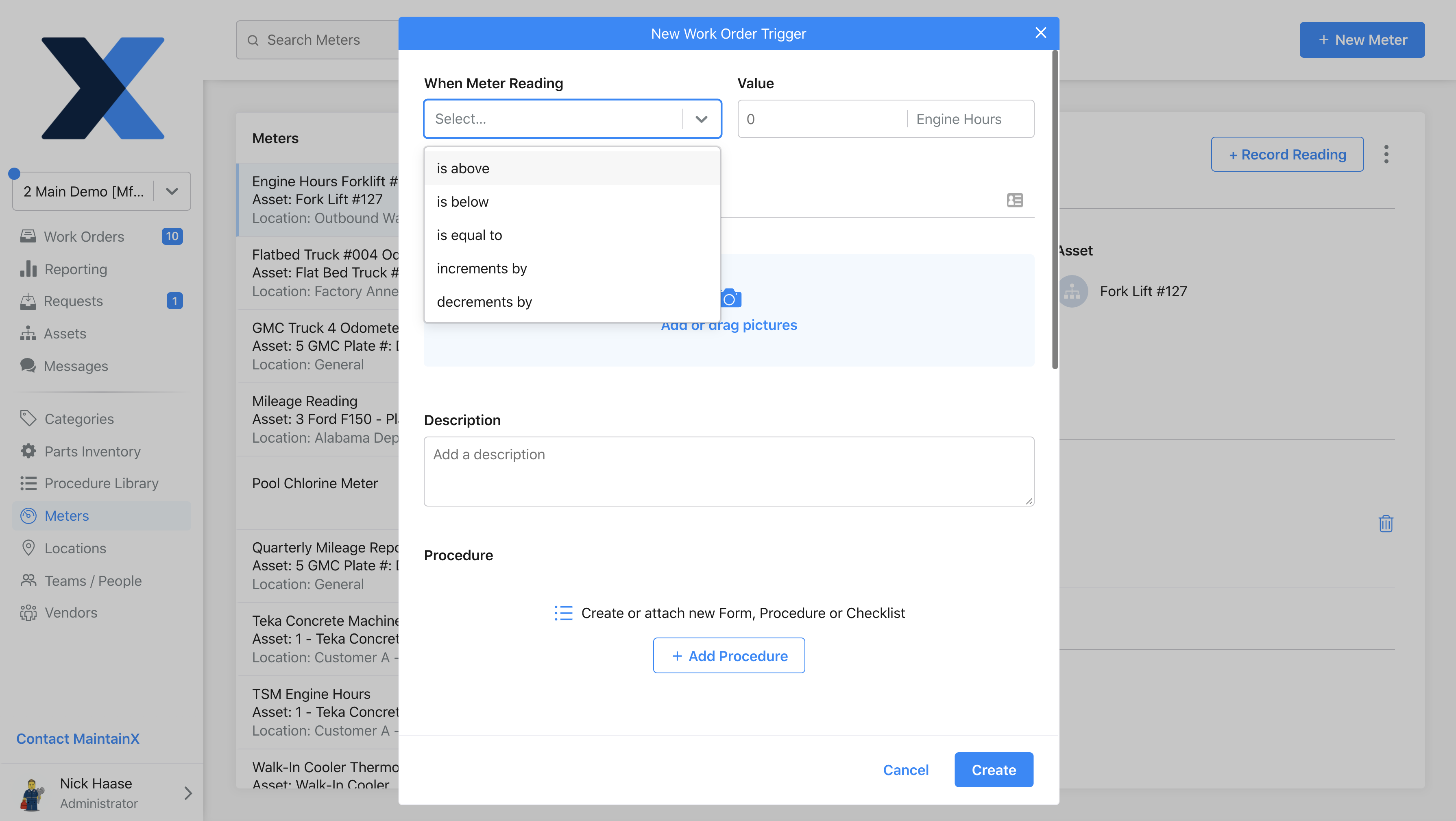
Once your trigger values are added, you can create a Work Order template that will populate when/if that trigger is met. You can even include specific procedural instructions, how to change the oil on a specific machine for example, and add relevant Assignees, Categories, and even Parts.

Manually Adding a Meter Reading
To record a Meter Reading without an assigned Work Order, select Record Reading.

Once a Meter Reading has been submitted, you can view the details anytime under Reading History. From the Details view, you can see who recorded the reading along with any photo uploads.

Offline Mode
Your team can now complete Work Orders even when WiFi or cellular service is not available. This feature downloads Work Orders that are assigned to either you or you and your team. Offline Mode is available on Android and iOS apps for Premium and Enterprise Users. Contact MaintainX support to have it turned on for you and your team. Reach out to us if you’re on the Free or Essential Plan and would like to try it out.
Activate Offline Mode
To activate Offline Mode, select More in the bottom right of your screen. Then select Offline Settings. Toggle ‘Is Offline’ and you are all set as shown below:
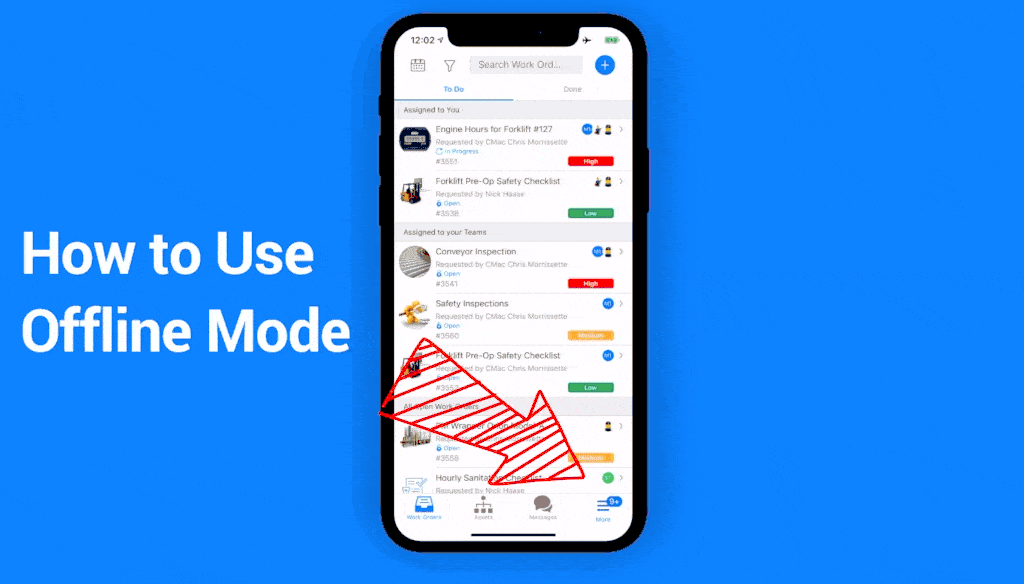
Once Offline Mode is activated, you can complete your Work Orders as if you are connected. When your device is in range of service, simply tap the green bar that appears above your Work Order list to sync your update with your team.
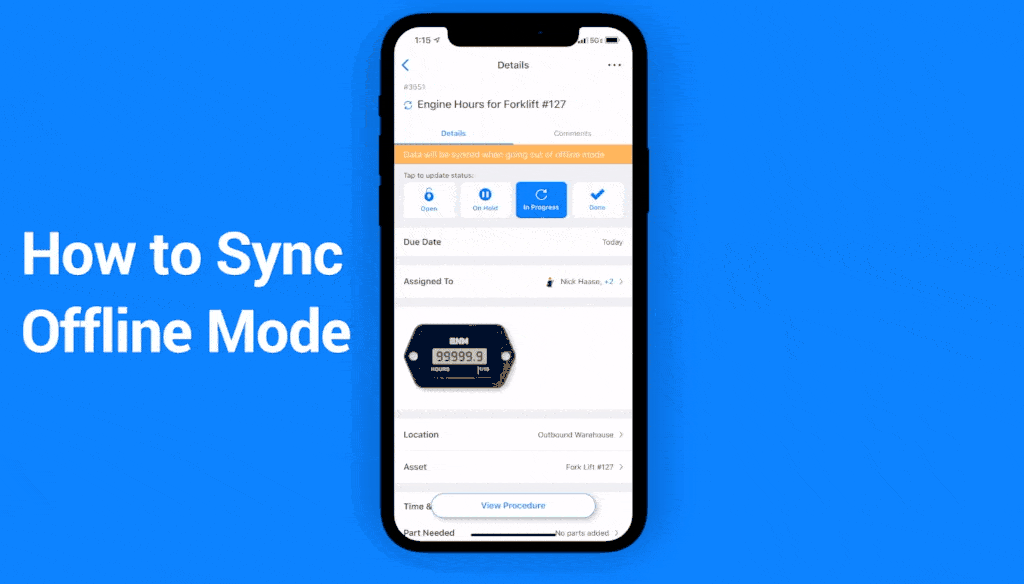
Additional Improvements
Inspection Form Item Notes
If an Inspection Form Item is flagged or failed, your team can now add a photo and notes to provide additional context.
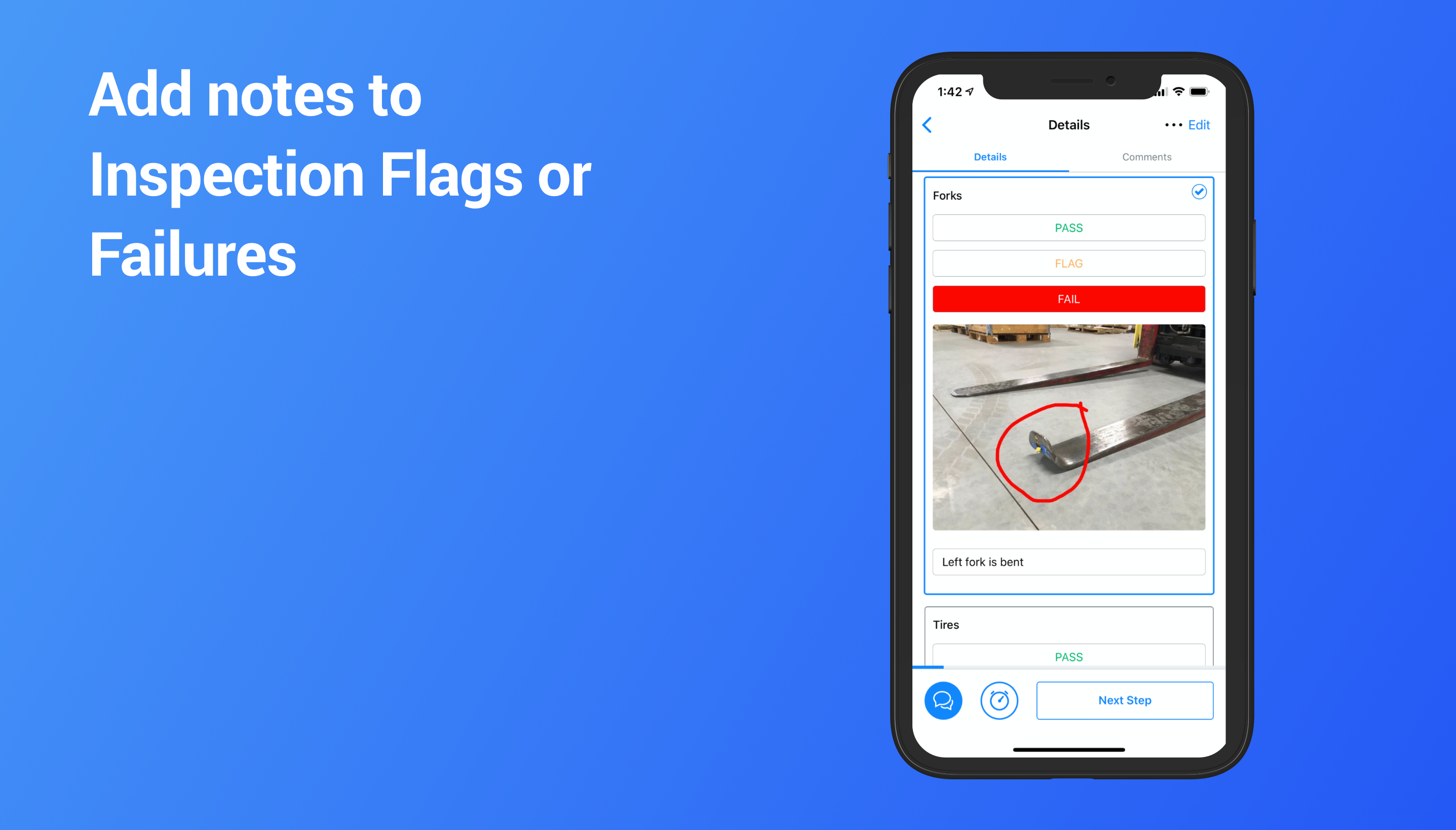
Requester Functionality
Requester Users can now scan barcodes on Assets and select Assets when making a request.
Assets and Locations to Vendors
You can now assign Assets and Locations to Vendors. To assign assets and their locations to existing Vendors, simply edit your Vendor and add the Asset and/or Location.
What’s Next?
- Requester Portal – Our team is working on releasing a portal option to enable Work Requests to come in through a dedicated portal.
- Additional Surprises Coming! – We are working on quite a few special surprises that we will be releasing over the next few months. We look forward to sharing them as they go live.


.png)
.webp)
.png)

.webp)