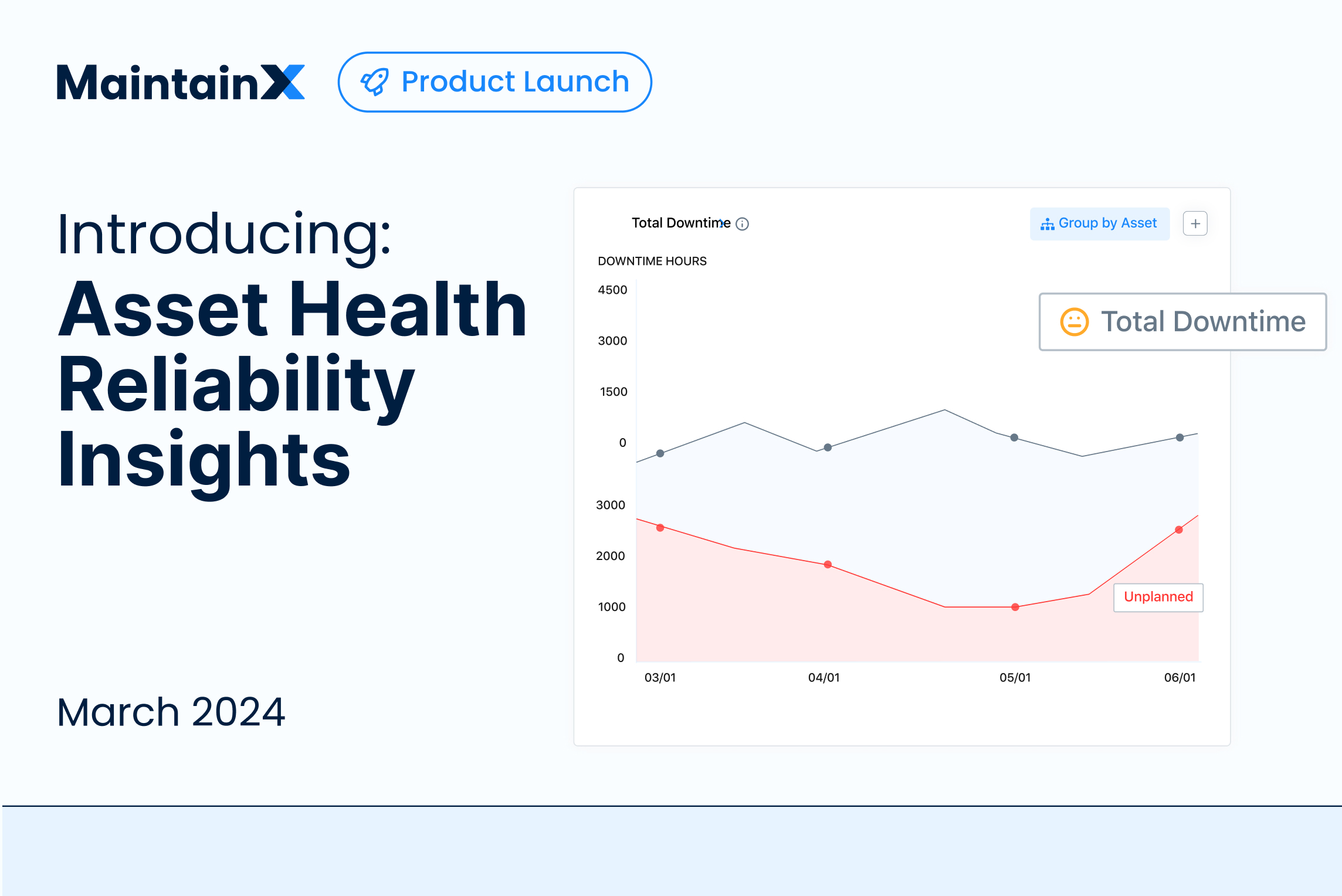
Knowing which assets are draining resources and causing significant downtime is crucial for reducing spend and boosting production, yet many maintenance leaders lack this essential insight.
In December, we introduced a new set of reports called Asset Health Insights, allowing you to do just that.
This month, we added three new charts providing insight into your total downtime, MTBF, MTTR, and asset availability over time. These charts will enable your maintenance teams to improve asset uptime by anticipating failures and taking proactive action. In addition, key stakeholders will gain access to overall trends to help optimize decision-making.
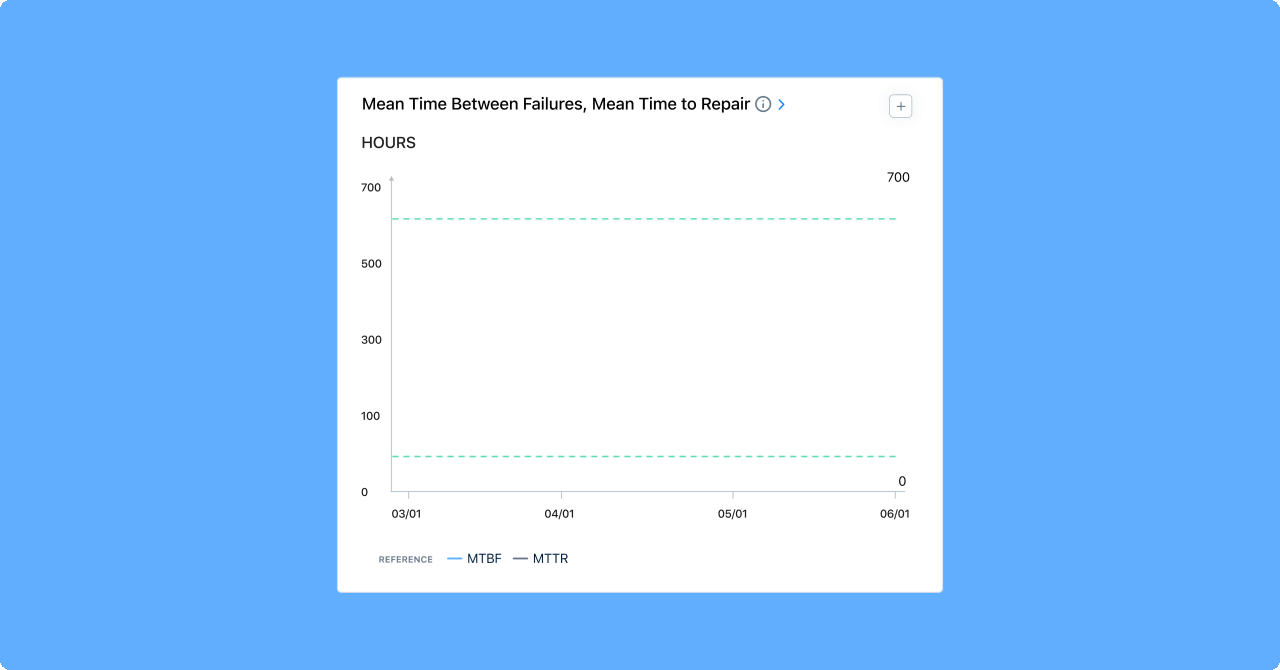
Track and identify how to optimize one part of your OEE calculation
Asset Availability is one part of the calculation needed to measure Overall Equipment Effectiveness (OEE), often considered the North Star for how well your assets perform. The new Availability Over Time graph lets you and your stakeholders identify an asset’s availability at a point in time or how the asset has trended across a period of time.
A complementary graph is the Total Downtime report. It is commonly paired with Planned vs Unplanned Downtime to understand how long assets have been down in the past and whether the downtime was reactive or preventive. Combined, these reports allow you to identify high-performing or problematic assets at a glance, and to know if their availability is sustainably driven by uptime or downtime.
Anticipate asset failures and take preventative action
For users who need a deeper layer of asset insights, we have new insights through Mean Time Between Failure (MTBF) and Mean Time To Repair (MTTR). MTBF lets you determine the typical amount of time between failure points for an asset or a group of assets. When an asset failure does occur, MTTR enables you to determine how long the repair will typically take—meaning for how long the asset will be unavailable.
Both of these work in tandem so that your schedulers know which assets are coming up to a failure point, how long those assets will be unavailable, and how to shuffle planned operations around this unavailability. Doing so enables better budget forecasting by reducing unplanned maintenance and the accompanying parts and workforce costs.
Another benefit to these new graphs is that they calculate each metric automatically. This means you can ensure consistency and accuracy across each graph, with no opportunity for human errors. Plus, each has a tooltip, allowing curious stakeholders to learn how the metric is calculated.
Another capability in this release is the ability to set goals for reliability graphs. Specifically, admins can set benchmarks for what is Great, Bad, and Okay for MTTR, MTBF, Asset Availability, and percent of Planned Downtime.
Set your targets for each KPI
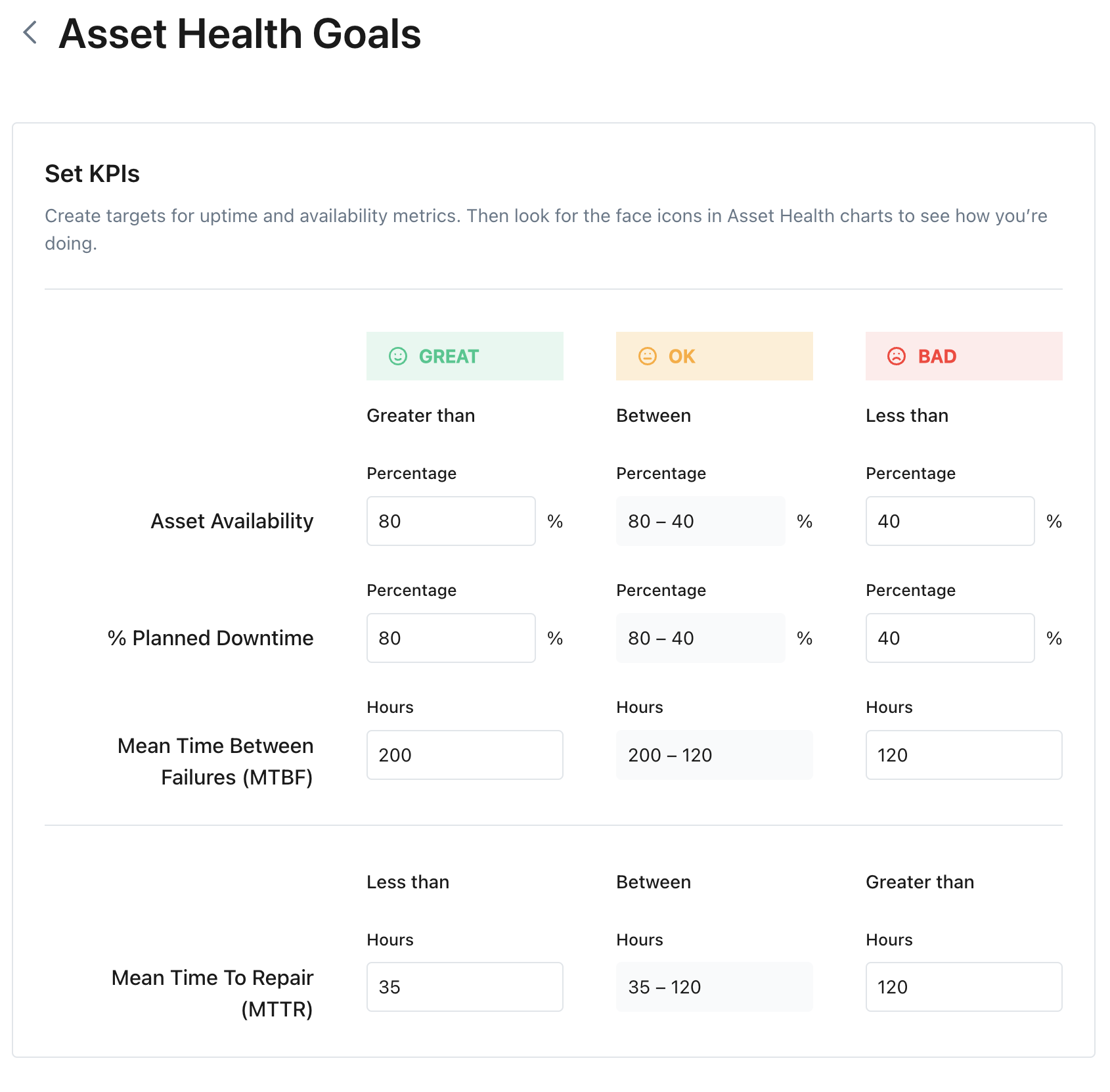
This means that you and your stakeholders can:
- Determine how well an asset is performing within the context of the metric you are viewing
- Know if an asset takes a lengthy amount of time to repair
- Identify underlying issues that need investigating
- Easily pick out an asset that is over-performing its Good benchmark, find out why, and apply the learnings to other assets.
Cascade changes to asset statuses
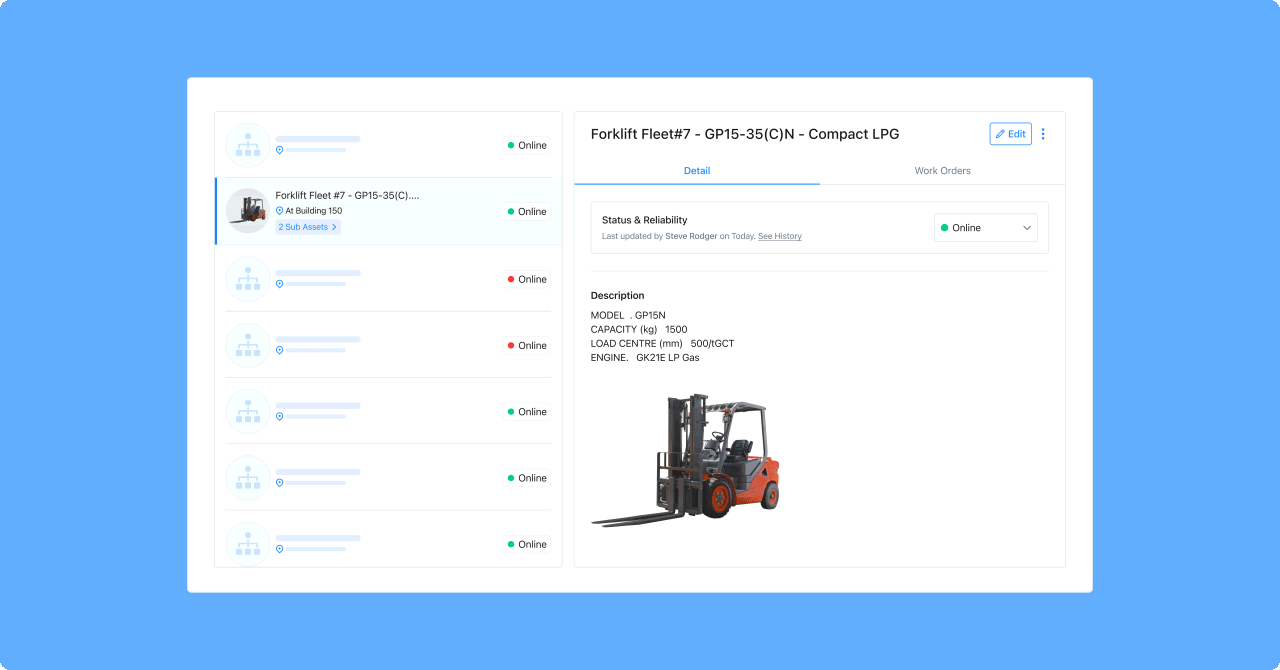
A final update is that we’ve streamlined the process for updating assets and sub-assets. When a user applies an update to one, it will cascade to the upstream asset or downstream sub-assets with no extra effort required. That means if you:
- Set an asset as off/online, all sub-assets will automatically change
- Set a sub-asset as off/online, only the related asset will change
Overall, this makes it easier than ever for maintenance managers to track asset statuses and ensure they have accurate data for generating insights when using Asset Health.
Take your asset management to the next level with MaintainX
We think Asset Health provides tremendous value to our customers, but you don’t have to take it from us. Brandon Bath, a Senior Facilities Manager at Take 5, shares that:
“This new reporting provides a comprehensive breakdown of issue-specific downtime. We can now see what our major issues are, and can start creating action plans to do better when it comes to downtime.”
To learn more about Asset Health Insights, book a demo today.


.png)
.webp)
.png)

.webp)