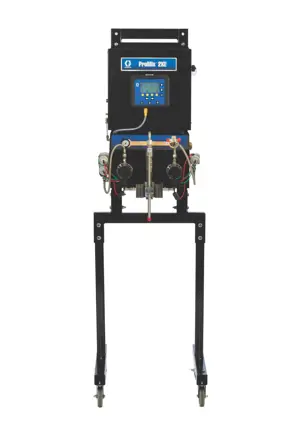The JCB Generator G40S is a robust industrial generator designed for reliable power supply in various applications. Known for its durability and efficiency, this generator model is ideal for construction sites, events, and emergency backup, ensuring uninterrupted operation when you need it most.
Turn manuals into instant answers
with your AI-powered assistantTurn manuals into instant answers
with your AI-powered assistant
Manual for JCB Generator G40S
Complete asset maintenance, one click away
Get instant access to all the maintenance information you need. Empower technicians to perform preventive maintenance with asset packages, ready to use right out of the box.
Documents & Manuals
Find all the essential guides in one place.
Tensioning Guide
Belt-diagram
C-120 pulleys
+ 13 more
Work Order Templates
Pre-built workflows to keep your asset running smoothly.
Daily Electrical System Inspection
Replace Roller and Pulley
Install Engine B-120
+ 29 more
Procedures
Integrate maintenance plans directly into your work orders.
Motion Industries
Applied Industrial Technologies
Electrical Brothers
+ 5 more
Parts
Access the parts list for your equipment in MaintainX.
Drive Motor
B2 Rollers
Tensioning System
+ 40 more

JCB Generator G40S
Create an account to install this asset package.
Maintenance Plans for JCB Generator Model G40S
Integrate maintenance plans directly into your work orders in MaintainX.
Engine Fuel Filter Replace
Make the machine safe
Get access to the engine compartment
Remove the sensor housing
Unscrew and remove the filter element
Fit a new element. Lubricate the gasket of the new cartridge. Do not fill the new cartridge with fuel
Refit the sensor housing
Bleed the fuel system
Close the engine cover
Coolant Replace
CAUTION The cooling system is pressurised when the coolant is hot. When you remove the cap, hot coolant can spray out and burn you. Make sure that the engine is cool before you work on the cooling system.
Stop the engine and let it cool down. Make the machine safe.
Carefully loosen the radiator cap. Let any pressure escape before removing the cap.
Disconnect the bottom radiator hose and allow the coolant to drain.
Flush the system by pouring clean water into filler port.
Reconnect the radiator hose.
Fill the radiator to the level indicated using the correct anti-freeze solution.
Check for leaks.
Run the engine to raise the coolant to working temperature and pressure.
Battery Connect
Warning: Always ensure safety measures are in place before starting the procedure.
Machine made safe
Battery placed in its compartment using handles
Cable 1 connected
Cable 2 connected
Cover installed (if removed)
Clamp installed
Two nuts and two washers installed
Battery terminals checked
Water Separator Cleaning
Warning: Ensure the machine is safe before starting the procedure
Is the machine safe?
Is there water but no sediment?
If there is water but no sediment, proceed to drain the water
Did you drain the water?
Is there any sediment in the bowl?
If there is any sediment in the bowl, replace the fuel filter element
Did you replace the fuel filter element?
Sign off on the water separator cleaning
Fuel System Bleed
Notice: Do not allow dirt to enter the system. Before disconnecting any part of the system, thoroughly clean around the connection. When a component has been disconnected, always install protective caps and plugs to prevent dirt ingress. Failure to follow these instructions will lead to dirt entering the system. Dirt in the system will seriously damage the systems components and could be expensive to repair.
Make the machine safe.
Get access to the fuel filter.
Make sure there is sufficient fuel in the tank.
Loosen the bleed screw on the fuel filter.
Turn on the ignition until fuel with no air flows freely from the valve, then close the bleed screw.
Check the engine for smooth running.
If the engine continues to run roughly, check again the bleeding procedure.
Sign off on the fuel system bleed
Unlock efficiency
with MaintainX CoPilot
MaintainX CoPilot is your expert colleague, on call 24/7, helping your team find the answers they need to keep equipment running.
Reduce Unplanned Downtime
Ensure your team follows consistent procedures to minimize equipment failures and costly delays.
Maximize Asset Availability
Keep your assets running longer and more reliably, with standardized maintenance workflows from OEM manuals.
Lower Maintenance Costs
Turn any technician into an expert to streamline operations, maintain more assets, and reduce overall costs.
Thousands of companies manage their assets with MaintainX