
Effective inventory management transforms maintenance operations from reactive to strategic, ensuring your team has the right parts available when equipment needs attention.
When critical machines go down, having the correct replacement component can mean the difference between a quick two-hour repair and days of costly downtime.
Many maintenance teams work with inventory systems that have evolved organically over time. These systems often combine spreadsheets, manual counts, and purchasing decisions based on experience rather than comprehensive data analysis.
These approaches can create predictable challenges, like:
- Duplicate orders
- Missing parts during critical repairs
- Excessive carrying costs for slow-moving inventory
- Technicians spending valuable time hunting for components instead of fixing equipment
Whether you’re managing parts across multiple facilities or optimizing a single location, follow this systematic approach to reduce costs, prevent stockouts, and ensure your maintenance team always has reliable access to the parts they need.
Key takeaways
- Conduct a physical inventory count and standardize your data by categorizing parts by criticality, establishing accurate baseline quantities, and creating consistent naming conventions to eliminate duplicate entries.
- Implement mobile-first digital systems with integration capabilities that provide barcode scanning, real-time updates, and automated workflows connected to your CMMS and procurement software.
- Track key performance indicators and calculate ROI by monitoring inventory turnover rates, stockout frequency, and carrying costs to measure improvements and optimize purchasing decisions.
- Build team adoption through training and clear procedures by identifying inventory champions, providing hands-on training, and creating simple protocols that make new processes feel beneficial rather than burdensome.
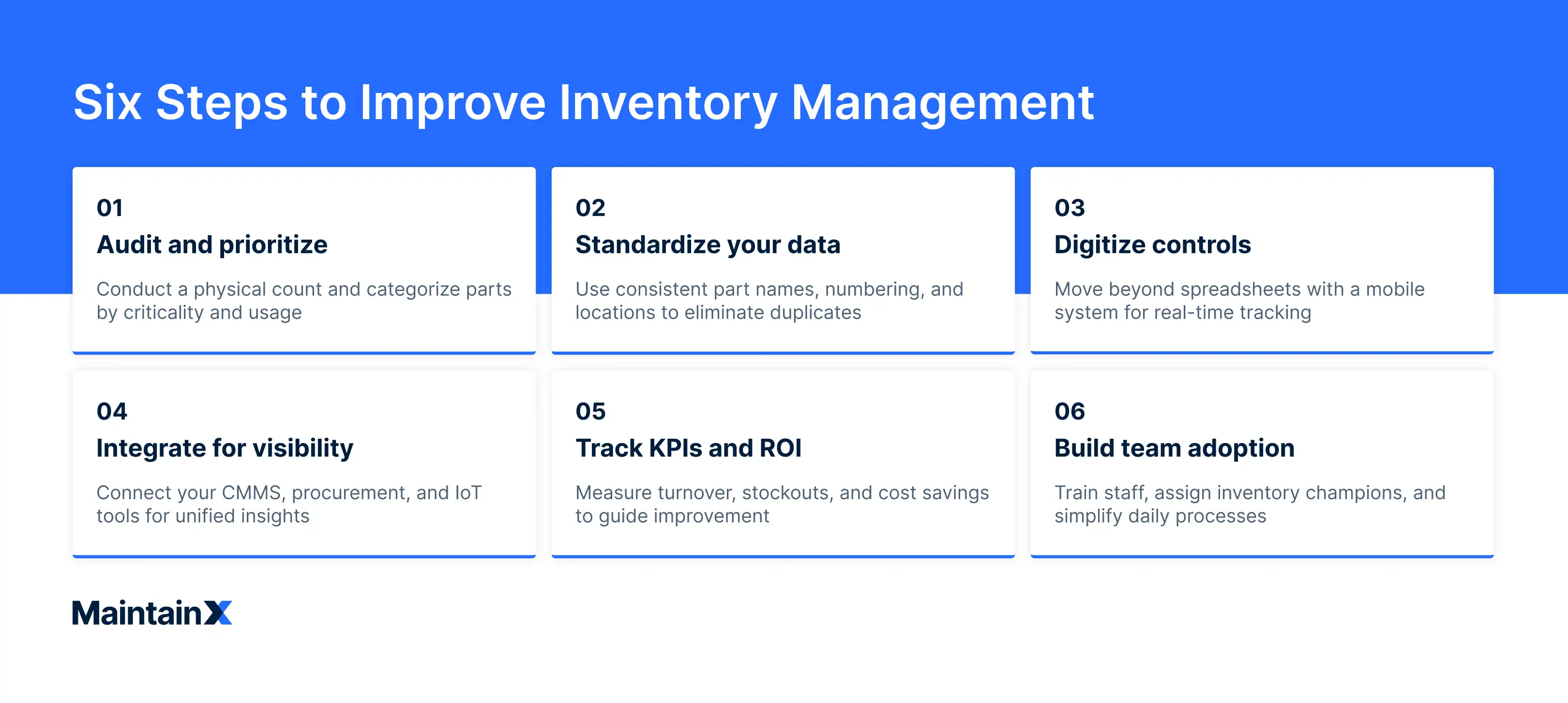
Step one: Audit and prioritize your inventory
Start by conducting a comprehensive physical inventory count of everything in your storeroom, warehouse, and any other locations where you're keeping parts. This baseline audit reveals the true state of your inventory and identifies discrepancies between what your records show and what you actually have on hand.
As you work through your inventory, sort each item based on how critical it is to keeping your operations running smoothly:
- Critical parts: Components that cause immediate production shutdowns when unavailable (main drive motors, safety systems, specialized controls)
- Important parts: Items that impact efficiency but allow continued operation (filters, belts, standard bearings)
- Standard parts: Common components with multiple suppliers and short lead times that have minimal operational impact (bolts, gaskets, basic tools)
While you're counting, take detailed notes about what you're actually seeing on your shelves:
- Note any damaged, obsolete, or expired items
- Record exact quantities and locations
- Identify parts that appear to be duplicates with different part numbers
Use this audit data to establish accurate minimum and maximum stock levels for each priority category. Critical parts may require higher safety stock levels, while standard parts can operate with leaner inventory levels due to their availability and shorter lead times.
The audit also helps identify "ghost inventory" parts that appear in your system but don't exist physically.
Clean up any discrepancies to set an accurate baseline before implementing any new inventory management processes.
Step two: Standardize your data
Take time to establish consistent naming conventions and part numbering systems across your entire inventory. Without standardized data, your team wastes time searching for parts that exist under multiple names or part numbers in your system.
Build a comprehensive master parts list that includes manufacturer part numbers, your internal part numbers, and clear, specific descriptions for every component. Use descriptive names that any technician can understand: "Bearing, ball, 6203-2RS, sealed" instead of vague descriptions like "small bearing" or "bearing #3."
Hunt down and eliminate the duplicate entries that are costing you money:
- Cross-reference manufacturer specifications
- Identify parts stocked under different names or numbers
- Merge duplicates into single inventory records
Create a location system that helps technicians find parts quickly and track inventory accurately:
- Use logical labeling conventions like "A1-B3" (Aisle A1, Bin B3)
- Avoid informal descriptions like "back shelf" or "near the compressor"
Document essential supplier details for every part, including primary and backup vendors, current pricing, and typical lead times. This information becomes critical when parts reach reorder points or when you need emergency replacements.
To ensure everyone benefits from these improvements, create a reference guide outlining these standards that all team members can access. Train your staff on the new conventions and establish procedures for adding new parts to maintain consistency as your inventory grows.
Step three: Digitize your inventory controls
It's time to move beyond spreadsheets and paper-based inventory tracking systems that create delays and errors in your inventory management. Digital inventory systems provide your team with real-time visibility into stock levels while automating many manual processes that consume valuable time.
The right digital solution should feel intuitive to your technicians, not like another hurdle in their daily work. Choose a mobile-first system that lets your team check part availability and update quantities directly from their smartphones or tablets while they're working on equipment. Look for features that will actually make your team's work easier:
- Barcode or QR code scanning for quick part identification
- Real-time stock level updates across all locations
- Parts reservation capabilities for scheduled maintenance
- Low-stock alerts that trigger before you run out
- Mobile access that works offline in areas with poor connectivity
Identify the workflows that currently slow your team down, then automate them to eliminate those bottlenecks. Set up automated workflows that reduce the administrative burden, like:
- Automatic reorder triggers when parts reach minimum levels
- Purchase order generation with pre-approved suppliers
- Parts usage tracking linked to specific work orders
- Inventory transfers between multiple facilities
Beyond tracking what you have more accurately, digital systems provide detailed usage analytics that reveal patterns you might never notice otherwise. You can see which parts move slowly, identify seasonal customer demand trends using historical sales data, and make purchasing decisions based on solid data rather than educated guesses.
Plan for a thorough training period when implementing your new system. The most sophisticated software won't help if your team doesn't feel comfortable using it.
Step four: Integrate for real-time visibility
Inventory systems work best when connected to the other software your team already uses daily. Integration transforms separate systems into a coordinated network, giving you comprehensive visibility into your operations without forcing anyone to juggle multiple platforms.
Start with the software you use to schedule maintenance work and track equipment performance: Your computerized maintenance management system (CMMS) or enterprise asset management (EAM) platform. This connection automatically links parts to specific equipment and work orders, making it easy to track which components are used for each maintenance task.
As your comfort level with integration grows, consider more advanced connections that let you predict your parts needs before problems occur, like:
- IoT sensors that monitor equipment conditions and trigger parts orders
- Predictive maintenance algorithms that forecast component failure dates
- Multi-site inventory sharing that optimizes parts distribution
- Supplier portals that provide real-time lead time updates
Integration gives teams inventory reporting capabilities and insights they never had access to before. You'll be able to analyze parts costs alongside equipment performance, compare inventory turnover rates across facilities, and spot opportunities to standardize parts across similar equipment.
Step five: Track KPIs and ROI
Measuring the right metrics helps you understand whether your inventory improvements are actually working and where you need to make adjustments.
Monitor key performance indicators
Focus on key performance indicators (KPIs) that directly impact your bottom line and operational efficiency, for example:
- Inventory turnover rate (how quickly you use and replace stock)
- Stockout frequency (how often you run out of critical parts)
- Carrying costs as a percentage of total inventory value
- Emergency purchase frequency and associated rush fees
- Parts availability during planned maintenance windows
Set up monthly reviews to analyze these metrics and identify trends. For example, suppose your stockout frequency increases for certain parts. In that case, you may need to adjust minimum stock levels, use economic order quantity calculations to determine optimal order amounts, or find more reliable suppliers.
Calculate return on investment
To determine return on investment (ROI), calculate the financial impact of your inventory improvements by comparing current inventory costs to what you spent before implementing these changes.
Track cost savings from reduced emergency orders, decreased downtime due to parts availability, and improved technician productivity from faster parts access. Use this data to make informed decisions about:
- Which parts require higher safety stock levels
- Which suppliers consistently deliver on time
- What seasonal demand patterns affect ordering schedules
- What equipment uses similar parts that can be consolidated
Share results with leadership. When executives see concrete cost savings and operational improvements, they're more likely to approve additional resources for inventory optimization projects.
Step six: Build adoption across your team
Even the best inventory system fails without consistent use from everyone who handles parts.
Focus on making the new processes feel natural and beneficial rather than burdensome. Start by identifying technicians and supervisors who understand the value of good inventory control and can help train others. These team members become your inventory champions when resistance to new processes emerges.
Create clear, simple procedures that everyone can follow:
- Standard steps for checking parts in and out
- Protocols for reporting damaged or missing inventory
- Guidelines for requesting new parts to be added to the system
- Emergency procedures when the system is temporarily unavailable
Provide hands-on training that shows team members how the new system makes their daily work easier. Focus on practical benefits such as faster parts location, reduced time spent searching for components, and fewer delays due to emergency deliveries.
Address concerns and resistance directly by listening to feedback and making adjustments when possible. If technicians find certain processes cumbersome, work together to streamline them.
Always share success stories from improved inventory management to help the entire team see the value of their participation.
Improve your inventory management with MaintainX
Transforming your inventory management from reactive to strategic requires the right combination of processes and technology.
These six steps provide a systematic approach to gaining control over your parts inventory, but implementing them effectively often requires robust software support. MaintainX’s comprehensive inventory management systems eliminate manual work while delivering the real-time visibility and automation capabilities that make these improvements sustainable.
Explore MaintainX's parts inventory management capabilities to discover how our platform can help your team reduce costs, prevent stockouts, and streamline maintenance operations.
FAQs
How long does it typically take to realize cost savings after implementing new inventory management software or processes?
Most teams start seeing initial cost savings within two to three months of implementing new inventory management technology, with more substantial savings appearing after six to 12 months.
Early savings typically come from eliminating excess inventory, reducing supply chain delays, and minimizing storage costs by better forecasting customer demand.
Longer-term savings develop as you optimize inventory levels, improve supplier relationships, and reduce downtime through better parts availability.
Effective inventory management practices take time to fully impact, with the timeline depending on your current inventory accuracy, team adoption rates, and operational complexity.
How do I migrate from spreadsheets to inventory management software without operational downtime?
Plan your migration to inventory control systems in phases to maintain continuous operations. Start by running both systems in parallel for two to four weeks, using the new inventory management tools for new transactions while keeping your spreadsheets as backup.
Begin with a pilot area or specific equipment type to test inventory management processes before full implementation. Import your existing inventory data during off-hours and verify accuracy before going live.
Train key team members on the new inventory management techniques first, then expand training as confidence builds. Most organizations complete the transition to modern inventory software within 30–60 days, with minimal operational disruption.
Barcode vs. RFID for tracking inventory: which should I choose, and what hidden costs should I plan for?
Both technologies support effective inventory management, but each serves different operational needs. Barcode systems offer lower upfront costs and work well for most maintenance operations, especially when inventory items are accessed infrequently or stored in controlled warehouse storage areas.
RFID provides faster scanning and can read multiple inventory records simultaneously, but costs significantly more and may be affected by metal equipment common in industrial settings.
Hidden costs for RFID include specialized readers, tags that cost 10–20x more than barcode labels, and potential integration challenges with existing inventory control systems.
Start with barcodes for most inventory management efforts and consider RFID only for high-volume areas where automation requirements justify the additional investment in inventory management technology.
How do I build a compelling ROI case for improved inventory management and communicate it to the CFO?
Focus on quantifiable costs that demonstrate how proper inventory management impacts cash flow and operational efficiency. Calculate current expenses from excess or obsolete stock, rush shipping fees, production process delays due to missing parts, and technician time spent on manual inventory counts.
Present these as annual costs, then demonstrate how inventory management practices reduce each category through better demand forecasting and supply chain management. Include metrics like inventory turnover ratio improvements, carrying cost reductions, and productivity gains from efficient inventory management.
Use conservative estimates and provide implementation timelines with expected payback periods.
Frame the investment in inventory management software as risk mitigation against costly downtime events rather than just operational efficiency. Executives often respond strongly to avoiding major losses while improving customer satisfaction through reliable parts availability.





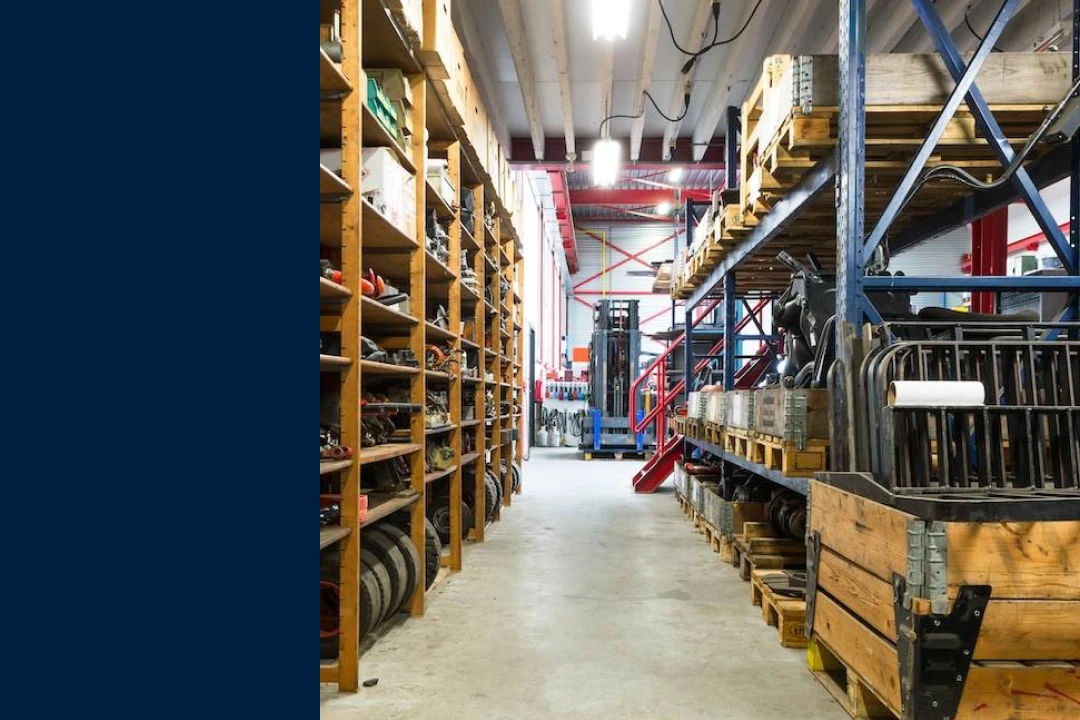

.webp)