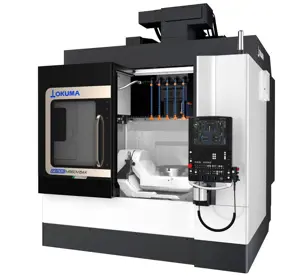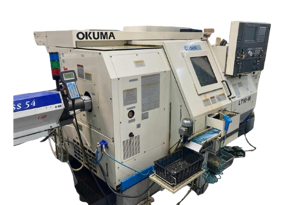The Okuma Vertical Machining Center MC-V4020 is a high-performance CNC machine designed for precision machining tasks. Known for its reliability and advanced features, this model excels in various industrial applications, ensuring optimal productivity and efficiency in manufacturing processes.
Turn manuals into instant answers
with your AI-powered assistantTurn manuals into instant answers
with your AI-powered assistant
Manual for Okuma Vertical Machining Center MC-V4020
Complete asset maintenance, one click away
Get instant access to all the maintenance information you need. Empower technicians to perform preventive maintenance with asset packages, ready to use right out of the box.
Documents & Manuals
Find all the essential guides in one place.
Tensioning Guide
Belt-diagram
C-120 pulleys
+ 13 more
Work Order Templates
Pre-built workflows to keep your asset running smoothly.
Daily Electrical System Inspection
Replace Roller and Pulley
Install Engine B-120
+ 29 more
Procedures
Integrate maintenance plans directly into your work orders.
Motion Industries
Applied Industrial Technologies
Electrical Brothers
+ 5 more
Parts
Access the parts list for your equipment in MaintainX.
Drive Motor
B2 Rollers
Tensioning System
+ 40 more

Okuma Vertical Machining Center MC-V4020
Create an account to install this asset package.
Maintenance Plans for Okuma Vertical Machining Center Model MC-V4020
Integrate maintenance plans directly into your work orders in MaintainX.
Floppy Disk Drive Cleaning
Warning: Excessive head cleaning will damage the floppy disk unit head. Limit cleaning to once in three months and do not exceed four times a month.
Enter the part number of the head cleaning disk used
Enter the part name of the head cleaning disk used
Is the head cleaning disk inserted into the floppy disk drive unit?
Drive the cleaning disk using the disk initializing function.
Did you press EDIT AUX key?
Did you press the function key [F8](EXTEND)?
Did you press the function key [F2] (INIT)?
Enter the initialization command
1 Daily Control Enclosure and Operation Box Inspection
Warning: The CNC unit incorporates electronic devices which are susceptible to moisture, oil, dirt, dust, and chips, and also elevated temperatures in the enclosure caused by clogging of filters in the cooling unit. Therefore, daily inspection and maintenance of the CNC unit is important.
Visually check the control enclosure and the operation box for adhesion of water, oil, dust, and chips
Check the cooling unit filter for clogging
If the control enclosure and the operation box are dirty, clean them.
Check the inside of the control enclosure and the operation box.
Sign off on the daily control enclosure and operation box inspection
The Battery Replacement
Warning: Battery change requires trained personnel with PPE!
Warning: The capacitor can retain the disk memory data for one hour. Change the battery within this period.
Battery Life Warning: Alarm-D Memory board/battery change
Battery Life Warning: Alarm-A Memory board/battery hurry exchange
Battery Life Warning: Alarm-P Memory board/battery life
Procedure for Battery Replacement
Back up the system data and the user file
Prepare the tools necessary for changing the battery
Place the CNC in the install mode
3 Monthly Cooling Unit Cleaning
Warning: The CNC unit incorporates electronic devices which are susceptible to moisture, oil, dirt, dust, and chips, and also elevated temperatures in the enclosure caused by clogging of filters in the cooling unit.
Therefore, daily inspection and maintenance of the CNC unit is important.
Every Three-month Inspection
Does the cooling unit mounted at the control enclosure door operate to blow air hard?
If the filter is clogged, clean it.
Sign off on the cooling unit cleaning
1 Daily Vertical Machining Center Maintenance
Daily Tasks
Check incoming air pressure, 0.55 MPa [5.5 kgf/cm (78.2 psi)]
Check oil level of the pneumatic lubricator
Clean the tapered bore of the spindle
Remove and discharge chips from machine
Weekly Tasks
Clean the air filter
Parts for Okuma Vertical Machining Center MC-V4020
Access the parts list for your equipment in MaintainX.
Floppy head cleaning disk FCD-3.5W
E0241-602-003
Floppy head cleaning disk FCD-3.5W
E0241-602-003
Floppy head cleaning disk FCD-3.5W
E0241-602-003
Unlock efficiency
with MaintainX CoPilot
MaintainX CoPilot is your expert colleague, on call 24/7, helping your team find the answers they need to keep equipment running.
Reduce Unplanned Downtime
Ensure your team follows consistent procedures to minimize equipment failures and costly delays.
Maximize Asset Availability
Keep your assets running longer and more reliably, with standardized maintenance workflows from OEM manuals.
Lower Maintenance Costs
Turn any technician into an expert to streamline operations, maintain more assets, and reduce overall costs.
Thousands of companies manage their assets with MaintainX