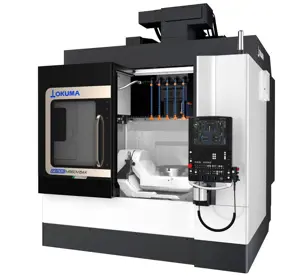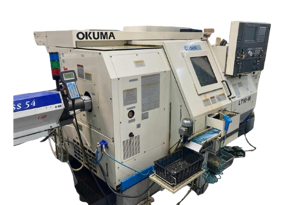The Okuma Vertical Machining Center Cadet is a high-performance CNC machine designed for precision machining tasks. Known for its reliability and advanced technology, this model excels in various industrial applications, ensuring optimal productivity and efficiency in manufacturing processes.
Turn manuals into instant answers
with your AI-powered assistantTurn manuals into instant answers
with your AI-powered assistant
Manual for Okuma Vertical Machining Center Cadet
Complete asset maintenance, one click away
Get instant access to all the maintenance information you need. Empower technicians to perform preventive maintenance with asset packages, ready to use right out of the box.
Documents & Manuals
Find all the essential guides in one place.
Tensioning Guide
Belt-diagram
C-120 pulleys
+ 13 more
Work Order Templates
Pre-built workflows to keep your asset running smoothly.
Daily Electrical System Inspection
Replace Roller and Pulley
Install Engine B-120
+ 29 more
Procedures
Integrate maintenance plans directly into your work orders.
Motion Industries
Applied Industrial Technologies
Electrical Brothers
+ 5 more
Parts
Access the parts list for your equipment in MaintainX.
Drive Motor
B2 Rollers
Tensioning System
+ 40 more

Okuma Vertical Machining Center Cadet
Create an account to install this asset package.
Maintenance Plans for Okuma Vertical Machining Center Model Cadet
Integrate maintenance plans directly into your work orders in MaintainX.
3 Monthly Cooling Unit Cleaning
Warning: The CNC unit incorporates electronic devices which are susceptible to moisture, oil, dirt, dust, and chips, and also elevated temperatures in the enclosure caused by clogging of filters in the cooling unit.
Daily inspection and maintenance of the CNC unit is important.
Every Three-month Inspection
Does the cooling unit mounted at the control enclosure door operate to blow air hard?
If the filter is clogged, clean it.
Is the filter clean now?
Sign off on the cooling unit cleaning
2000 Hourly Vertical Machining Center Lubrication
Note: The Mate U-10 control incorporates a 2000 hour PLC timer which monitors the combined X,Y and Z axis movements over time. When this combined total equals 2000 hours, the following Alarm D will occur. 4729:
Axis lube maintenance warning
This warning indicates that the axes have been in movement for a combined 2000 hours. Please lubricate axes according to maintenance manual.
This Alarm D will warn the operator to apply grease to the locations described in the previous page.
Warning: Do not ignore this alarm! It is very important that the 2000 hour lubrication be performed.
Reset of Alarm 4729
After the 2000-hour lubrication is performed, the 4729 alarm must be reset in order to clear the alarm display and restart the PLC counter.
Enter the MC User Parameter area and page down until the following screen is located:
1. Set the "Axis lube maintenance reset" parameter to "1".
Regulator, Lubricator, And Air Filter Adjustment
To adjust the air control unit (regulator, lubricator and air filter) mounted at the right rear side of the machine, follow the procedure below.
(1) Adjustment of the Regulator Pressure
System pressure: 0.55 MPa [5.5 kgf/cm2 (78.2 psi)]
To increase the pressure, pull down the knob and turn it in the clockwise direction.
To decrease the pressure, pull down the knob and turn it in the counterclockwise direction.
(2) Refilling oil to the Oil Lubricator and Adjustment
a) Refilling
TURN THE COMPRESSED AIR SUPPLY OFF.
Remove the oil reservoir (bowl) and refill oil as needed.
Floppy Disk Drive Cleaning
(1) Cleaning the 3.5" Floppy Disk Drive Head
A dirty read/write head may sometimes cause the floppy disk read/write error. Clean the head using a head cleaning disk.
The head cleaning disk may be either a market product or the one ordered from Okuma.
Okuma part No .: E0241-602-003
Okuma part name: Floppy head cleaning disk FCD-3.5W (Maker: Nippon Microcoating)
(2) Head Cleaning Procedure
To clean the head with the above cleaning disk, proceed as follows. When using the other maker's cleaning disk, follow the attached instructions.
(a) Insert the head cleaning disk into the floppy disk drive unh.
(b) Drive the cleaning disk using the disk initializing function.
1 Daily Control Enclosure and Operation Box Inspection
Warning: The CNC unit incorporates electronic devices which are susceptible to moisture, oil, dirt, dust, and chips, and also elevated temperatures in the enclosure caused by clogging of filters in the cooling unit. Therefore, daily inspection and maintenance of the CNC unit is important.
Visually check the control enclosure and the operation box for adhesion of water, oil, dust, and chips
Check the cooling unit filter for clogging
If the control enclosure and the operation box are dirty, clean them.
Check the inside of the control enclosure and the operation box.
Sign off on the daily control enclosure and operation box inspection
Parts for Okuma Vertical Machining Center Cadet
Access the parts list for your equipment in MaintainX.
Floppy head cleaning disk FCD-3.5W
E0241-602-003
Floppy head cleaning disk FCD-3.5W
E0241-602-003
Floppy head cleaning disk FCD-3.5W
E0241-602-003
Unlock efficiency
with MaintainX CoPilot
MaintainX CoPilot is your expert colleague, on call 24/7, helping your team find the answers they need to keep equipment running.
Reduce Unplanned Downtime
Ensure your team follows consistent procedures to minimize equipment failures and costly delays.
Maximize Asset Availability
Keep your assets running longer and more reliably, with standardized maintenance workflows from OEM manuals.
Lower Maintenance Costs
Turn any technician into an expert to streamline operations, maintain more assets, and reduce overall costs.
Thousands of companies manage their assets with MaintainX