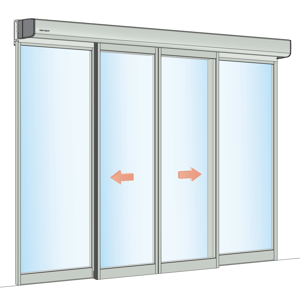Turn manuals into instant answers
with your AI-powered assistantTurn manuals into instant answers
with your AI-powered assistant
Complete asset maintenance, one click away
Get instant access to all the maintenance information you need. Empower technicians to perform preventive maintenance with asset packages, ready to use right out of the box.
Documents & Manuals
Find all the essential guides in one place.
Tensioning Guide
Belt-diagram
C-120 pulleys
+ 13 more
Work Order Templates
Pre-built workflows to keep your asset running smoothly.
Daily Electrical System Inspection
Replace Roller and Pulley
Install Engine B-120
+ 29 more
Procedures
Integrate maintenance plans directly into your work orders.
Motion Industries
Applied Industrial Technologies
Electrical Brothers
+ 5 more
Parts
Access the parts list for your equipment in MaintainX.
Drive Motor
B2 Rollers
Tensioning System
+ 40 more

Honda Lawn Mower HRU196M1
Create an account to install this asset package.
Maintenance Plans for Honda Lawn Mower Model HRU196M1
Integrate maintenance plans directly into your work orders in MaintainX.
6 Monthly / 100 Hourly Lawn Mower Maintenance
Engine Oil Change
Turn the fuel valve to the OFF position
Wipe the oil filler area clean, and then remove the oil filler cap/dipstick
Place a suitable container next to the mower to catch the used oil, and then tilt the mower on its right side
Allow the oil to drain completely
Please dispose of used motor oil and containers in a manner that is compatible with the environment
Fill with the recommended oil. Do not overfill; measure the oil level
Engine oil capacity: GXV160 = 0.65 Litre, GSV190 / GCV160 = 0.55 Litre
NOTICE: Using non-detergent oil can shorten the engine’s service life and using 2-stroke engine oil will damage the engine
Initial 20 Hours / 1 Month Engine Oil Replacement
Warning: Ensure the engine is warm before starting the procedure.
Fuel valve turned to the OFF position
Oil filler area cleaned
Upload a photo of the oil filler cap/dipstick removed
Used oil drained completely
Dispose of used motor oil and containers responsibly.
Enter the amount of new oil added (in Litres)
Warning: Using non-detergent oil or 2-stroke engine oil will damage the engine.
Oil level checked with the mower on a level surface
3 Monthly / 50 Hourly Lawn Mower Maintenance
Air Cleaner Service - 1) Service more frequently when used in dusty areas.
A dirty air cleaner will restrict air flow to the carburettor, reducing engine performance. If you operate the mower in very dusty areas, clean the air cleaner more often than specified in the MAINTENANCE SCHEDULE.
NOTICE
Operating the engine without an air filter or with damaged filters, will allow dirt to enter the engine, causing rapid engine wear. This type of damage is not covered by Warranty.
HRU196K1, HRU196M1, HRU216K2 & HRU216M2 are equipped with a Snorkel to help prevent dust entry. Ensure the hose is properly attached and is in good condition at all times.
1. Unscrew and remove the two air cleaner nuts, then remove the air cleaner cover.
2. Remove the filter elements from the air cleaner housing and remove the foam filter element from the paper filter element.
3. Inspect the filter elements for holes or tears; and replace them if damaged.
4. Clean the filter elements.
1 Yearly / 200 Hourly Lawn Mower Maintenance
Air Cleaner Replace
A dirty air cleaner will restrict air flow to the carburettor, reducing engine performance. If you operate the mower in very dusty areas, clean the air cleaner more often than specified in the MAINTENANCE SCHEDULE.
NOTICE
Operating the engine without an air filter or with damaged filters, will allow dirt to enter the engine, causing rapid engine wear. This type of damage is not covered by Warranty.
HRU196K1, HRU196M1, HRU216K2 & HRU216M2 are equipped with a Snorkel to help prevent dust entry. Ensure the hose is properly attached and is in good condition at all times.
1. Unscrew and remove the two air cleaner nuts, then remove the air cleaner cover.
2. Remove the filter elements from the air cleaner housing and remove the foam filter element from the paper filter element.
3. Inspect the filter elements for holes or tears; and replace them if damaged.
4. Wipe dirt from the inside of the air cleaner housing and cover, using a moist rag. Be careful to prevent dirt from entering the air duct that leads to the carburettor.
Lawn Mower Maintenance
Warning: This maintenance check requires trained personnel with PPE!
Is the engine off before starting maintenance?
If engine is not off, turn it off before starting maintenance
Check the engine oil level
Air cleaner inspection
Fuel tank filter check
Check blade bolt tightness
Grass bag inspection
Carburettor modification for high altitude operation check
Unlock efficiency
with MaintainX CoPilot
MaintainX CoPilot is your expert colleague, on call 24/7, helping your team find the answers they need to keep equipment running.
Reduce Unplanned Downtime
Ensure your team follows consistent procedures to minimize equipment failures and costly delays.
Maximize Asset Availability
Keep your assets running longer and more reliably, with standardized maintenance workflows from OEM manuals.
Lower Maintenance Costs
Turn any technician into an expert to streamline operations, maintain more assets, and reduce overall costs.
Thousands of companies manage their assets with MaintainX