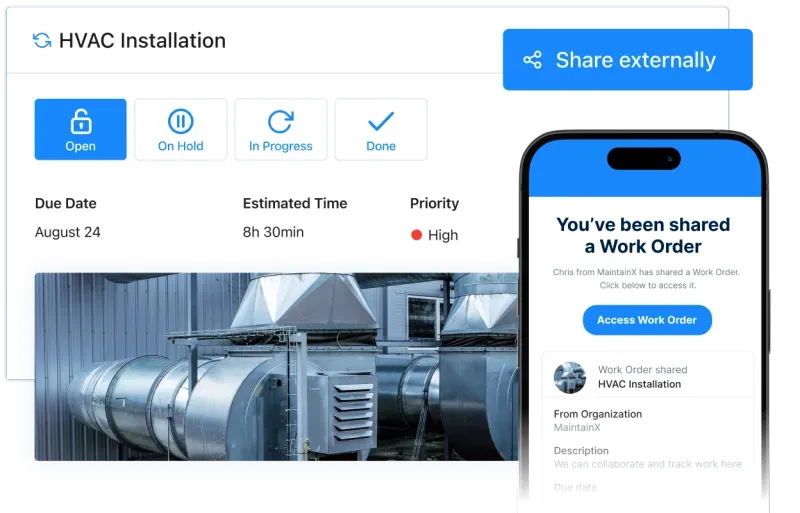In any business, consistency is critical. It’s how you ensure dependable schedules, reliable quality, and happy customers. There are very few areas of business where consistency matters more than maintenance, as regular maintenance work is the key to preventing downtime, ensuring continued production, and reducing unnecessary costs. However, the larger the organization is, the more difficult it is to maintain.
That’s where standard operating procedures (SOPs) come in. When you have routine tasks in your business, you can break down the processes into detailed step-by-step instructions that are easy to follow—maintenance activities are no different. By properly implementing maintenance SOPs, you can ensure consistency in your maintenance operations. You’ll be able to streamline the entire process so that your employees spend more time on tasks and less time wondering how to approach them.
What are maintenance standard operating procedures?
Standard operating procedures are written work instructions. These workflows are guidelines or direct instructions that help the user complete a specific task.
Maintenance standard operating procedures are SOPs that focus specifically on maintenance tasks. In other words, they are step-by-step instructions that detail how to complete specific maintenance tasks.
A standard operating procedure document isn’t necessarily a high-level document with hierarchical steps. The whole point is to simplify the process so your team members understand exactly what you want them to do, when, and how. Ideally, these documents are so well written that there is no room for misinterpretation when completing the tasks.
Common examples of SOPs for maintenance
Standard operating procedures play a crucial role in guiding all types of maintenance personnel through many standardized processes, ensuring efficiency, safety, and consistency in their work.
In maintenance, SOPs can cover routine maintenance, preventive maintenance, troubleshooting guidelines, condition monitoring, building inspections, equipment and machine maintenance, scheduled maintenance, and safety maintenance.
Here are some common examples:
- Manufacturing SOPs: Climate control system preventive maintenance
- Sanitation SOPs: Sanitation checklist for food manufacturing equipment
- Warehouse SOPs: Monthly warehouse rack safety audit
- Restaurant SOPs: Restaurant health inspection checklist
These SOPs help ensure that team members can execute tasks efficiently and effectively. However, they can only do that if the SOPs themselves are detailed, accurate, and thorough. Let’s look at some steps to take to create effective SOPs now.

How to create maintenance SOPs
While there is no one SOP format, there are three things that your maintenance standard operating procedure needs to be considered a solid document:
- Digital
- Interactive
- Integrated
With these factors in mind, you can then create your SOP in a format that makes the most sense for your organization.
If the thought of writing SOPs from scratch is daunting, you’re not alone. The work involved is one reason many maintenance managers shy away from SOP creation. The good news is that you can save yourself time by using an SOP template. If you’re working with digital SOPs, this process is even faster, and if you’re using AI, you can unlock even greater levels of productivity—but more on that shortly.
Why should SOPs be digital, interactive, and integrated?
Digital SOPs help ensure that your technicians can complete maintenance tasks without any delays because they have access to updates and information in real-time. Digital SOPs also allow you to include detailed instructions with videos and images, which you can’t do with paper.
Digital SOPs can also be interactive, providing an even more intuitive workflow for users. An interactive SOP provides employees with a checklist or template. The steps appear one by one as the employees work on them, allowing them to check off each step as they go. This is helpful when onboarding new hires not familiar with the maintenance processes in your facility.
Another form of digital SOPs is the integrated SOP. Integrated SOPs use automation to do the work for you. As employees enter data about the maintenance task into the template, the system triggers additional steps as needed. Reports—even a flowchart—can be created to see performance, downtime, and inventory. Your new SOP looks less like a manual and more like an interactive application.
Using AI to create SOPs
Another way to create SOPs faster is to take advantage of procedure generators that use artificial intelligence to handle the bulk of the work. MaintainX’s AI-powered Procedure Generator, for example, enables you to create SOPs and digital checklists in just a fraction of the time you would spend otherwise. All you need to do is create the right prompt—which isn’t hard to do—and allow MaintainX to do the rest of the work for you. You can then modify or edit the SOPs to your exact specifications.
What your maintenance SOP should include
While there isn’t one way to write an SOP, there are traditional sections recommended for your SOP creation.
How MaintainX simplifies maintenance tasks
MaintainX is a computerized maintenance management system (CMMS) that offers several features to simplify and improve your maintenance workflows. In MaintainX, managers can assign work orders electronically and have the standard operating procedure attached. Employees can then complete a checklist, send pictures as needed, and text their managers—all from their phones. Information is presented in a flowchart format, making it easy to follow.
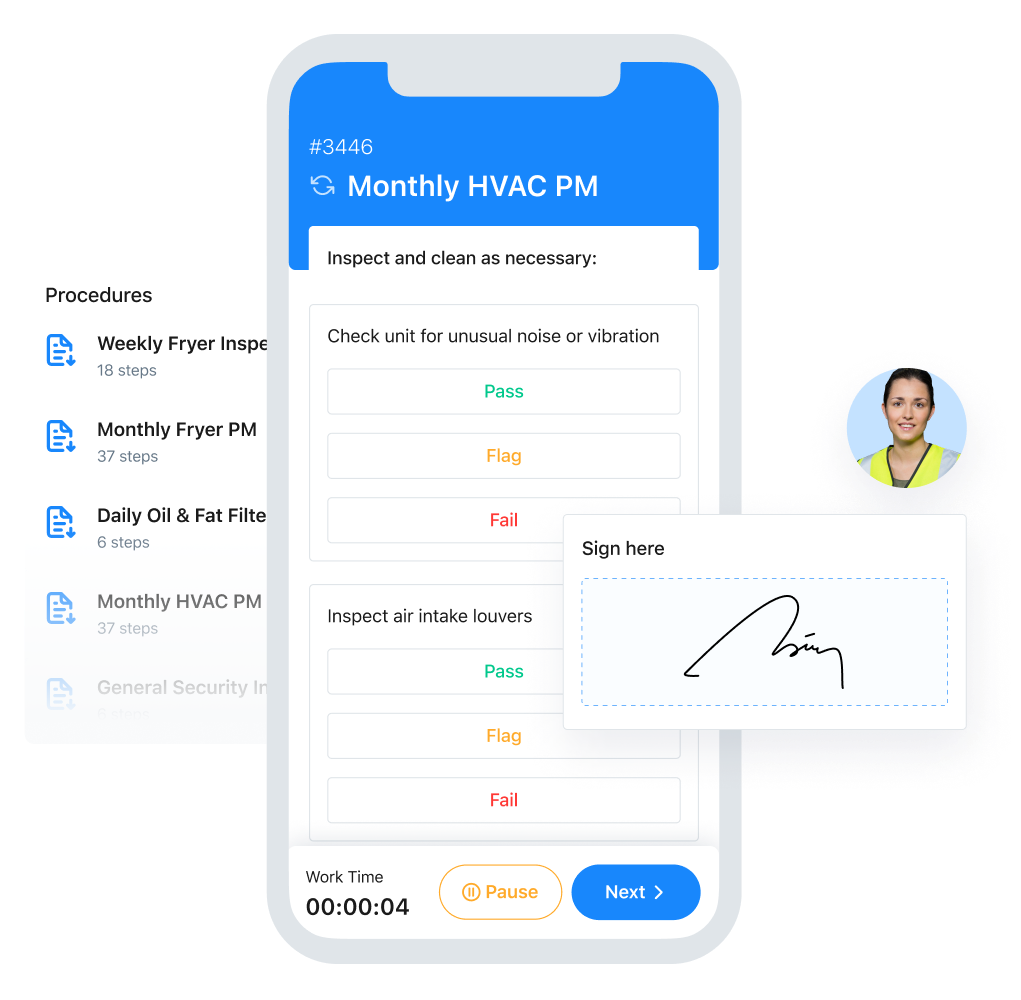
MaintainX unleashes the power of the mobile phone your employees already carry with them. Managers can assign work orders electronically and have the standard operating procedure Using MaintainX, you can streamline maintenance in the following ways:
Improve your SOP processes: With MaintainX’s AI-powered procedure generator, you can create checklists and SOPs faster, cutting down on time you can better spend on other, more productive tasks. In addition, you can access MaintainX’s global procedure library for a range of procedures from various industries to improve your safety and maintenance. All of these procedures are available digitally, ensuring that you and your team can access them right from the shop floor.

Schedule maintenance work in advance: Carry out regular preventive maintenance to keep equipment in good working order by following a maintenance calendar. Use work order templates and digital work orders to ensure your team never misses a maintenance task again. You’ll catch issues before they lead to malfunctions, reducing your downtime and improving your productivity.
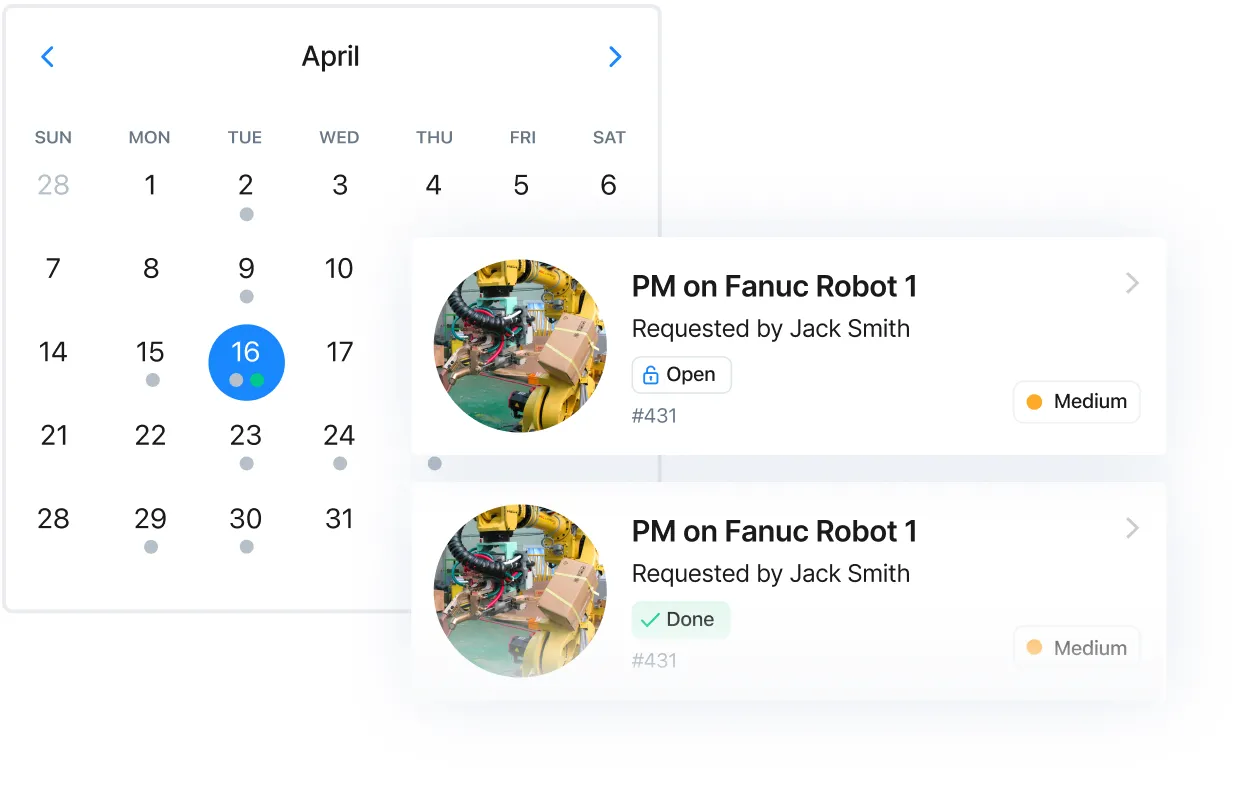
Trigger meter-based maintenance tasks: MaintainX enables meter-based maintenance programs. Once your equipment meters reach certain thresholds, you can automatically trigger a maintenance task to address any potential issues. Instead of simply performing maintenance on a calendar, you can go the extra step of tailoring your maintenance to an asset performance or meter readings-based schedule.

Analyze and improve your maintenance program: MaintainX reporting provides at-a-glance insights into your performance to support data-driven decision-making. You won’t just be performing maintenance work with no idea what’s working. Reporting will allow you to gain critical insights into the most important metrics, enabling you to measure how well your PM program is doing, identify areas of improvement, and eliminate waste.

No matter the size of your organization, from small businesses to large corporations, MaintainX helps improve efficiency, increase transparency, and comply with audits.
Maintenance SOPs FAQs
Who is responsible for creating maintenance SOPs?
Maintenance SOPs should be created by maintenance managers or supervisors in collaboration with technical experts and frontline workers.
How often should maintenance SOPs be updated?
Maintenance SOPs should be updated at least annually or whenever there are changes in equipment, processes, regulations, or safety standards. Frequent updates may be necessary if there's a high turnover in the maintenance team or if new technology is introduced.
How can I ensure that maintenance SOPs are followed correctly?
A CMMS like MaintainX is a reliable way to ensure staff members all have access to SOPs through the app. Attaching SOPs to work orders and creating digital audit trails encourages a culture of accountability while empowering staff to do their work thoroughly. In addition, consider using checklists to simplify the process and make sure that your team can see a step-by-step breakdown of the requirements.

Caroline Eisner is a writer and editor with experience across the profit and nonprofit sectors, government, education, and financial organizations. She has held leadership positions in K16 institutions and has led large-scale digital projects, interactive websites, and a business writing consultancy.




.jpeg)