Every maintenance leader knows how fast an unexpected breakdown can derail production. One failed pump or jammed conveyor can trigger hours of lost output, missed orders, and frustrated teams on the floor.
Yet many teams still lack a consistent way to capture, analyze, or learn from those lost hours.
Downtime tracking changes that.
By recording when, where, and why assets stop running, maintenance and operations teams can pinpoint patterns.
Once you know why something failed, it’s easier to justify budget requests and boost operational efficiency. In this article, we’ll explore some methods of tracking downtime and show you key metrics you can use to understand how equipment failures are cutting into your bottom line.
Key takeaways
- Downtime tracking turns lost hours into actionable data. Recording when, where, and why assets stop running helps identify repeat failures and justify maintenance investments.
- Consistent definitions create reliable insights. A standardized taxonomy, clear reporting rules, and trained teams ensure downtime data is accurate and comparable across assets.
- Metrics drive improvement. Tracking MTTR, MTBF, OEE, and downtime costs gives leaders complete visibility to prioritize repairs, target root causes, and measure progress over time.
What is downtime tracking?
Downtime tracking is the process of recording when equipment stops running and why. It helps maintenance and operations teams understand how much time is lost to failures, changeovers, or unplanned stoppages.
Downtime tracking turns every unplanned stoppage into usable data and a learning moment. Whether you log it on paper, in a spreadsheet, or through a CMMS, the goal is the same: To measure downtime accurately so you can reduce it.
Teams typically track two things:
- Duration: How long an asset was down
- Reason: What caused the equipment downtime, such as a mechanical failure, part shortage, or operator error
Capture this information consistently, and you’ll start to see trends.
For example, a food packaging plant might track every conveyor stoppage on a shared spreadsheet. After a few weeks, the data shows one line consistently stops for “sensor misalignment.” The maintenance manager replaces the sensor mounts, logs the change in their CMMS, and sees downtime on that line drop by 40% when they check their dashboard next month.
Downtime tracking helps you spot which machines fail most often, which shifts experience the most interruptions, and where process improvements will make the biggest impact.
Reliable downtime tracking also lays the foundation for more advanced metrics like overall equipment effectiveness (OEE) and mean time between failures (MTBF). These more advanced metrics will help you be more proactive with your maintenance tasks.
Methods of tracking downtime
There’s no single way to track machine downtime. Most teams start manually, then move toward automated systems as their operations grow. Here’s how the main methods compare at a glance:
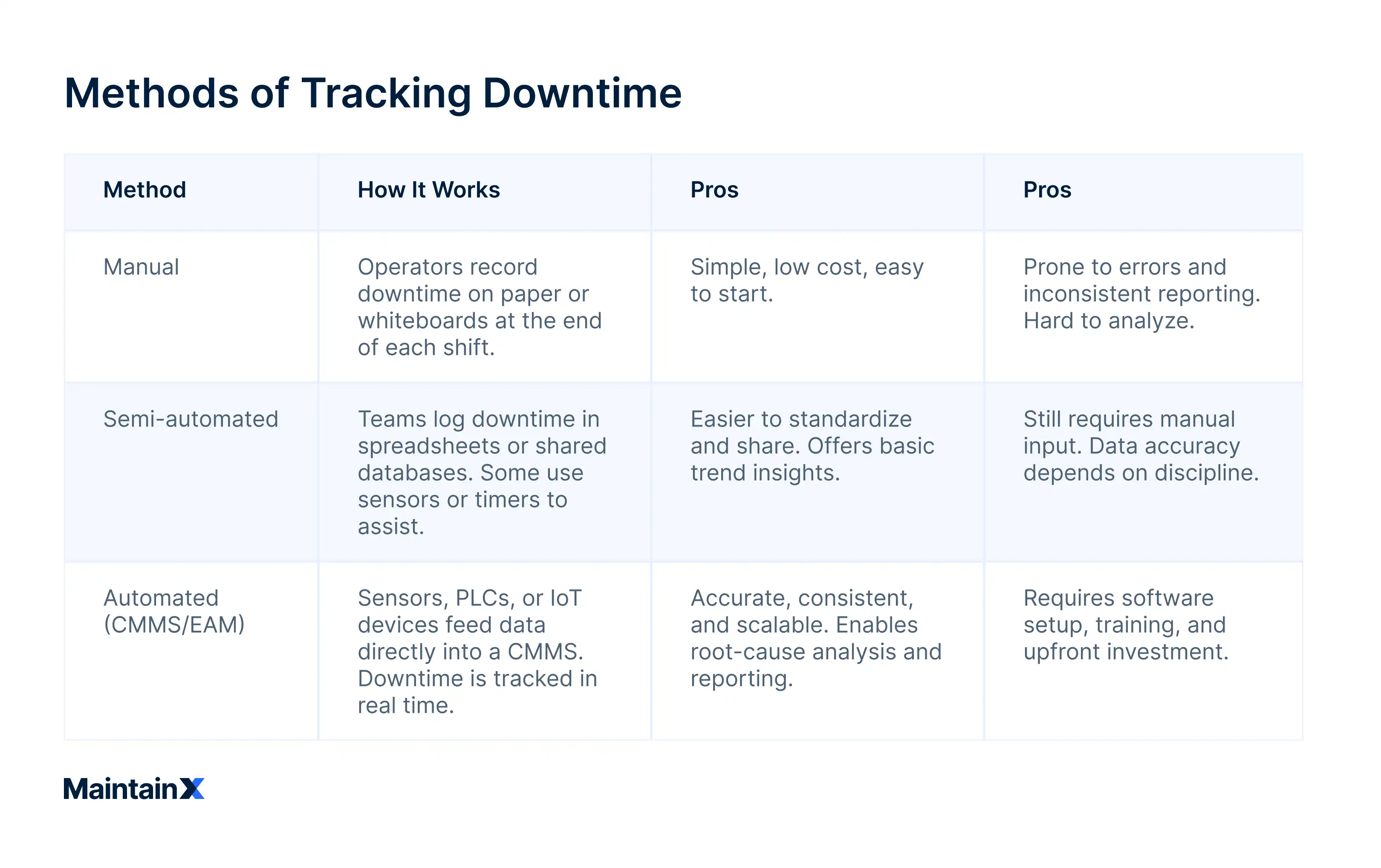
The best method for your team will depend on your team’s size, tools, and budget. Most facilities use a mix of methods.
For example, one site might track critical assets automatically through a CMMS while recording minor downtime events in spreadsheets. What matters most is consistency. You should use the same standards to record and report every stoppage.
Manual methods
Manual data tracking relies on operators or technicians to record each downtime event on paper forms, whiteboards, or logbooks. It’s inexpensive and easy to start, but can be inconsistent. Missing timestamps, vague reasons, or forgotten entries often make the data unreliable for analysis.
Semi-automated methods
As teams grow, many move machine downtime tracking into spreadsheets or shared databases. This makes collecting data and identifying basic trends easier. Some plants pair this with timers, barcode scans, or sensors to capture duration more accurately. However, you still need people to enter and interpret the data correctly.
Automated methods
Automated downtime tracking uses a CMMS or enterprise asset management (EAM) system. This downtime tracking software captures failure events in real time, categorizes them automatically, and generates reports for root-cause analysis. It requires setup and training, but it delivers the accuracy and scale modern operations need.
Key metrics for downtime tracking
Downtime tracking metrics reveal how stable your maintenance process is, how efficiently your team responds to issues, and how much downtime is costing your operation in lost production.
The three most common metrics help you understand and prioritize potential failure points.
Mean time to repair (MTTR)
MTTR, sometimes referred to as mean time to recovery, tracks how long it takes to repair equipment and return it to operation after a failure. It shows how efficiently your team responds to breakdowns.
Let’s say your bottling line experiences four outages in February, and it’s down a total of eight hours that month.
MTTR = 8 [hours of total downtime] / 4 [number of failures] = 2 hours
So, on average, it takes your team two hours to repair the bottling line each time it fails.
Tracking MTTR over time helps you identify whether your team’s repair process is improving, or if you need to invest in training, spare parts, or workflow updates.
Mean time between failures (MTBF)
MTBF tracks reliability. It shows you how long a piece of equipment runs between one failure and the next. It’s usually used in tandem with MTTR.
Back to your bottling plant. Let’s say it’s scheduled to run 160 hours in February. But remember it suffered 4 failures.
MTBF = 160 [scheduled hours] / 4 [number of failures] = 40 hours.
Your bottling plant can be expected to operate for 40 hours between failures. Remember, though, that this is just an average. It’s not a guarantee of uptime, and the actual time between failures can vary wildly.
Tracking MBTF over time helps you see if a certain piece of equipment's performance is deteriorating.
Overall equipment effectiveness (OEE)
OEE combines availability, performance, and quality to show how efficiently a machine is operating compared to its full potential.
An OEE score of 100% represents perfect production. That means there were no stops, no slow cycles, no defects.
That’s not actually practical. Generally, experts say an OEE score higher than 85% is world-class, while it’s not surprising for companies that are just starting to track downtime metrics to see OEE scores as low as 40%.
To calculate OEE, we’ll combine three formulas:
- Availability = [run time] / [planned production time]
- Performance = [ideal cycle time x total count] / [run time]
- Quality = [good count] / [total count]
So far, for our plant, we have:
- Run time = 152 hours
- Planned production time = 160 hours
The ideal cycle time is how fast you could theoretically produce one unit—a bottle, in our case—under perfect conditions. In reality, outdated machinery, excessive setup or changeover times, and other inefficient processes make it hard to hit that ideal.
Let’s say the ideal cycle time is 1 bottle per 0.004 hours (that is to say: 250 bottles/hour). So, under perfect conditions, you could have produced 38,000 bottles during the line’s run time.
However, we’ll say that you have some new employees who aren’t fully trained yet. Plus, your machines are getting old. As a result, you only produced 28,000 bottles.
Of those bottles, you produced 25,200 good bottles.
Now, to calculate each factor.
- Availability = 152 [run time] / 160 [planned production time] = 0.95 (or 95%)
- Performance = (0.004 [ideal cycle time] x 28,000 [total count]) / 152 [run time] = 0.74 (or 74%)
- Quality = 25,200 [good count] / 28,000 [total count] = 0.90 (or 90%)
And now, finally, we arrive at our overall equipment effectiveness.
OEE = 0.95 [availability] x 0.74 [performance] x 0.90 [quality] = 0.63 (or 63%)
At 63% OEE, the bottling line is producing good product almost two-thirds of the time it’s scheduled to run.
Capturing and analyzing this metric helps teams prioritize the biggest opportunities for improving effectiveness.
Calculating the financial cost of downtime
There are a number of different ways to calculate the financial cost of downtime.
The simplest method is to take into account the number of units that would have been produced during the downtime and multiply that by the profit per unit.
Then, you add wages that were paid to operators, technicians, and supervisors while they were idling instead of producing. On top of that, you have to account for the overhead cost of things like your utilities and any penalties you incur from missed orders.
Downtime cost = (lost production × unit value) + labor cost + overhead cost
Calculating downtime costs helps you:
- Prioritize repairs that deliver the greatest financial impact
- Build ROI cases for new equipment, staff, or training
- Compare assets by their total cost of lost production
How to implement a downtime tracking program
An effective downtime tracking program is a structured, repeatable process for understanding why production stops and how to reduce downtime.
The goal is to consistently categorize downtime. That means teams need to be trained to capture failures accurately, analyze the data for root causes, and scale the process across all assets.
Build a standardized downtime taxonomy
A downtime taxonomy is the foundation of consistent reporting. It’s a structured list of categories and codes that describe why an asset stopped running. Without one, every technician records downtime differently, and it becomes impossible to analyze your data.
- Start broad, then go specific. Begin with high-level categories, such as planned, unplanned, and changeover. Add subcategories like mechanical, electrical, material, or operator error.
- Use clear, standardized codes. Assign a short, descriptive code for each downtime type (e.g., ELEC01 – Motor Failure).
- Include duration and timestamp. Capture the exact start and end times for every event.
- Document the definitions. Create a reference sheet so every operator understands how to code downtime consistently.
A simple, well-defined taxonomy is better than a complex one no one uses. Start small, validate it for a few weeks, and refine it as your team gains experience.
Train teams to capture and report downtime consistently
Once you’ve defined how downtime should be recorded, focus on how teams apply it in practice.
- Set clear thresholds: Define what counts as downtime (for example, any stop longer than five minutes)
- Provide examples: Place visual guides or quick-reference sheets near equipment so operators can select the correct codes
- Keep it simple: Minimize the number of fields or steps required to record an event
- Review regularly: Check logs weekly for missing or inconsistent entries
- Reinforce participation: Recognize operators who keep records consistently
The key is accuracy and recency. Data loses value if it’s incomplete, inconsistent, or recorded long after the event.
Analyze downtime data and identify root causes
The next step is turning that information into insight.
- Rank by frequency and duration: Which assets or causes lead to the most lost time?
- Find recurring issues: Look for patterns in shifts, equipment, or materials
- Quantify the impact: Estimate how much production or revenue each cause represents
- Conduct root cause analysis: Use methods like the “5 Whys” or fishbone diagrams to find underlying problems
- Implement and review: Create corrective actions and measure whether downtime decreases over time
This process shifts maintenance from reactive firefighting to proactive improvement, using data to guide decisions instead of assumptions.
Scale downtime tracking across assets and facilities
Once your system works reliably in one area, expand it gradually.
- Standardize definitions to ensure every facility uses the same taxonomy and thresholds
- Automate where possible, using sensors, production counters, or digital logs to reduce manual entry errors
- Assign ownership by designating a downtime coordinator or champion at each site to review and maintain data quality
- Share insights across teams by holding cross-site reviews to identify common causes and share successful fixes
- Benchmark and compare downtime performance across sites to find what “good” looks like
When everyone measures downtime the same way, you can track progress, compare performance, and focus on systemic improvements.
Cut downtime with smarter maintenance strategies
Tracking downtime gives you visibility. Acting on it gives you results.
By standardizing how downtime is recorded, training teams to capture it accurately, and analyzing the data for root causes, maintenance leaders can move from reacting to failures to preventing them entirely.
Every percentage point of uptime gained translates into higher output, lower costs, and fewer production surprises.
Use the insights you gain from measuring downtime to strengthen preventive maintenance, plan spare parts strategically, and fine-tune production schedules.
To go deeper into proven ways to reduce unplanned stops and improve uptime, read our guide: How to Reduce Downtime.
Downtime Tracking FAQs
What’s the difference between downtime tracking and OEE tracking?
Downtime tracking measures when and why equipment stops running. It focuses on recording the duration and cause of each event.
OEE (overall equipment effectiveness) goes further. It combines availability, performance, and quality into a single score that shows how efficiently an asset runs compared to its full potential.
Downtime tracking is a building block of OEE. You can’t calculate OEE without accurate downtime data.
When should a team move from spreadsheets to a downtime tracking system?
Spreadsheets work for early tracking, but they break down once multiple assets, shifts, or facilities are involved.
If you’re spending hours cleaning data, missing downtime reasons, or seeing inconsistent reporting between teams, it’s time to move to a digital system that automates capture and standardizes reporting.
What are the most common causes of downtime in manufacturing?
While causes vary by industry, most unplanned downtime stems from:
- Equipment failure (mechanical, electrical, or control system issues)
- Operator error (improper setup or handoff)
- Material shortages (supply chain delays or misaligned scheduling)
- Maintenance delays (waiting for parts, tools, or approvals)
Identifying which category drives the most downtime in your facility is the first step toward prevention.





.webp)


.webp)