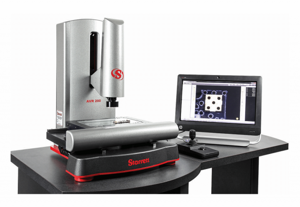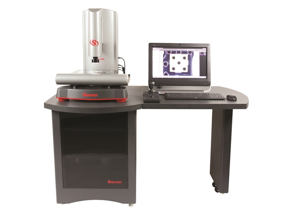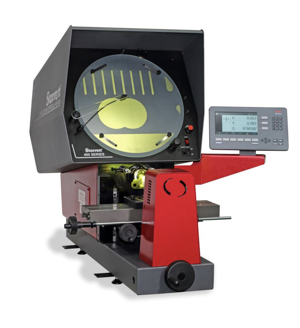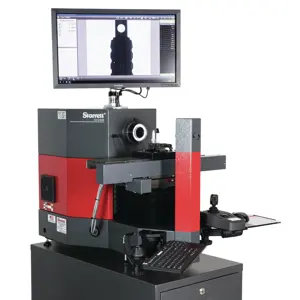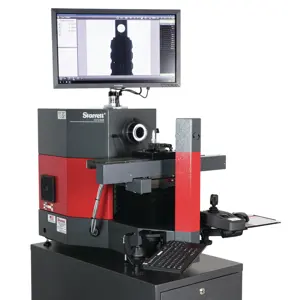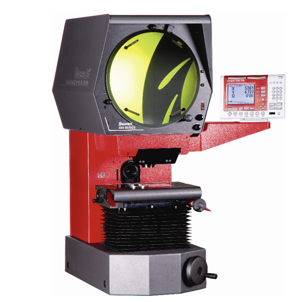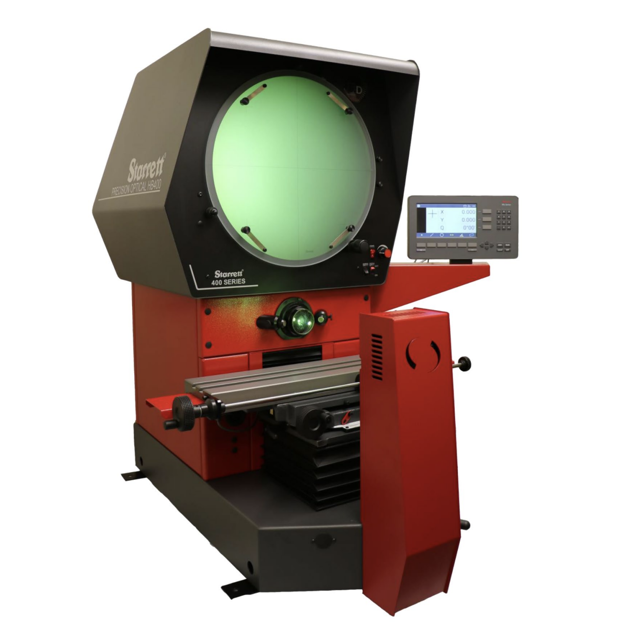
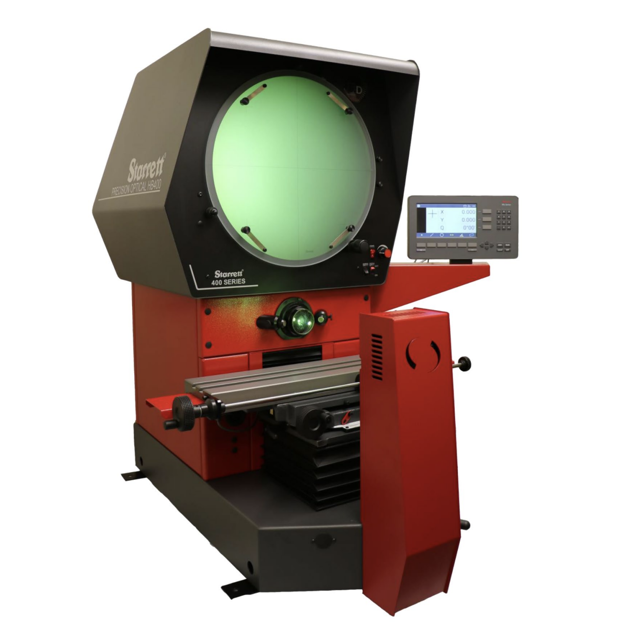
The Starrett Optical Comparator HD400 is a precision measurement tool designed for high-quality optical inspection and dimensional analysis. This advanced comparator model offers exceptional accuracy and reliability, making it ideal for various industrial applications. Optimize your quality control processes with the HD400's robust features and user-friendly interface.
Turn manuals into instant answers
with your AI-powered assistantTurn manuals into instant answers
with your AI-powered assistant
Manual for Starrett Optical Comparator HD400
Complete asset maintenance, one click away
Get instant access to all the maintenance information you need. Empower technicians to perform preventive maintenance with asset packages, ready to use right out of the box.
Documents & Manuals
Find all the essential guides in one place.
Tensioning Guide
Belt-diagram
C-120 pulleys
+ 13 more
Work Order Templates
Pre-built workflows to keep your asset running smoothly.
Daily Electrical System Inspection
Replace Roller and Pulley
Install Engine B-120
+ 29 more
Procedures
Integrate maintenance plans directly into your work orders.
Motion Industries
Applied Industrial Technologies
Electrical Brothers
+ 5 more
Parts
Access the parts list for your equipment in MaintainX.
Drive Motor
B2 Rollers
Tensioning System
+ 40 more
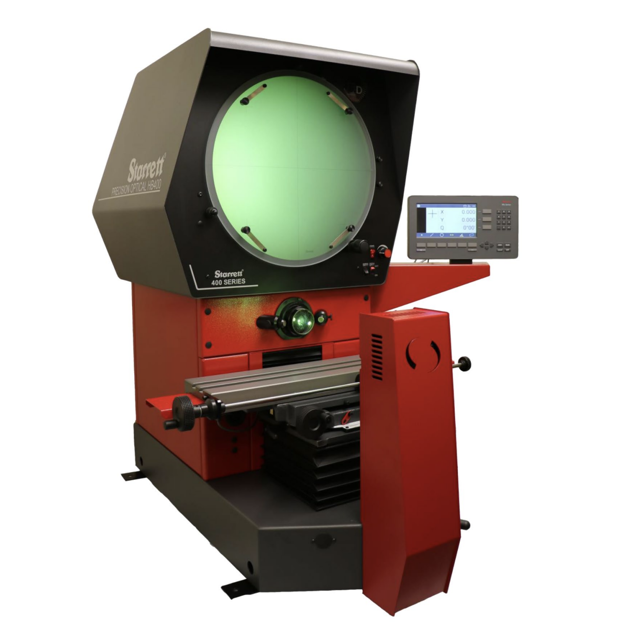
Starrett Optical Comparator HD400
Create an account to install this asset package.
Maintenance Plans for Starrett Optical Comparator Model HD400
Integrate maintenance plans directly into your work orders in MaintainX.
Projection Lenses Replacement
CAUTION! Do not touch the surfaces of the lens.
Rotate the lens anti-clockwise and withdraw it.
Fit the replacement lens, rotate it clockwise until it is secure.
Check that the two red spots are aligned.
Sign off on the lens replacement
Horizontal Digital Video System Cleaning
1. Cleaning Lenses
CAUTION! Do not use polishes, or window cleaning aerosols and liquids for cleaning lenses.
* Do not touch the inner surfaces, (those facing away from the workpiece), of the projection or condenser lens. The projection lens is the most critical; a finger mark on the inner surface will degrade the quality of the projected image.
• Remove any accumulated dust with a photographic lens brush.
• Remove any grease or finger marks with a new photographic cleaning tissue, which may be moistened with Isopropyl Alcohol if necessary.
2. Cleaning the Mirrors
CAUTION! The mirrors should be cleaned as infrequently as possible. It is recommended that cleaning is performed by service engineers.
* Do not touch the surface of the mirrors.
3. Cleaning the Screen
Latch Block Adjustment
Warning: This procedure requires trained personnel with PPE!
End cap successfully withdrawn?
Engagement handle successfully unscrewed and removed?
Allen key inserted into the socket lock screw and screw slackened while holding the internal nut in position?
Bearing mount/collet rotated to give the required tension?
Socket lock screw tightened?
Engagement handle and end cap refitted?
Sign off on the latch block adjustment
Unlock efficiency
with MaintainX CoPilot
MaintainX CoPilot is your expert colleague, on call 24/7, helping your team find the answers they need to keep equipment running.
Reduce Unplanned Downtime
Ensure your team follows consistent procedures to minimize equipment failures and costly delays.
Maximize Asset Availability
Keep your assets running longer and more reliably, with standardized maintenance workflows from OEM manuals.
Lower Maintenance Costs
Turn any technician into an expert to streamline operations, maintain more assets, and reduce overall costs.
Thousands of companies manage their assets with MaintainX