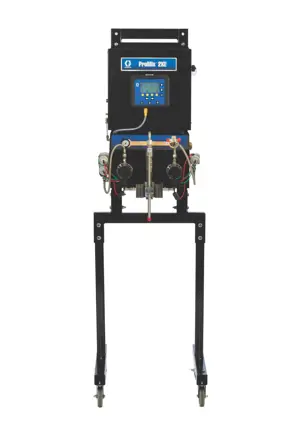The Genie Articulated Boom Lift Z-45/25 RT 2WD is a versatile, robust aerial work platform designed for outdoor applications. Known for its exceptional reach and maneuverability, this model is ideal for construction and maintenance tasks, ensuring safety and efficiency in elevated work environments.
Turn manuals into instant answers
with your AI-powered assistantTurn manuals into instant answers
with your AI-powered assistant
Manual for Genie Articulated Boom Lift Z-45/25 RT 2WD
Complete asset maintenance, one click away
Get instant access to all the maintenance information you need. Empower technicians to perform preventive maintenance with asset packages, ready to use right out of the box.
Documents & Manuals
Find all the essential guides in one place.
Tensioning Guide
Belt-diagram
C-120 pulleys
+ 13 more
Work Order Templates
Pre-built workflows to keep your asset running smoothly.
Daily Electrical System Inspection
Replace Roller and Pulley
Install Engine B-120
+ 29 more
Procedures
Integrate maintenance plans directly into your work orders.
Motion Industries
Applied Industrial Technologies
Electrical Brothers
+ 5 more
Parts
Access the parts list for your equipment in MaintainX.
Drive Motor
B2 Rollers
Tensioning System
+ 40 more

Genie Articulated Boom Lift Z-45/25 RT 2WD
Create an account to install this asset package.
Maintenance Plans for Genie Articulated Boom Lift Model Z-45/25 RT 2WD
Integrate maintenance plans directly into your work orders in MaintainX.
3 Monthly Boom Lift Maintenance
- Check for Open Bulletins and Owner Registration
1. Locate the serial number plate or label on your machine and document your Genie machine serial number (exactly as its displayed on the serial plate or label)
2. Confirm that Genie has the current machine owner information on file by contacting our warranty department at 1-800-536-1800 or use the link included in this procedure to download and complete a New Owner Registration Form
3. Using the link provided, check for current bulletins for your machine(s);
12 Yearly Boom Extend/Retract Cables Maintenance
- Remove and Inspect the Boom Extend/Retract Cables
Manufacturers specifications require that this procedure be performed by personnel that are competent in cable / wire rope inspection
Note: If the cables pass inspection and are not replaced, the cables must be removed and inspected every 3 years until all boom cables have been replaced
Note: Additional or more frequent inspections may be required due to the following:
• exposed to hostile or corrosive environmental conditions
• boom is overloaded
• sustains a shock load
• electrical arcing
• unused for extended periods
2000 Hourly Hydraulic Filters Replacement
- Replace the Hydraulic Filters
Perform this procedure more often if dusty conditions exist
Replacement of the hydraulic filters is essential for good machine performance and service life. A dirty or clogged filter may cause the machine to perform poorly and continued use may cause component damage. Extremely dirty conditions may require that the filter be replaced more often
Note: There are four types of hydraulic filters: tank return filter, medium pressure filter, high pressure filter and drive motor case drain filter. The quantity and type of filters) may vary by model
CAUTION!
Bodily injury hazard. Beware of hot oil. Contact with hot oil may cause severe burns
Note: Perform this procedure with the engine off
Hydraulic return filter:
Note: The return filter may be mounted in the top of the hydraulic tank (internally) or outside of the tank (externally)
Initial 50 Hours Engine Maintenance
Ford Models:
- Oil, coolant, fuel, exhaust and vacuum
hoses - check for leaks, damage or deterioration
- Electrical wiring - check for chafing or damage
Kubota Models:
- Engine oil - replace
- Oil filter - replace
GM .998L:
- Cylinder head bolts - torque (40.5 ft-lbs / 55 Nm)
3 Monthly Primary Boom Angle Sensor Test
- Test Primary Boom Angle Sensor - Z-135/70 and ZX-135/70
A properly functioning primary boom angle sensor is essential to safe machine operation. The ECM at the ground controls (CON) monitors the position and angle of the primary boom using the signal from the primary boom angle sensor
The primary boom angle sensor signal is used to control the ramping of the primary boom, limiting the speed of the primary boom to 2.3 feet / 0.7 meters per second
Note:The turntable level sensor and secondary boom angle sensor must be tested before starting this procedure. Refer to Maintenance Procedures, Test the Turntable Level Sensor and Test the Secondary Boom Angle Sensor
Note: A digital level will be required to perform this procedure
Note: A kit is available through Genie Product Support (Genie part number 58351). This kit includes a digital level with a magnetic base and cable harnesses
Note: A properly calibrated digital level is essential to proper machine calibration. Refer to the manufactures calibration information
Note: Use the following chart to identify the description of each LCD screen control button used in this procedure
Note: Perform this procedure with the machine on a firm, level surface with the booms in the fully stowed position and the axles fully extended
Parts for Genie Articulated Boom Lift Z-45/25 RT 2WD
Access the parts list for your equipment in MaintainX.
Digital Level Kit
58351
O-ring Field Service Kit
49612
Digital Protractor
58377
Digital Level Kit
58351
O-ring Field Service Kit
49612
Digital Protractor
58377
Digital Level Kit
58351
O-ring Field Service Kit
49612
Digital Protractor
58377
Unlock efficiency
with MaintainX CoPilot
MaintainX CoPilot is your expert colleague, on call 24/7, helping your team find the answers they need to keep equipment running.
Reduce Unplanned Downtime
Ensure your team follows consistent procedures to minimize equipment failures and costly delays.
Maximize Asset Availability
Keep your assets running longer and more reliably, with standardized maintenance workflows from OEM manuals.
Lower Maintenance Costs
Turn any technician into an expert to streamline operations, maintain more assets, and reduce overall costs.
Thousands of companies manage their assets with MaintainX