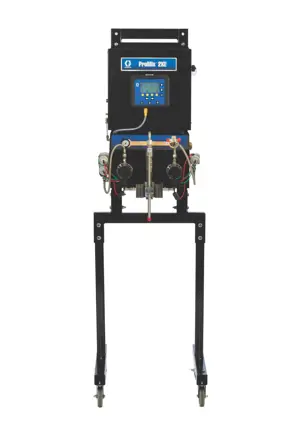The Genie Articulated Boom Lift ALC1000 is a versatile aerial work platform designed for optimal reach and maneuverability in various industrial applications. Known for its reliability and safety features, this boom lift is ideal for construction, maintenance, and inspection tasks, ensuring efficient operation at height.
Turn manuals into instant answers
with your AI-powered assistantTurn manuals into instant answers
with your AI-powered assistant
Manual for Genie Articulated Boom Lift ALC1000
Complete asset maintenance, one click away
Get instant access to all the maintenance information you need. Empower technicians to perform preventive maintenance with asset packages, ready to use right out of the box.
Documents & Manuals
Find all the essential guides in one place.
Tensioning Guide
Belt-diagram
C-120 pulleys
+ 13 more
Work Order Templates
Pre-built workflows to keep your asset running smoothly.
Daily Electrical System Inspection
Replace Roller and Pulley
Install Engine B-120
+ 29 more
Procedures
Integrate maintenance plans directly into your work orders.
Motion Industries
Applied Industrial Technologies
Electrical Brothers
+ 5 more
Parts
Access the parts list for your equipment in MaintainX.
Drive Motor
B2 Rollers
Tensioning System
+ 40 more

Genie Articulated Boom Lift ALC1000
Create an account to install this asset package.
Maintenance Plans for Genie Articulated Boom Lift Model ALC1000
Integrate maintenance plans directly into your work orders in MaintainX.
1 Yearly Extendable Axle Inspection
Warning: This procedure requires trained personnel with PPE!
Start the engine from the platform controls and extend the axles
Measure each axle wear pad
Replace any wear pad if it is less than specification. If a wear pad is not less than specification, shim as necessary to obtain minimum clearance and no drag
Extend and retract the axles through the entire range of motion to check for tight spots that may cause binding or scraping of the axle tubes
Note: Always maintain squareness between the outer and inner axle tubes
Measure extendable axle wear pad
Sign off on the axle inspection
1 Daily Deutz Engine Maintanance
Daily Deutz Engine Maintenance
Check / clean the oil cooler and cooling fins - Deutz D2011 and D436 Models
Replace Engine oil and filter
Replace Air filter
Check/adjust Valve clearance
Test/add Engine coolant
Inspect Air intake pipes
Inspect V-belts
Replace Fuel filter / separator
1 Yearly Platform Load Sense System Test
Warning: This procedure requires trained personnel. Ensure no load sense system faults exist prior to performing this procedure.
All weight, tools, accessories and equipment removed from the platform?
Key switch turned to ground control and red Emergency Stop button in the on position at both ground and platform controls?
Engine started from the ground controls?
Test weight equal to 340.2 kg placed on to the center of the platform floor using a suitable lifting device?
Amber restricted range of motion LED at the platform controls on and the engine running?
Additional test weight equal to 227.2 to 231.3 kg placed on to the center of the platform floor using a suitable lifting device? Total weight in the platform equals 567.4 to 571.5 kg?
Alarm sounded and the engine turned off? The platform overload indicator light on at both the ground and platform controls?
All test weights removed from the platform using a suitable lifting device?
3 Monthly Recovery System Test
This maintenance procedure applies to the following models: S-100, S-105, S-120, S-125, S-100HD, S-120HD, SX-105 XC, SX-125 XC, SX-135 XC, SX-150, SX-180, Z-80/60, Z-135/70 and ZX-135/70
Perform this procedure with the machine on a firm, level surface with the axles extended
Perform this procedure with all weight, tools, equipment and personnel removed from the platform
If any boom safety limit switches are faulty, the primary boom will only retract and not lower
Turn the key switch to the ground control and pull out the red Emergency Stop button to the on position. Start the engine
Fully raise the secondary boom then extend it approximately 4 ft / 1.2 m
Raise the primary boom approximately 15° then extend it approximately 4 ft / 1.2 m
Turn the key switch to the off position to turn off the engine. Turn the key switch back to ground controls
If this procedure is performed with the main key switch in the off position an active latched safety fault will be set and will have to be cleared
3 Monthly Engine Idle Select Test
- Test the Engine Idle Select Operation - Engine Models
Low idle (turtle symbol) allows the operator to control individual boom functions. Drive functions will operate at low idle on most models, but at reduced performance
High idle (rabbit symbol) should be used for normal machine operation
S-80 XC, S-85 XC, S-100, S-105, S-120, S-125, S-100HD, S-120HD, SX-105 XC, SX-125 XC, SX-135 XC, SX-150, SX-180, Z-80/60, Z-135/70 and 2x-135/70 Models:
1. Turn the key switch to ground controls
2. Pull out the red Emergency Stop button to the on position at both the ground and platform controls
3. Start the engine from the ground controls
4. Push and release the rpm select button until high rpm is selected (rabbit symbol)
• Result: The engine should change to high idle
Parts for Genie Articulated Boom Lift ALC1000
Access the parts list for your equipment in MaintainX.
Digital Level Kit
58351
O-ring Field Service Kit
49612
Digital Protractor
58377
Digital Level Kit
58351
O-ring Field Service Kit
49612
Digital Protractor
58377
Digital Level Kit
58351
O-ring Field Service Kit
49612
Digital Protractor
58377
Unlock efficiency
with MaintainX CoPilot
MaintainX CoPilot is your expert colleague, on call 24/7, helping your team find the answers they need to keep equipment running.
Reduce Unplanned Downtime
Ensure your team follows consistent procedures to minimize equipment failures and costly delays.
Maximize Asset Availability
Keep your assets running longer and more reliably, with standardized maintenance workflows from OEM manuals.
Lower Maintenance Costs
Turn any technician into an expert to streamline operations, maintain more assets, and reduce overall costs.
Thousands of companies manage their assets with MaintainX