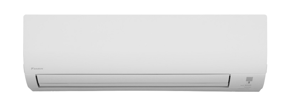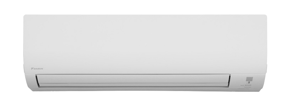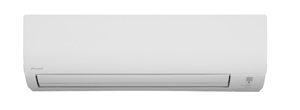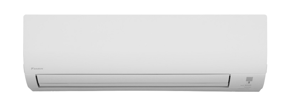Turn manuals into instant answers
with your AI-powered assistantTurn manuals into instant answers
with your AI-powered assistant
Manual for Daikin Cooling-Only Outdoor Unit RKS71KVMA
Complete asset maintenance, one click away
Get instant access to all the maintenance information you need. Empower technicians to perform preventive maintenance with asset packages, ready to use right out of the box.
Documents & Manuals
Find all the essential guides in one place.
Tensioning Guide
Belt-diagram
C-120 pulleys
+ 13 more
Work Order Templates
Pre-built workflows to keep your asset running smoothly.
Daily Electrical System Inspection
Replace Roller and Pulley
Install Engine B-120
+ 29 more
Procedures
Integrate maintenance plans directly into your work orders.
Motion Industries
Applied Industrial Technologies
Electrical Brothers
+ 5 more
Parts
Access the parts list for your equipment in MaintainX.
Drive Motor
B2 Rollers
Tensioning System
+ 40 more

Daikin Cooling-Only Outdoor Unit RKS71KVMA
Create an account to install this asset package.
Maintenance Plans for Daikin Cooling-Only Outdoor Unit Model RKS71KVMA
Integrate maintenance plans directly into your work orders in MaintainX.
PCB Removal
Preparation: Remove the electrical box according to the 'Removal of Electrical Box'
Disconnect the connectors [S52] [S102] from the service monitor PCB
Detach the 4 clamps with pliers and remove the service monitor PCB
Remove the screws of the terminal board and the earth wire
Remove the selective connector for standby electricity saving
Be careful not to lose the connector
Unfasten the hook on the right
Open the terminal board
Disconnect the harnesses
Coil / Thermistor Removal
1. Remove the electronic expansion valve coil.
1 Pull the electronic expansion valve coil out.
2. Remove the four way valve coil.
1 Remove the screw.
2 Remove the four way valve coil.
3. Remove the thermistors.
1 Pull out the outdoor heat exchanger thermistor.
2 Slightly open the sound blanket (outer).
3 Remove the sound blanket (top upper).
Compressor Removal
Warning: Be careful not to get yourself burnt with the pipes and other parts that are heated by the gas brazing machine.
Warning: If the refrigerant gas leaks during work, ventilate the room. (If the refrigerant gas is exposed to flames, toxic gas may be generated.)
Warning: Since it may happen that the refrigerant oil in the compressor catches fire, prepare wet cloth so as to extinguish fire immediately.
Caution: From the viewpoint of global environment protection, do not discharge the refrigerant gas in the atmosphere. Make sure to collect all the refrigerant gas.
Remove the terminal cover.
Pull out the 3 lead wires. U: red, V: yellow, W: blue
Remove the overload protector (OL).
Before working, make sure that the refrigerant gas is empty in the circuit.
Be sure to apply nitrogen replacement when heating up the brazed part.
Sound Blanket Removal
Warning: The sound blanket is fragile. Handle with care.
Open the sound blanket (outer)
Remove the sound blanket (top upper)
Carefully pass the discharge pipe through the sound blanket
Remove the screw and slightly push the partition plate (1) to the left for easy work
Remove the sound blanket (outer)
Remove the sound blanket (top lower)
Carefully pass the discharge pipe through the sound blanket
Open the sound blanket (inner)
Outer Panel Removal
Features
Remove the suction grille
Unfasten the 2 hooks at the bottom first
Slide the suction grille downward to unfasten the 3 top hooks
Remove the suction grille
Remove the top panel
Remove the 4 screws on the back and the screw on the left side
Remove the 2 screws on the front and the screw on the right side panel
Lift the top panel and remove it
Unlock efficiency
with MaintainX CoPilot
MaintainX CoPilot is your expert colleague, on call 24/7, helping your team find the answers they need to keep equipment running.
Reduce Unplanned Downtime
Ensure your team follows consistent procedures to minimize equipment failures and costly delays.
Maximize Asset Availability
Keep your assets running longer and more reliably, with standardized maintenance workflows from OEM manuals.
Lower Maintenance Costs
Turn any technician into an expert to streamline operations, maintain more assets, and reduce overall costs.
Thousands of companies manage their assets with MaintainX