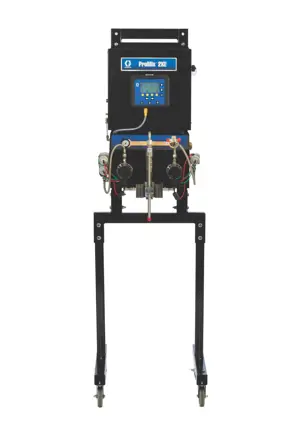The Caterpillar Mini Hydraulic Excavator 30550 is a versatile and compact machine designed for efficient digging and excavation tasks. Known for its durability and performance, this excavator is ideal for construction and landscaping projects, providing operators with reliability and ease of use in tight spaces.
Turn manuals into instant answers
with your AI-powered assistantTurn manuals into instant answers
with your AI-powered assistant
Manual for Caterpillar Mini Hydraulic Excavator 305.5E2
Complete asset maintenance, one click away
Get instant access to all the maintenance information you need. Empower technicians to perform preventive maintenance with asset packages, ready to use right out of the box.
Documents & Manuals
Find all the essential guides in one place.
Tensioning Guide
Belt-diagram
C-120 pulleys
+ 13 more
Work Order Templates
Pre-built workflows to keep your asset running smoothly.
Daily Electrical System Inspection
Replace Roller and Pulley
Install Engine B-120
+ 29 more
Procedures
Integrate maintenance plans directly into your work orders.
Motion Industries
Applied Industrial Technologies
Electrical Brothers
+ 5 more
Parts
Access the parts list for your equipment in MaintainX.
Drive Motor
B2 Rollers
Tensioning System
+ 40 more

Caterpillar Mini Hydraulic Excavator 305.5E2
Create an account to install this asset package.
Maintenance Plans for Caterpillar Mini Hydraulic Excavator Model 305.5E2
Integrate maintenance plans directly into your work orders in MaintainX.
Flywheel Installation
Warning: Do not use a pneumatic device, serious damage will occur.
Flywheel installed in the reverse order of removal
Clean engine oil applied to the threads of bolts
Tighten bolts to a torque of 98 N·m to 108 N·m (72 lb ft to 80 lb ft)
Sign off on the flywheel installation
Idler Gear Removal
Start By: a. Remove front housing.
NOTICE: Keep all parts clean from contaminants. Contaminants may cause rapid wear and shortened component life.
NOTICE: Care must be taken to ensure that fluids are contained during performance of inspection, maintenance, testing, adjusting and repair of the product. Be prepared to collect the fluid with suitable containers before opening any compartment or disassembling any component containing fluids. Dispose of all fluids according to local regulations and mandates.
Ensure that Timing Marks (X) on the idler gear and the crankshaft gear are aligned.
Ensure that Timing Marks (Y) on the idler gear and the camshaft gear are aligned.
Ensure that Timing Marks (Z) on the idler gear and the fuel injection pump gear are aligned.
Remove bolts (1), gear control collar (3), and idler gear (2).
Use Tooling (A) and a suitable press to remove idler gear bearing (4).
Note: Make a temporary mark on the cylinder block in order to show the position of the oil hole.
Rocker Shaft and Push Rod Replacement
Removal Procedure
Start By:
a. Remove valve mechanism cover.
1. Remove bolts (2) and rocker shaft assembly (1).
2. Place an identification mark on pushrods (3) to show the location. Remove pushrods (3).
Note: Identification mark will ensure that the pushrods can be installed in the original positions. Do not interchange the positions of used pushrods.
Installation Procedure
1. Install pushrods (3) and rocker shaft assembly (1) in the reverse order of removal.;
Flywheel Housing Replacement
Removal Procedure:
Start By:
a. Remove electric starting motor.
b. Remove diesel particulate filter.
c. Remove flywheel.
d. Remove crankshaft position sensor.
1. Remove bolts (1) and bracket assembly (2)
2. Remove bolts (3) and flywheel housing (4).
Installation Procedure:
Idler Gear Installation
1. Install idler gear (2) in the reverse order of removal.
a. Ensure that the gears, cylinder block surface, and idler gear (2) are clean and free from wear or damage. If necessary, replace any components that are worn or damaged
b. Lubricate idler shaft (6) with clean engine oil.
c. Lubricate idler gear bearing surface (4) with clean engine oil.
d. Apply clean engine oil to bolts (5). ;
Parts for Caterpillar Mini Hydraulic Excavator 305.5E2
Access the parts list for your equipment in MaintainX.
Socket
488-1131
Lifting Eye Assembly
421-5660
Idler Gear Tool
387-1314
Crankshaft Oil Seal Installer
486-2270
Three Jaw Puller
1U-6400
Socket
488-1131
Lifting Eye Assembly
421-5660
Idler Gear Tool
387-1314
Crankshaft Oil Seal Installer
486-2270
Three Jaw Puller
1U-6400
Socket
488-1131
Lifting Eye Assembly
421-5660
Idler Gear Tool
387-1314
Crankshaft Oil Seal Installer
486-2270
Three Jaw Puller
1U-6400
Unlock efficiency
with MaintainX CoPilot
MaintainX CoPilot is your expert colleague, on call 24/7, helping your team find the answers they need to keep equipment running.
Reduce Unplanned Downtime
Ensure your team follows consistent procedures to minimize equipment failures and costly delays.
Maximize Asset Availability
Keep your assets running longer and more reliably, with standardized maintenance workflows from OEM manuals.
Lower Maintenance Costs
Turn any technician into an expert to streamline operations, maintain more assets, and reduce overall costs.
Thousands of companies manage their assets with MaintainX