
Overview
- Remove silos by syncing your maintenance data to Power BI in real time
- Give collaborators access to maintenance and operations data in Power BI
- Turn your maintenance, financial, and other critical data in Power BI into actionable insights
- Create custom reporting dashboards and share them with stakeholders
- Sync your data from MaintainX to Power BI — such as work orders, parts, time, costs, purchase orders, assets, locations, meters, and more
- Centralize your maintenance data from multiple sites into Power BI for analysis
- Dive deeper into your data with Power BI’s interactive reporting, modeling, and visualization tools
- Keep your data up to date with automated refreshes
How it works
STEP 1:
Connect with your dedicated account representative to understand your existing workflows and objectives for integrating MaintainX and Microsoft Power BI.
STEP 2:
Identify members of your team that will be part of the integration process — such as members of your Operations, Finance, and IT teams.
STEP 3:
MaintainX will give your IT/Developer resource or third-party integration service provider access to Power BI-specific instructions and our API documentation to configure this integration.
STEP 4:
Test the integration with your team. Start developing internal training material to set your users up for success.
STEP 5:
MaintainX and Power BI are now in sync. You can make data-driven decisions based on inputs from the shop floor, keep stakeholders informed, and streamline your operations from a single source of truth.
Requirements
- Must have a Microsoft Power BI plan.
- Must have the Power BI Desktop app installed (compatible with Windows Operating Systems only).
- Must have MaintainX's Premium or Enterprise Plan.
FAQs
How do I set up the Microsoft Power BI integration?
To use Power BI with MaintainX, you will need to generate a Report Token in order to connect different data sources for your reports. MaintainX will equip your IT/Developer resource or third-party integration service provider with detailed instructions and our API documentation to build this integration.


Find other integrations


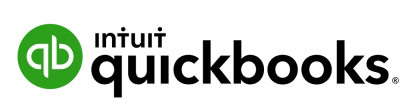
Get more done with MaintainX







