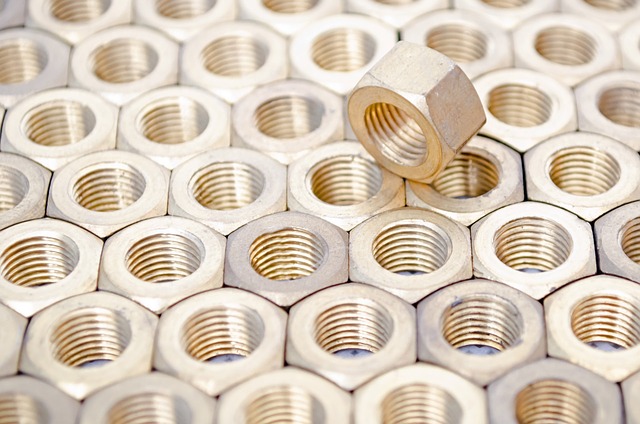When it comes to warehouse maintenance, companies have little room for making mistakes. Especially, when it comes to employee safety. One single mishap could have profound ramifications in terms of worker well-being, costly lawsuits, and company balance sheets. This is where safety checklist apps come into play: Warehouse and manufacturing facilities are increasingly incorporating digital checklist forms into their operations to reduce paper stacks, increase compliance, and streamline standard operating procedures (SOPs).
As you know, this is why Congress created the Occupational Safety and Health Administration (OSHA)—to “ensure safe and healthful working conditions for working men and women by setting and enforcing standards and by providing training, outreach, education, and assistance.”
With that said, enforcing safety regulations and standard operating procedures is easier said than done. Operational managers have a diverse array of tasks competing for their attention every day, from preventive maintenance scheduling to asset management to supplier negotiations, and more. Adding to the challenge, workers are sometimes known to cut corners in the interest of meeting quotas. Quite frankly, it’s a tough balancing act.

How to Evaluate Safety Checklist Apps
How can warehouse operational managers ensure that employees are following safety and compliance procedures without a hitch? Checking for safety manually is time-consuming and exhausting—which, in turn, increases the risk of human error.
Before we take a closer look at how to evaluate your options, let’s review the benefits of digital safety checklists:
Benefits of Safety Checklist Apps
1. Protecting employees from harm
According to the BLS, one in five employee deaths in the private industry was related to safety mishaps in 2018. This statistic accounted for 1,008 out of 5,250 worker fatalities. A user-friendly safety inspection app that everyone understands how to use will improve compliance and worker safety. Management may also be able to detect problems early enough to avoid serious outcomes. This translates to fewer workplace injuries and increased productivity.
2. Protecting customers and avoiding lawsuits
Obviously, the last thing you want is your customers getting injured due to negligence. Safety checklist apps improve the safety of the products and services you provide. They ensure goods are manufactured under high-quality standards using well-maintained equipment, which reduces the risk of lawsuits from harmful substandard products.
3. Enhancing regulatory compliance
Compliance with regulatory policies is important for anyone who wants to stay in business. Audit checklist apps provide managers with the peace of mind that comes with digital audit trails. Should anyone ever ask, you can quickly provide evidence that employees followed required rules and guidelines.
One common misconception that stops companies from ditching paper checklists is the thought of manually digitizing large amounts of data. You will be glad to know many safety checklist app providers house common template libraries that make the process relatively painless. Some even offer to digitize those procedures for you for free (hint, hint: MaintainX does). OK, you know you want to switch from paper stacks to digital checklists at this point.
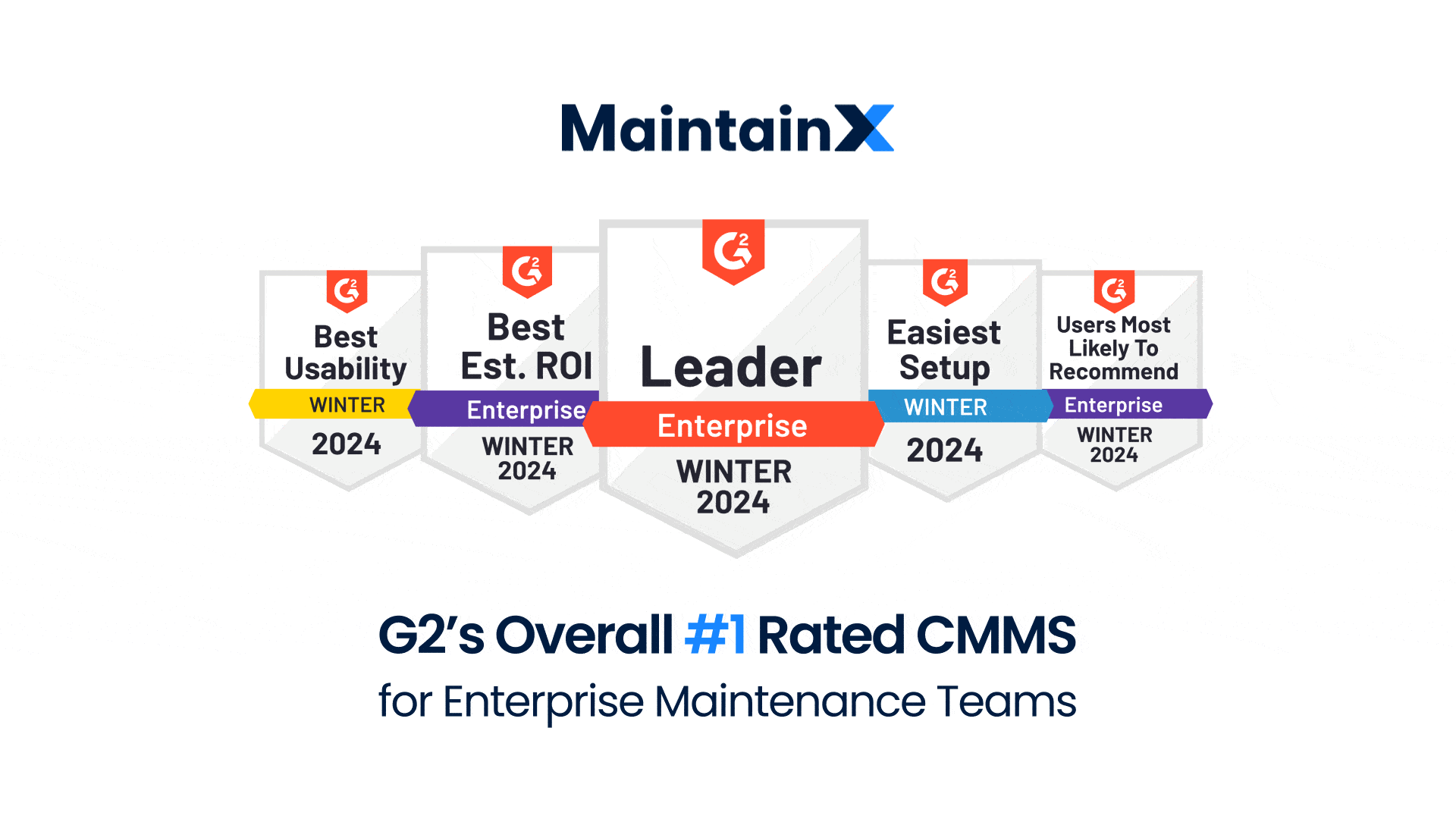
6 Safety Checklist App Features You Need
The first thing to remember when assessing any app is that some products are infinitely more user-friendly than others. That may sound like an exaggeration, but if you have ever struggled for hours to master a complex user-interface you know it’s absolutely true.
The key is to select a safety checklist app that the provider designed for mobile-first. Sometimes, doing so can catalyze the difference between ultimate program success or failure. What does this mean?
1. Mobile-First
When an app is advertised as “designed for mobile-first,” the provider designed the app for smartphone usage from the beginning. Translation: The safety checklist app will often be more user-friendly, encourage better compliance and adoption, and provide quicker ROI than traditional desktop software options.
We know this may sound surprising in 2020, but the majority of work order software products and digital safety checklists on the market were not designed for mobile-first. Alternatively, they were adapted for mobile-usage several years after providers first designed them for desktop. For this reason, they often lack the intuitive UI mobile users often expect.
2. Simple, No-Code, Checklist Creation
This feature enables users to customize individual inspection checklists to meet their specific needs. You can create work orders for individual pieces of equipment, locations, and procedures. Choose an app that provides a variety of form options, including pass/fail, multiple-choice, fill-in-the-blank, e-signature, and more. The app should also provide the option of saving reusable templates.
3. Offline Functionality
Network downtime is common across all industries, which is why offline functionality is an important feature in your safety checklist app. Offline work mode allows users to continue performing app actions in the event of Internet disconnection.
Once WiFi becomes available, the app will automatically synchronize with a central repository. The safety checklist app will maintain both client-side storage and server-side storage, thus allowing the flow of data between server and client.
4. Chat Functionality
Depending on the size of your team, maintaining good communication throughout the workday may be challenging. While walkie-talkies are great for communicating short bits of information, they aren’t ideal for troubleshooting complex problems or delivering detailed instructions.
MaintainX solves this problem by integrating instant messaging within its safety checklist app. Team members can chat with one another individually, within groups, and within work order threads. This is by far, the feature our customers most commonly say they didn’t know they needed, but now could not imagine going without.
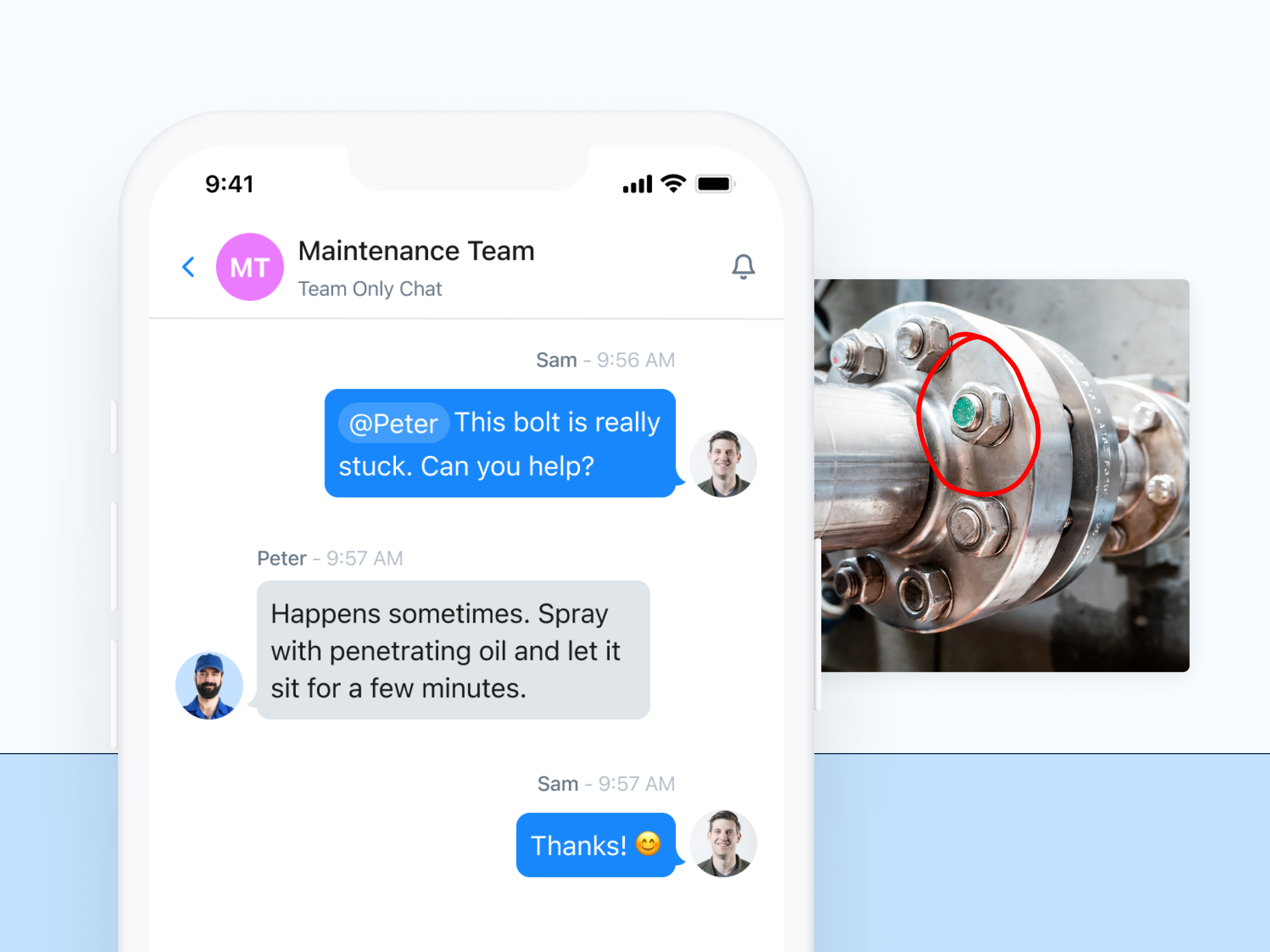
5. Annotated Photo Sharing
Another checklist feature you might find useful is annotated photo sharing. The best work order apps allow users to draw, sketch, and highlight smartphone photos with their fingers. Workers can quickly outline equipment problem areas and illustrate how they should be operating.
6. Cloud Storage
Finally, choose safety checklist software that utilizes cloud storage. This scalable feature allows companies to add as many users, checklists, and work orders as they need over time. Besides their reliability, the best perk of cloud-based apps is their affordability. You will save significant money by sharing servers “in the cloud” as opposed to maintaining servers or local codebases on site.
Other features worth considering when comparing audit checklist options include signature capture, data analysis, asset management capabilities, and punch list reports for trial-and-error situations.
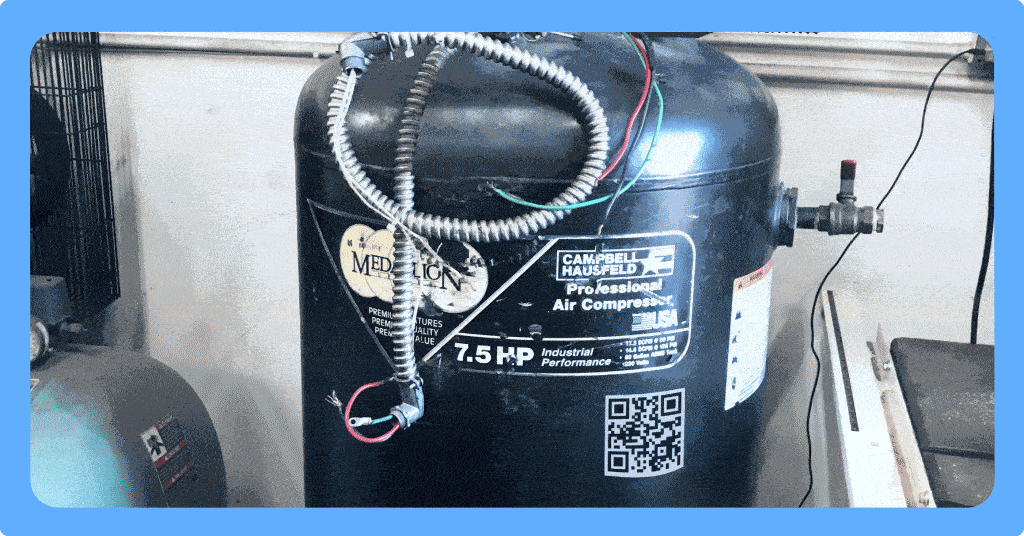
Improve Safety with MaintainX
Good safety checklist apps ensure workers are protected, workers maintain assets, and the CMMS records audit trails. They will also minimize the likelihood of costly errors, improve productivity, and boost morale. As previously mentioned, the most important question to ask oneself when evaluating options is: Was this app designed for mobile-first? As you may have already guessed, MaintainX checks off every box on the list. All you need is a smartphone to get started.
FAQs


_FEATURE.webp)