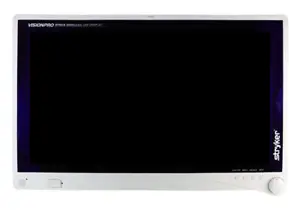The Nidec Auto Ref/Keratometer ARK-1a is a precision optical measurement device designed for accurate eye examinations. This advanced equipment combines automated refraction and keratometry, ensuring reliable results for eye care professionals. Its robust design and user-friendly interface make it an essential tool in modern optometry practices.
Turn manuals into instant answers
with your AI-powered assistantTurn manuals into instant answers
with your AI-powered assistant
Complete asset maintenance, one click away
Get instant access to all the maintenance information you need. Empower technicians to perform preventive maintenance with asset packages, ready to use right out of the box.
Documents & Manuals
Find all the essential guides in one place.
Tensioning Guide
Belt-diagram
C-120 pulleys
+ 13 more
Work Order Templates
Pre-built workflows to keep your asset running smoothly.
Daily Electrical System Inspection
Replace Roller and Pulley
Install Engine B-120
+ 29 more
Procedures
Integrate maintenance plans directly into your work orders.
Motion Industries
Applied Industrial Technologies
Electrical Brothers
+ 5 more
Parts
Access the parts list for your equipment in MaintainX.
Drive Motor
B2 Rollers
Tensioning System
+ 40 more

Nidec Auto Ref/Keratometer ARK-1a
Create an account to install this asset package.
Maintenance Plans for Nidec Auto Ref/Keratometer Model ARK-1a
Integrate maintenance plans directly into your work orders in MaintainX.
AR/KM Measurement Accuracy Check
Warning: This procedure requires trained personnel!
Removed the two fixing pins and the stack of chinest paper from the chinrest?
Removed the cap from the spherical model eye and put the model eye on the chinrest with its lens toward the measuring window and then inserted the fixing pins?
Checked the lens surface of the model eye for soiling?
Aligned the level of the spherical model eye with the eye level marker by operating the chinrest up/down button?
Set the '1. STEP' parameter to '0.01D'?
Performed AR and KM measurements in the same manner as normal AR and KM measurements?
CAUTION! If the measured result is higher than the value indicated on the model eye, contact NIDEK or your authorized distributor.
NOTE! Always store the model eye with its cap on. If the lens surface is soiled or flawed, measurement accuracy cannot be properly checked.
Printer Cleaning
Warning: This procedure requires trained personnel!
Printer cover opened and paper roll removed
Vacuum cleaner applied to the auto cutter to remove paper residue
Never blow off paper residue with a blower. If paper residue settles on the internal working structure, malfunction may result.
Printer paper supplied as it was
Sign off on the printer cleaning
Measuring Window Cleaning
Warning: Only clean the measuring window when the 'CHECK MEASURING WINDOW.' message is displayed or the lens is visibly soiled.
Check for dirt on the measuring window before use
NOTE: Use a thin stick that will not scratch glass lenses.
Blow off any dust on the measuring window with a blower
Wrap lens cleaning paper around a thin stick and wipe the lens of the measuring window with a material moistened with alcohol
NOTE: Wipe lightly from the center of the measuring window to the outside in a circular motion.
Wipe off the glass of the mire ring around the measuring window using gauze or such dampened with alcohol
Check if the window is cleaned using a penlight. If soiled areas remain, clean the window again with new cleaning paper.
NOTE: When the '61. WINDOW CHECK' parameter is set to 'YES' or 'DAY', the measuring window is checked for cleanliness at device start-up.
Chinrest Paper Attachment
Remove the two fixing pins from the chinrest
Number of chinrest papers removed from the pack
An entire pack of chinrest paper cannot be attached. Attach a stack with a thickness of 6 mm of less.
Pass the fixing pins through the chinrest paper stack
Attach the stack of chinrest paper onto the chinrest
1) Insert the pin into the hole of the chinrest while holding both fixing pin and stack of paper.
Push the other pin into the hole of the chinrest
Auto Ref/Keratometer Cleaning
CAUTION: Never use an organic solvent such as paint thinner or alcohol.
Lightly wipe the exterior of the LCD. Do not press the LCD using an object with a hard tip and keep magnetic objects away from the LCD.
Never use a sponge or cloth soaked in water. The water may leak into the inside of the device and cause device failure.
Is the cover or panel of the device clean?
Are there any severe stains on the device?
Is the LCD clean and undamaged?
Sign off on the cleaning procedure
Parts for Nidec Auto Ref/Keratometer ARK-1a
Access the parts list for your equipment in MaintainX.
Chinrest Paper
32903-M047
Printer Paper
80620-00001
Chinrest Paper
32903-M047
Printer Paper
80620-00001
Chinrest Paper
32903-M047
Printer Paper
80620-00001
Unlock efficiency
with MaintainX CoPilot
MaintainX CoPilot is your expert colleague, on call 24/7, helping your team find the answers they need to keep equipment running.
Reduce Unplanned Downtime
Ensure your team follows consistent procedures to minimize equipment failures and costly delays.
Maximize Asset Availability
Keep your assets running longer and more reliably, with standardized maintenance workflows from OEM manuals.
Lower Maintenance Costs
Turn any technician into an expert to streamline operations, maintain more assets, and reduce overall costs.
Thousands of companies manage their assets with MaintainX