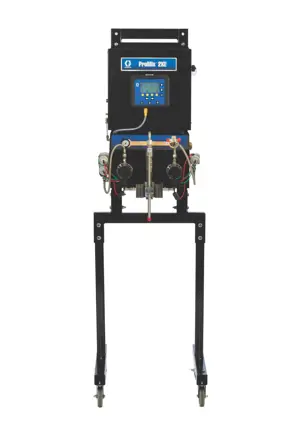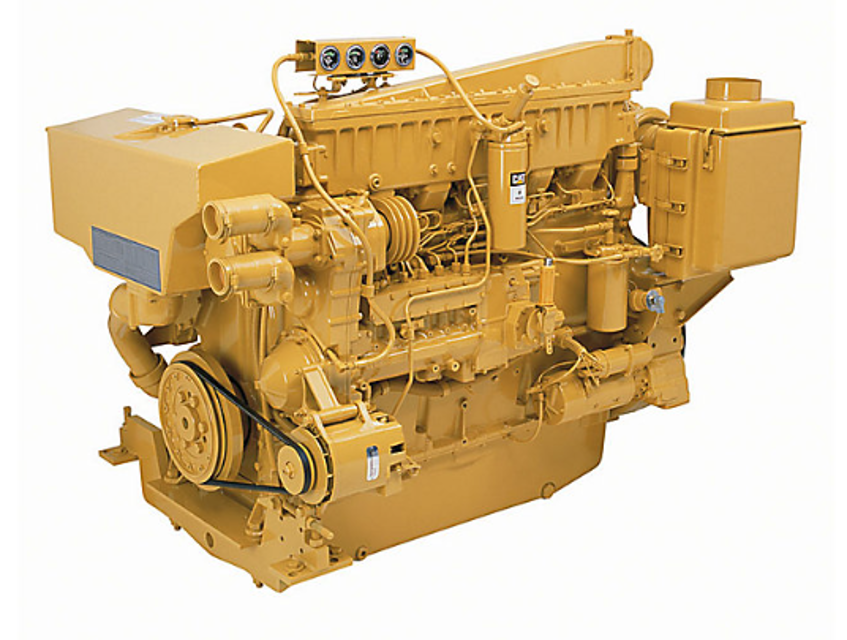
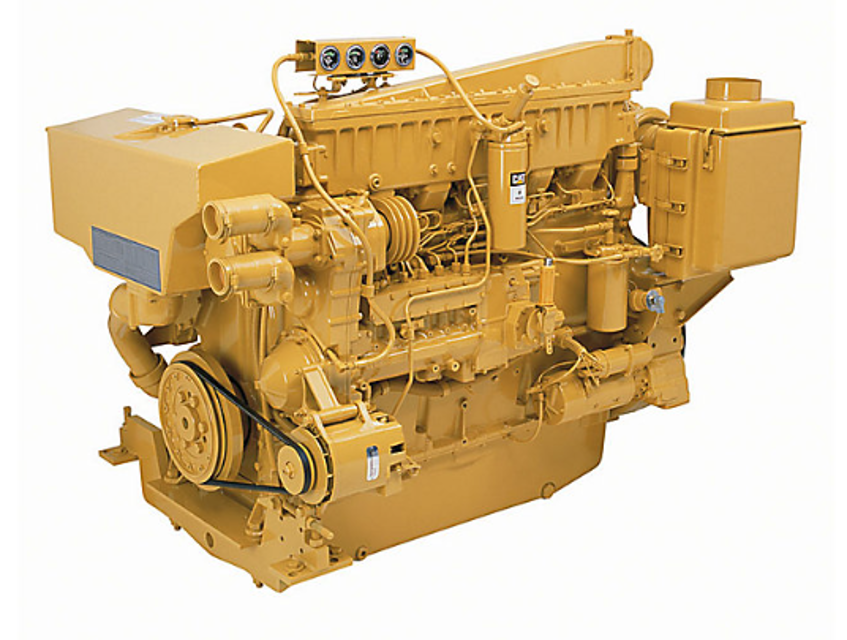
Caterpillar Industrial Engines 3406 are robust and reliable power solutions designed for heavy-duty applications. Known for their durability and efficiency, these engines are ideal for various industrial uses, ensuring optimal performance and longevity in demanding environments.
Turn manuals into instant answers
with your AI-powered assistantTurn manuals into instant answers
with your AI-powered assistant
Manual for Caterpillar Industrial Engines 3406
Complete asset maintenance, one click away
Get instant access to all the maintenance information you need. Empower technicians to perform preventive maintenance with asset packages, ready to use right out of the box.
Documents & Manuals
Find all the essential guides in one place.
Tensioning Guide
Belt-diagram
C-120 pulleys
+ 13 more
Work Order Templates
Pre-built workflows to keep your asset running smoothly.
Daily Electrical System Inspection
Replace Roller and Pulley
Install Engine B-120
+ 29 more
Procedures
Integrate maintenance plans directly into your work orders.
Motion Industries
Applied Industrial Technologies
Electrical Brothers
+ 5 more
Parts
Access the parts list for your equipment in MaintainX.
Drive Motor
B2 Rollers
Tensioning System
+ 40 more
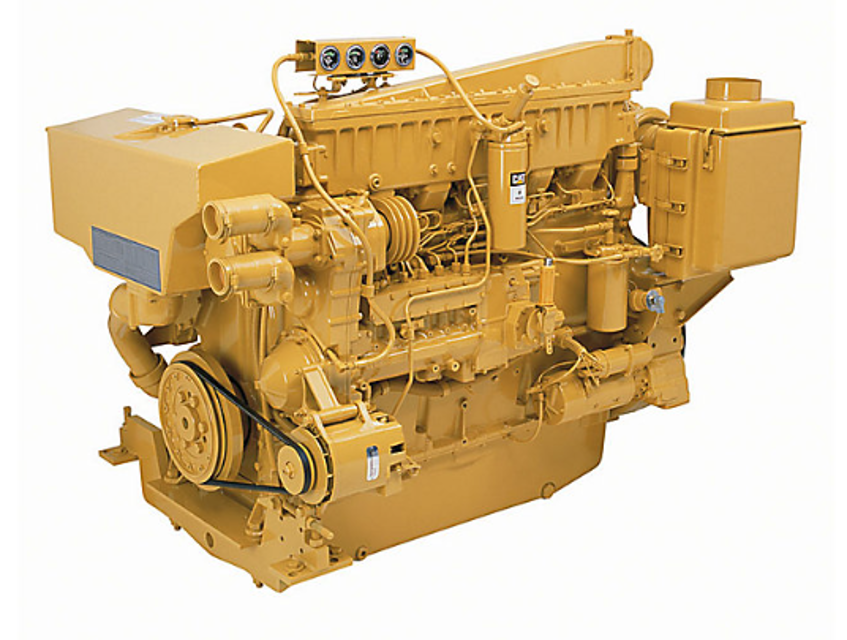
Caterpillar Industrial Engines 3406
Create an account to install this asset package.
Maintenance Plans for Caterpillar Industrial Engines Model 3406
Integrate maintenance plans directly into your work orders in MaintainX.
6000 Hourly / 6 Yearly Industrial Engines Maintenance
Cooling System Coolant (ELC) - Change
Engine overheats frequently?
Foaming observed?
Oil has entered the cooling system and the coolant is contaminated?
Fuel has entered the cooling system and the coolant is contaminated?
Drain
Engine stopped and cooled?
Cooling system filler cap removed?
Cooling system drain valve opened or cooling system drain plugs removed?
250 Hourly / 1 Yearly Industrial Engines Maintenance
Aftercooler Core - Clean/Test
Note: Adjust the frequency of cleaning according to the effects of the operating environment.
Inspect the aftercooler for these items: damaged fins, corrosion, dirt, grease, insects, leaves, oil, and other debris. Clean the aftercooler, if necessary.
For air-to-air aftercoolers, use the same methods that are used for cleaning radiators.
Personal injury can result from air pressure.
Personal injury can result without following proper procedure. When using pressure air, wear a protective face shield and protective clothing.
Maximum air pressure at the nozzle must be less than 205 kPa (30 psi) for cleaning purposes.
Pressurized air is the preferred method for removing loose debris. Direct the air in the opposite direction of the fan’s air flow. Hold the nozzle approximately 6 mm (0.25 inch) away from the fins. Slowly move the air nozzle in a direction that is parallel with the tubes. This will remove debris that is between the tubes.
Pressurized water may also be used for cleaning.
When Required Industrial Engines Maintenance
Warning: Batteries give off combustible gases which can explode. A spark can cause the combustible gases to ignite. This can result in severe personal injury or death.
Ensure proper ventilation for batteries that are in an enclosure. Follow the proper procedures in order to help prevent electrical arcs and/or sparks near batteries. Do not smoke when batteries are serviced.
Turn the key start switch to the OFF position. Remove the key and all electrical loads.
Turn OFF the battery charger. Disconnect the charger.
The NEGATIVE “-” cable connects the NEGATIVE “-” battery terminal to the ground plane. Disconnect the cable from the NEGATIVE “-” battery terminal.
The POSITIVE “+” cable connects the POSITIVE “+” battery terminal to the starting motor. Disconnect the cable from the POSITIVE “+” battery terminal.
Note: Always recycle a battery. Never discard a battery. Return used batteries to an appropriate recycling facility.
Remove the used battery.
Install the new battery.
1 Daily Industrial Engines Maintenance
Air Starting Motor Lubricator Oil Level - Check
Is the lubricator bowl empty?
Oil level in lubricator bowl
Oiler Feed Adjustment
Is the fuel supply to the engine OFF?
Is the oil mist satisfactory?
Air Tank Moisture and Sediment - Drain
Is the drain valve open?
Is the drain valve closed?
3000 Hourly / 2 Yearly Industrial Engines Maintenance
Warning: Only trained personnel should perform this maintenance.
Engine overheats frequently?
Foaming observed?
Oil has entered the cooling system and the coolant is contaminated?
Fuel has entered the cooling system and the coolant is contaminated?
If any of the above checks fail, report to the maintenance team and stop the procedure.
Water pump and water temperature regulator inspected after the cooling system has been drained?
Water pump, water temperature regulator and hoses replaced if necessary?
Cooling system drained?
Unlock efficiency
with MaintainX CoPilot
MaintainX CoPilot is your expert colleague, on call 24/7, helping your team find the answers they need to keep equipment running.
Reduce Unplanned Downtime
Ensure your team follows consistent procedures to minimize equipment failures and costly delays.
Maximize Asset Availability
Keep your assets running longer and more reliably, with standardized maintenance workflows from OEM manuals.
Lower Maintenance Costs
Turn any technician into an expert to streamline operations, maintain more assets, and reduce overall costs.
Thousands of companies manage their assets with MaintainX