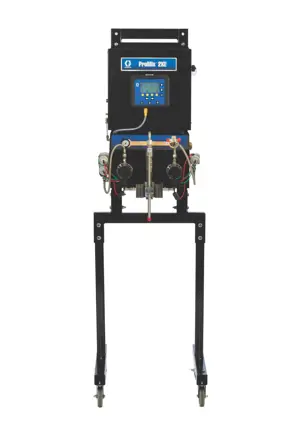The Caterpillar Excavator 335 is a robust and versatile piece of heavy machinery designed for efficient earthmoving and construction tasks. Known for its durability and performance, this excavator model is ideal for various applications, ensuring reliability and productivity on job sites.
Turn manuals into instant answers
with your AI-powered assistantTurn manuals into instant answers
with your AI-powered assistant
Manual for Caterpillar Excavator 335
Complete asset maintenance, one click away
Get instant access to all the maintenance information you need. Empower technicians to perform preventive maintenance with asset packages, ready to use right out of the box.
Documents & Manuals
Find all the essential guides in one place.
Tensioning Guide
Belt-diagram
C-120 pulleys
+ 13 more
Work Order Templates
Pre-built workflows to keep your asset running smoothly.
Daily Electrical System Inspection
Replace Roller and Pulley
Install Engine B-120
+ 29 more
Procedures
Integrate maintenance plans directly into your work orders.
Motion Industries
Applied Industrial Technologies
Electrical Brothers
+ 5 more
Parts
Access the parts list for your equipment in MaintainX.
Drive Motor
B2 Rollers
Tensioning System
+ 40 more

Caterpillar Excavator 335
Create an account to install this asset package.
Maintenance Plans for Caterpillar Excavator Model 335
Integrate maintenance plans directly into your work orders in MaintainX.
Table Inspection
To ensure that the table will perform accurately, there are a few points of inspection that should be performed occasionally. There are basically four points of interest when inspecting the table: the platter face and I.D., runout, backlash and popout.
Platter Face Runout: To check the platter runout, mount an indicator to the body of the table. Position the stylus on the face of the platter and index the table 360 degrees (3600). The runout should be 0.0005" or less.
Platter I.D. Runout: To check the platter I.D. runnout, mount the indicator to the body of the table. Position the stylus on the through-hole in the platter and index the table 360 degrees (3600). The runout should be 0.0005" or less.
Backlash Between Worm And Gear: To check the backlash between the worm and gear, the air supply must first be disconnected. Place a magnet on the face of the platter at a radius of 4". Mount an indicator on the body of the table and position the stylus on the magnet. Use an aluminum bar to rock the platter back and forth (apply approximately 10 ft-lb while testing). Backlash should be between 0.0001" and 0.0006".
Popout: To check popout, first disconnect the air supply from the unit. Then, index the table 360 degrees. Mount an indicator to the body of the table. Position the stylus on the face of the platter and zero the dial. Connect the air supply and read the popout from the indicator dial. Popout should be between 0.0001" and 0.0005";
Rotary Maintenance
Warning: Adjustments to the tilting rotary table are not field serviceable. If out of tolerance, contact your HAAS dealer.
Backlash in the system can be compensated for by the use of Parameter 15. Contact HAAS service department for details.
Lubrication: The table is lubricated with MOBIL SHC 630. Do not let the oil level drop below the sight glass level.
Check if the oil level is above the sight glass level
If the oil level is low, fill the table through the pipe plug in the middle-top of the body. Fill to the top of the sight glass. Do not overfill!
If the oil is dirty, drain and refill with fresh oil (SHC-630). If the rotary axis needs to be refilled with oil, please contact HAAS for information. Do not attempt to refill!
Check if the oil is clean
Clean up: After use, it is important to clean the rotary table. Remove all metal chips from the unit.
Check if all metal chips are removed from the unit
Use Of Oil- And Water-Soluble Coolants
Warning: DO NOT SUBMERGE THE UNIT IN COOLANT
Coolant lines on the work piece spraying away from the rotary table
Tool spraying and spatter not detrimental to the unit
Cables and gaskets inspected for cuts or swelling
Any damage found during inspection?
Describe the damage found
Sign off on the coolant use inspection
Parts for Caterpillar Excavator 335
Access the parts list for your equipment in MaintainX.
O-Ring 2-275 V-1164-75
57-0025
O-Ring, 2-256 V-1164-75
57-2144
Remote Oil Fill Assy(Hs-1R/1Rp Only)
35-4220
O-Ring 2-381 V-1164-75
57-2252
Worm Shaft
20-4215
O-Ring 2-275 V-1164-75
57-0025
O-Ring, 2-256 V-1164-75
57-2144
Remote Oil Fill Assy(Hs-1R/1Rp Only)
35-4220
O-Ring 2-381 V-1164-75
57-2252
Worm Shaft
20-4215
O-Ring 2-275 V-1164-75
57-0025
O-Ring, 2-256 V-1164-75
57-2144
Remote Oil Fill Assy(Hs-1R/1Rp Only)
35-4220
O-Ring 2-381 V-1164-75
57-2252
Worm Shaft
20-4215
Unlock efficiency
with MaintainX CoPilot
MaintainX CoPilot is your expert colleague, on call 24/7, helping your team find the answers they need to keep equipment running.
Reduce Unplanned Downtime
Ensure your team follows consistent procedures to minimize equipment failures and costly delays.
Maximize Asset Availability
Keep your assets running longer and more reliably, with standardized maintenance workflows from OEM manuals.
Lower Maintenance Costs
Turn any technician into an expert to streamline operations, maintain more assets, and reduce overall costs.
Thousands of companies manage their assets with MaintainX