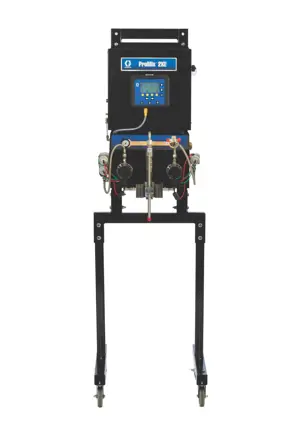The Caterpillar Compact Track Loader T550 is a versatile and powerful machine designed for various construction and landscaping tasks. Known for its durability and efficiency, the T550 offers exceptional performance in tight spaces, making it an ideal choice for contractors and operators alike.
Turn manuals into instant answers
with your AI-powered assistantTurn manuals into instant answers
with your AI-powered assistant
Manual for Caterpillar Compact Track Loader T550
Complete asset maintenance, one click away
Get instant access to all the maintenance information you need. Empower technicians to perform preventive maintenance with asset packages, ready to use right out of the box.
Documents & Manuals
Find all the essential guides in one place.
Tensioning Guide
Belt-diagram
C-120 pulleys
+ 13 more
Work Order Templates
Pre-built workflows to keep your asset running smoothly.
Daily Electrical System Inspection
Replace Roller and Pulley
Install Engine B-120
+ 29 more
Procedures
Integrate maintenance plans directly into your work orders.
Motion Industries
Applied Industrial Technologies
Electrical Brothers
+ 5 more
Parts
Access the parts list for your equipment in MaintainX.
Drive Motor
B2 Rollers
Tensioning System
+ 40 more

Caterpillar Compact Track Loader T550
Create an account to install this asset package.
Maintenance Plans for Caterpillar Compact Track Loader Model T550
Integrate maintenance plans directly into your work orders in MaintainX.
100 Hourly Compact Track Loader Maintenance
Spark Arrester - Empty spark chamber
Battery - Check cables, connections, and electrolyte level; add distilled water as needed
Engine Oil and Filter - Perform every 100 hours when operating under severe conditions. Replace oil and filter.
Operate the engine until coolant reaches normal operating temperature. Stop the engine.
The oil drain hose is located behind a cover (Item 1) under the rear of the loader (Inset) [Figure 10-110-3]. Loosen one cover mounting bolt and remove the other bolt (Item 2) [Figure 10-110-3] to allow the cover to swing open.
Remove the oil drain cap (Item 1) [Figure 10-110-4] from the oil drain hose and drain the oil into a container.
Recycle or dispose of used oil in an environmentally safe manner.
Install and tighten the oil drain cap [Figure 10-110-4].
Install the cover and the cover mounting bolts [Figure 10- 110-3]. Tighten both bolts.
50 Hourly Compact Track Loader Maintenance
Hydraulic Hoses and Tubelines - Check for damage and leaks
Parking Brake, Foot Pedals, Hand Controls and Steering Levers, or Joysticks - Check for correct operation
Track Drive Sprocket Nuts - Check for loose sprocket nuts and tighten to correct torque
Track Tension - Check tension and adjust as needed
Engine / Hydrostatic Drive Belt - Perform at first 50 hours, then as scheduled. Check for wear or damage
Engine Oil and Filter - Perform at first 50 hours, then as scheduled. Replace oil and filter
Sign off on the 50 Hourly Compact Track Loader Maintenance
1 Daily Fluid Check
Park the loader on a level surface, lower the lift arms, and put the attachment flat on the ground or tilt the Bob-Tach fully back if no attachment is installed.
Engine stopped?
Check the fluid level in the sight gauge
Open the rear door and remove the rear grille.
Fill cap removed?
Add fluid as needed to bring the level within the operating range in the sight gauge
Fill cap installed?
Rear grille installed and rear door closed?
Sign off on the daily fluid check
250 Hourly / 12 Monthly Compact Track Loader Maintenance
Fuel Filter - Replace filter
Steps to replace fuel filter
Engine / Hydrostatic Drive Belt - Check for wear or damage
Engine / Hydrostatic Drive Belt in good condition?
Drive Belts (Alternator, air conditioning, water pump) - Check condition
Drive Belts in good condition?
Bobcat Interlock Control System (BICS™) - Check the function of the lift arm bypass control
Bobcat Interlock Control System functioning properly?
Engine Oil and Filter - Replace oil and filter
Replacing Filters
Replace the air filters only when necessary. The service indicator (Item 1) will FLASH. Press the Information button (Item 3) until the display screen shows the service codes. Service code [M0117] (Air Filter Plugged) will show in the display screen (Item 2) [Figure 10-80-1] when air filter replacement is necessary.
Replace the inner filter every third time the outer filter is replaced or as indicated.
Outer Filter
Stop the engine and open the rear door.
Open the latches (Item 1) and remove the cover (Item 2) [Figure 10-80-2].
Remove the outer filter (Item 1) [Figure 10-80-3] and discard.
NOTE: Make sure the filter housing is free of dirt and debris. Verify that sealing surfaces are clean.
DO NOT use compressed air.
Install new outer filter. Push in until the filter contacts the base of the housing. Install the cover and secure the latches [Figure 10-80-2].
Unlock efficiency
with MaintainX CoPilot
MaintainX CoPilot is your expert colleague, on call 24/7, helping your team find the answers they need to keep equipment running.
Reduce Unplanned Downtime
Ensure your team follows consistent procedures to minimize equipment failures and costly delays.
Maximize Asset Availability
Keep your assets running longer and more reliably, with standardized maintenance workflows from OEM manuals.
Lower Maintenance Costs
Turn any technician into an expert to streamline operations, maintain more assets, and reduce overall costs.
Thousands of companies manage their assets with MaintainX