%2520(Free%2520Templates)%2520_FEATURE.webp)
For a midsize employer, just one hour of unproductive labor per week can cost as much as $5,900 annually, according to a recent McKinsey manufacturing workforce study.
In your facility, that productivity loss can occur when technicians handle the same task differently or when new hires take longer because they lack clear guidance. Without documented procedures, every shift becomes unpredictable.
The solution is consistency. Standard operating procedures (SOPs) ensure every critical task gets done the same way, every time, regardless of who's on shift.
In this guide, we'll show you how to create and implement SOPs that deliver predictable results, reduce training time, protect your institutional knowledge, and keep your team productive.
Key Takeaways
- SOPs ensure consistency and efficiency by standardizing tasks, reducing errors, and maintaining quality across employees, shifts, and locations.
- Effective SOPs clearly define purpose, procedures, resources, and responsibilities and should be regularly tested, reviewed, and updated.
- Digital SOPs improve compliance, training, and operational insight by enabling real-time updates, tracking performance, and simplifying audits.
What is a standard operating procedure (SOP)?
A standard operating procedure is a documented set of step-by-step instructions that explain exactly how to complete a specific task or process.
It tells your technicians what to do, when to do it, how to do it, and what tools they'll need.
Whether you're lubricating a conveyor belt, conducting a safety inspection, or troubleshooting equipment, an effective SOP ensures the work gets done correctly and safely, regardless of who is performing the task.
Quick SOP example
While SOPs vary across industries, they all share the same basic structure: clear, step-by-step instructions that anyone can follow. Here's what a typical maintenance SOP looks like in practice:
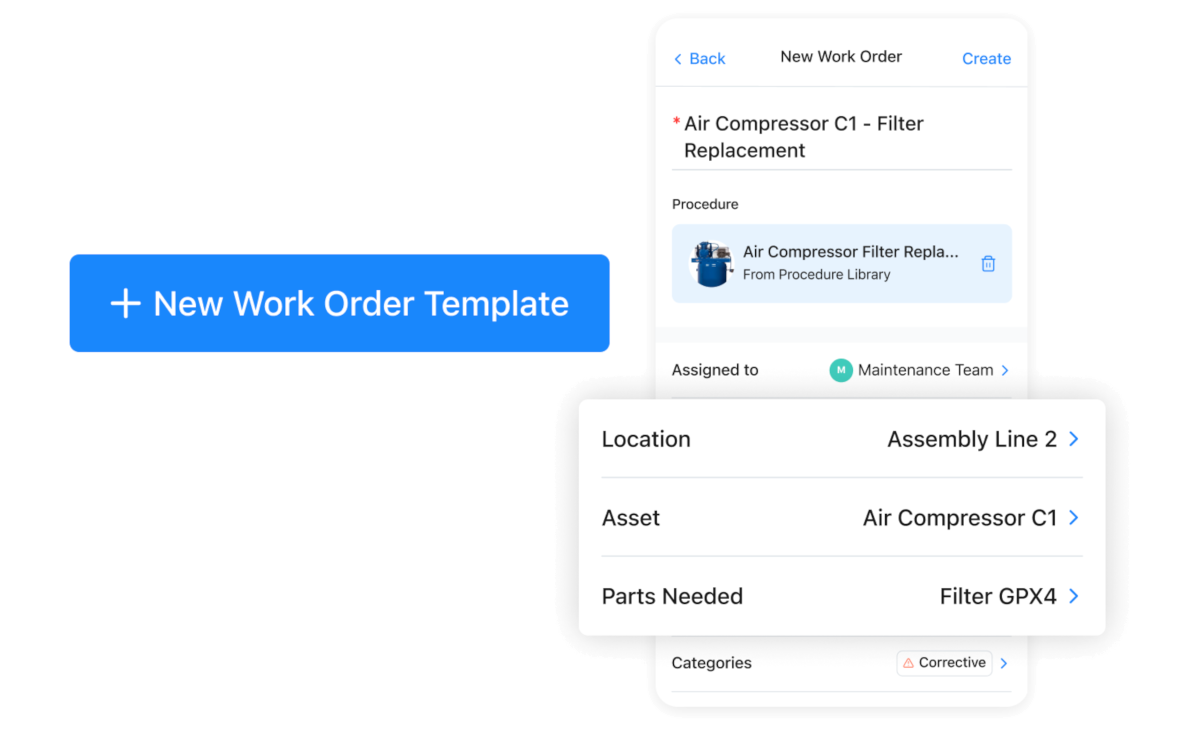
Notice how this SOP includes everything your technician needs: the specific procedure steps, assigned location and asset, required parts, and who's responsible for the work.
What are the benefits of standard operating procedures?
Standard operating procedures eliminate costly variations that can drain productivity and create safety risks, delivering measurable improvements across your entire operation:
Safety and compliance:
- Ensure every safety step is followed, every time
- Support compliance with OSHA, ISO, and industry-specific regulations
- Create audit trails that demonstrate due diligence
- Provide clear safety instructions and standards for all tasks
Operational excellence:
- Eliminate the "that's not how I do it" problem between shifts
- Improve shift handover
- Reduce equipment downtime through consistent maintenance practices
- Remove unproductive steps that decrease overall efficiency
- Enable accurate quality control and standardization
Knowledge management:
- Capture expertise before experienced technicians retire
- Get new hires productive faster
- Maintain quality standards regardless of staffing changes
- Reduce miscommunication between employees and shifts
- Serve as reference guides for new facilities
Business impact:
- Improve first-time fix rates
- Reduce training costs and accelerate employee onboarding
- Track and measure organizational performance and proficiency
- Improve quality, credibility, and legal defensibility of your work
What should a good SOP include?
An effective SOP must define four essential components: purpose, procedures, resources, and responsibilities:
- Purpose: Explain why the procedure exists. Clearly state what problem it solves, who should use it, and when they'll need it. Your technicians should understand the "why" behind the work, not just the steps.
- Procedures: Don't just list what needs to happen. Include detailed instructions, decision points, and visuals to help clarify complex steps.
- Resources: List everything needed to complete the job successfully, including equipment, tools, parts, software access, and safety gear. If your technician says they require any additional items, document them.
- Responsibilities: Specify who does what. Identify the role performing the task and who to contact when problems arise. Also, designate who's responsible for keeping the SOP current and accurate.
What are the four most common SOP formats?
While you might envision a single, static document when you hear "standard operating procedure," SOPs are actually very adaptable and come in many different formats, including:
1. Simple checklists
Simple checklists are basic task lists with checkboxes next to each step. Use them for routine tasks that need verification but little explanation. The checkbox format ensures nothing gets skipped and provides built-in accountability.
Best for procedures like:
- Clocking in and out
- Turning off factory floor lights
- Parking forklifts in assigned locations
2. Step-by-step checklists
Step-by-step checklists are numbered or bulleted lists of instructions that do not include checkboxes. They are effective for tasks that require more detail than a simple checklist but don't necessitate complex decision-making. They provide numbered or bulleted instructions without checkboxes, making them ideal for reference guides and training materials.
Best for procedures like:
- Daily equipment inspection
- Lubricating equipment
- Changing filters
3. Hierarchical steps
Hierarchical steps are multi-level procedures that break major tasks into main steps and detailed sub-steps. When procedures involve multiple phases with sub-tasks, hierarchical formats break complexity into manageable chunks. Each major step contains detailed sub-steps, helping technicians navigate complex repairs or emergency responses systematically.
Best for procedures like:
- Overhauling a compressor
- Responding to a major pump failure
- Conducting a hazardous material spill cleanup
4. Flowchart format
Flowcharts are visual diagrams that map out procedures with decision points and multiple possible outcomes. Use flowcharts when the outcome of one action determines what happens next, guiding your team through all possible scenarios with clear decision trees.
Best for procedures like:
- Troubleshooting a PLC system
- Responding to a gas leak
- Conducting a safety audit
Sample standard operating procedure
Below is an example of a digital SOP created by a MaintainX user. This particular procedure outlines necessary preventive maintenance steps for a factory floor piece of equipment:
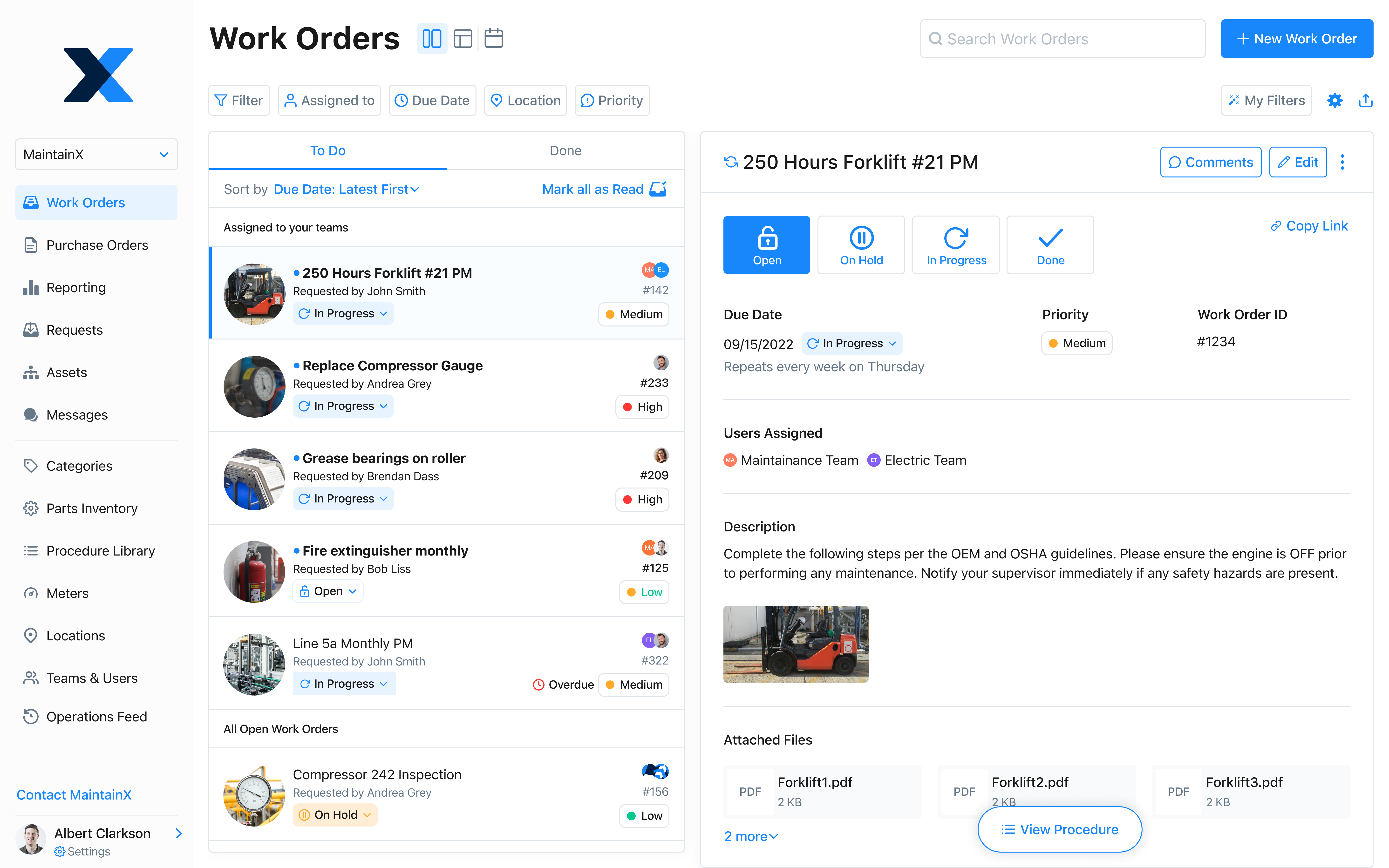
Next, the procedure is attached to an automated work order assignment like this:
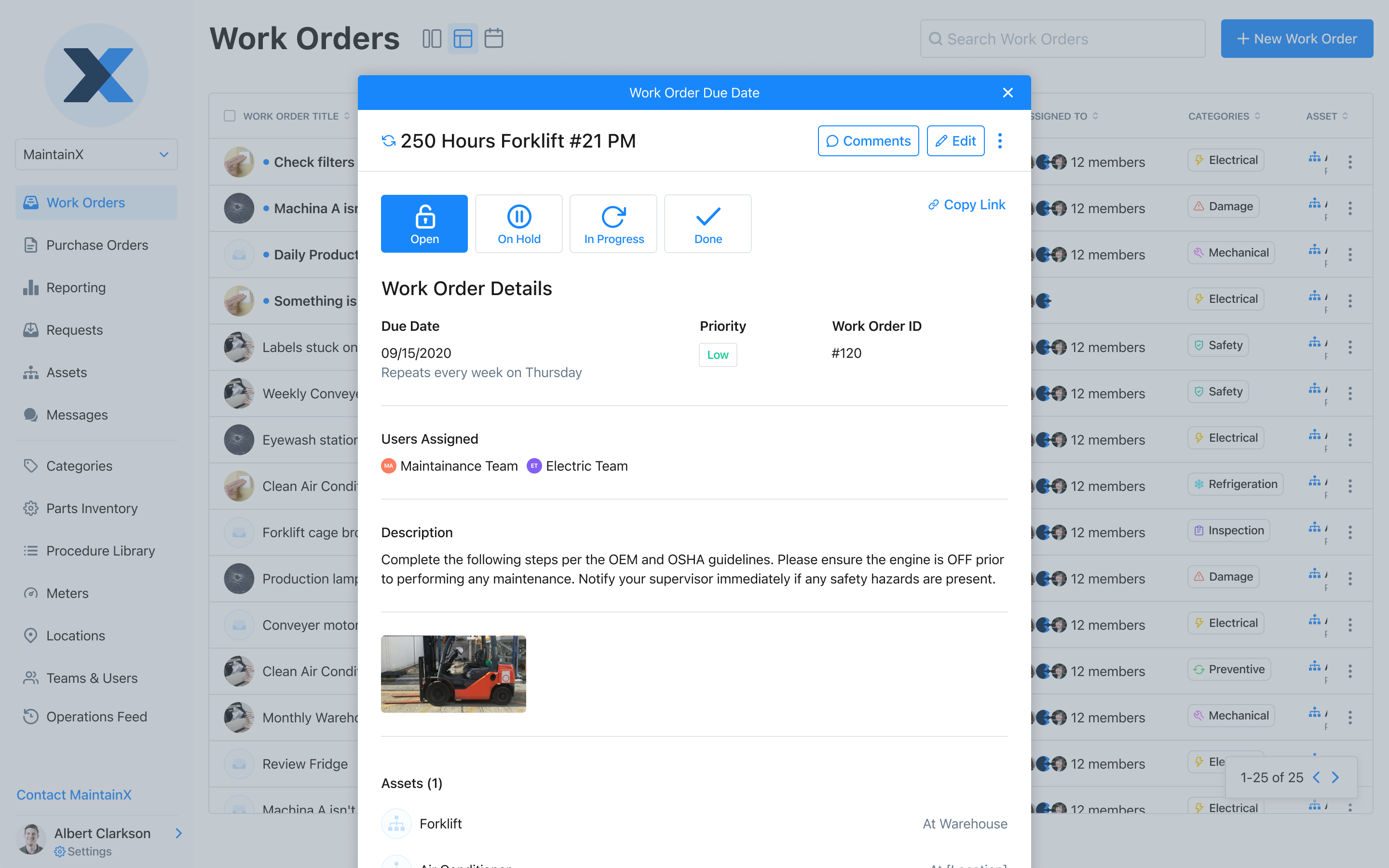
By linking procedures to automated work orders, maintenance teams can ensure critical tasks are completed on time without having to manually track and assign each one.
How do businesses use SOPs in practice?
SOPs are critical for any task where consistency and accuracy matter. Across manufacturing and industrial facilities, teams rely on SOPs for:
- Quality assurance: SOPs standardize inspection criteria, testing procedures, and acceptance standards so every output meets the same quality benchmarks. When multiple inspectors check the same components, documented procedures ensure consistent evaluation and reduce quality variations between shifts.
- Task handovers: Your lead technician calls in sick during a critical production run. With detailed SOPs, the replacement knows exactly which systems to monitor, what parameters indicate trouble, and who to contact for support.
- Management transitions: When a maintenance manager leaves, SOPs preserve their institutional knowledge. Their replacement can quickly understand existing procedures, equipment protocols, and responsibilities without disrupting operations.
- Manufacturing process standardization: Your production line runs the same product across three shifts, but each team has developed slightly different approaches over time. SOPs standardize the setup procedures, quality checkpoints, and changeover protocols, eliminating variation and improving consistency.
- Troubleshooting systems: When equipment fails unexpectedly, SOPs guide your technicians through systematic diagnostic steps, enabling them to quickly identify root causes and apply proven solutions.
How to write and implement a great standard operating procedure
%2520(Free%2520Templates).webp)
Creating effective SOPs requires careful planning and input from your frontline workers. Here's where to start:
Step 1: Define the purpose and scope
Start by answering the basics:
- What specific task or process will this SOP cover?
- Which departments or roles need it?
- What problem does it solve, and what's the desired outcome?
- Who will be using this SOP, and what's their technical knowledge level?
Understanding your audience helps you choose appropriate terminology and determine what background context to include. However, once you start writing the SOP, procedural steps should be equally detailed for everyone, regardless of seniority or skill level.
Step 2: Gather information
Get the real story from people who do the work:
- Consult with stakeholders and subject matter experts
- Observe the process in action whenever possible
- Interview people who regularly perform the task
- Review existing documentation, process flows, and checklists
Watch how experienced workers handle unexpected situations or equipment quirks to gain insights that can make your SOPs more complete.
Step 3: Involve the users
Your technicians and operators will be using these SOPs daily; don't forget to consider their input. They'll spot gaps in your logic, identify missing steps, and help ensure the procedure actually works in practice.
When involving users, consider their backgrounds:
- Familiarity with organizational terminology and procedures
- Experience level with the outlined tasks
- Roles and responsibilities across different teams
Understanding these factors helps ensure the SOP works for everyone who'll use it.
Step 4: Write the SOP
As already noted, a great SOP should include its purpose, procedures, scope, and responsibilities.
Follow these tips to start developing your SOP:
- Start with a clear title and introduction explaining the purpose
- Name the person or team responsible for completing the procedure
- List all materials, equipment, and safety gear needed
- Detail each step using clear, concise language
- Use numbered lists or bullet points for easy readability
- Include safety guidelines and compliance requirements
- Add screenshots or images for complex steps
- Specify who signs off on completed work
Step 5: Review, test, edit
Before finalizing anything, have team members test your SOP. Can they follow it successfully? Does it achieve the intended outcome?
Your review process should include:
- Testing the SOP with actual users
- Incorporating feedback and revisions
- Formatting for consistency (headers, fonts, styling)
- Adding helpful diagrams or flowcharts
- Obtaining necessary management approvals
The document should only move forward after all stakeholders have accepted and approved it.
Step 6: Implement the SOP
Roll out your approved SOP systematically.
Distribute it to all relevant parties and train staff on the new procedure, ensuring that everyone understands their specific responsibilities before implementation begins.
Step 7: Review and update
Outdated SOPs can sometimes be worse than having no SOPs, potentially creating confusion and hazardous situations. Update your SOPs regularly to keep them effective:
- Schedule periodic reviews to ensure currency and effectiveness
- Update when processes change or new information becomes available
- Ensure the current version is easily accessible to everyone who needs it
Which industries rely on standard operating procedures?
SOPs are the backbone of operational excellence across many major industries. Here's how different industries depend on SOPs:
High-stakes industries:
- Healthcare: SOPs guide everything from patient admission protocols to surgical procedures, medication administration, and infection control.
- Chemicals: Managing hazardous materials requires precise procedures for handling, storage, emergency response, and environmental compliance.
- Energy: Nuclear plants, oil refineries, and gas facilities use SOPs for startup/shutdown sequences, safety inspections, and emergency protocols.
Production and manufacturing:
- Industrial manufacturing: SOPs standardize assembly processes, quality inspections, equipment maintenance, and safety protocols across shifts and facilities.
- Food and beverage: From ingredient handling to packaging, SOPs ensure food safety, prevent contamination, and maintain regulatory compliance with FDA and USDA standards.
- Agriculture: SOPs cover crop rotation schedules, pesticide application, equipment maintenance, and harvest procedures to ensure consistent yields and food safety.
Service and operations:
- Logistics and supply chain: SOPs govern warehouse operations, inventory management, shipping protocols, and delivery standards that keep commerce moving.
- Hospitality: Hotels and restaurants use SOPs for guest services, housekeeping standards, food preparation, and emergency procedures.
- Construction: On-site safety protocols, quality control checkpoints, and regulatory compliance procedures protect workers and ensure adherence to project standards.
Facility management:
- Facility maintenance: SOPs guide preventive maintenance schedules, repair procedures, safety inspections, and emergency response protocols for buildings and systems.
- Property management: From tenant relations to building maintenance, lease management, and regulatory compliance, SOPs keep property operations consistent.
What's the difference between technical and management SOPs?
Technical SOPs outline the procedures for performing work. Management SOPs outline the procedures for creating, maintaining, and improving technical SOPs. You need both types of SOPs to build a sustainable procedure system.
Technical SOPs are what most people think of when they hear "standard operating procedure." These are your step-by-step guides for actual work tasks:
- Daily equipment inspections and maintenance procedures
- Emergency response protocols and safety shutdowns
- Quality control checklists and testing procedures
- Troubleshooting guides for standard equipment issues
These SOPs live on the shop floor, get used daily, and directly impact your operations.
Management SOPs are the procedures that govern how you handle your technical SOPs. The outline:
- How to write and format new SOPs
- Who reviews, approves, and signs off on procedures
- When and how often to update existing SOPs
- How to train employees on new or revised procedures
- How to retire outdated procedures safely
Technical SOPs run your operation, but management SOPs run your SOP program. Both are essential for long-term success.
What are some industry-specific SOP template examples?
Different industries have unique requirements that shape how SOPs are written and structured.
Here are three real-world examples that demonstrate how the basic SOP template can be adapted to meet specific industry needs and regulatory requirements.
Manufacturing SOP example
Manufacturing environments require precise procedures that emphasize safety lockouts, quality specifications, and production continuity.
Here's how a typical manufacturing SOP addresses these priorities:
Title: Daily CNC Machine Startup Procedure - Production Line 2
Purpose: Ensure safe startup sequence and optimal cutting performance for Haas VF-3 CNC machining center while preventing damage from improper warmup procedures.
Scope: Applies to Haas VF-3 machining center in production area. Perform at start of each production shift before running any cutting programs. Do not use for emergency restarts or maintenance startups.
Roles and responsibilities:
- Machine operator (Level 2 certified): Performs startup sequence, documents completion
- Shift supervisor: Verifies completion before authorizing production runs
- Maintenance technician: On-call for any startup anomalies or equipment issues
Steps:
- Verify machine is in proper shutdown state from previous shift
- Check coolant reservoir level—must be above minimum fill line (80% capacity)
- Inspect all safety guards and interlocks for proper positioning
- Power on main electrical panel using key switch. Wait for 30-second initialization
- Run spindle warmup cycle at 1000 RPM for 5 minutes with no load
- Check hydraulic pressure gauge reads 1800-2000 PSI during warmup
- Verify all axis movement through manual jog test (X, Y, Z axes)
- Load first cutting program and verify tool offsets display correctly
Safety requirements:
- Required PPE: Safety glasses, steel-toed boots, hearing protection
- Lockout/Tagout: Not required for normal startup. Equipment energized during procedure
- Emergency stops: Located at operator station and machine front panel
- Never bypass: Safety interlocks or guards during startup sequence
Quality checkpoints:
- Spindle temperature must stabilize below 85°F after warmup
- All axis backlash readings within 0.001" tolerance
- First part inspection required after startup completion
Fleet maintenance SOP example
Fleet operations prioritize Department of Transportation (DOT) compliance, mobile documentation, and adherence to vehicle safety standards.
This example shows how SOPs adapt for mobile maintenance teams:
Title: Weekly Commercial Vehicle Safety Inspection - Class 8 Trucks
Purpose: Ensure DOT compliance and identify potential safety issues before they cause roadside violations or equipment failures during delivery operations.
Scope: Applies to all Class 8 delivery trucks in company fleet. Perform every Monday morning before vehicles leave yard. Required for all trucks with GVWR over 26,000 lbs per DOT regulations.
Roles and responsibilities:
- Fleet technician (ASE certified): Performs inspection, completes documentation
- Fleet manager: Reviews inspection reports, authorizes repairs
- Driver: Reports any issues found during daily pre-trip inspections
Steps:
- Position truck on level ground with parking brake engaged
- Check all exterior lights (headlights, taillights, markers, signals), replace any burned bulbs
- Inspect tires for tread depth (minimum 4/32" front, 2/32" rear), sidewall damage, proper inflation
- Test air brake system: build pressure to 120 PSI, check for leaks during 1-minute hold test
- Examine steering components for excessive wear or loose connections
- Verify cargo securement equipment (straps, chains, binders) for damage or wear
- Check engine fluids (oil, coolant, power steering, windshield washer)
- Test horn, windshield wipers, and mirrors for proper operation
Safety requirements:
- Required PPE: High-visibility vest, safety glasses, work gloves
- Traffic safety: Use traffic cones when working near active roadways
- Lift points: Follow manufacturer specifications for jack placement
- Never inspect: Moving vehicles or with engine running (except for operational tests)
Compliance requirements:
- DOT inspection: Complete DOT inspection checklist form
- Record keeping: Maintain inspection records for a minimum of 12 months
- Violation response: Tag out-of-service vehicles immediately, notify DOT within 24 hours
Facility maintenance SOP example
Facility maintenance procedures emphasize building systems, tenant impact, and coordination with ongoing operations:
Title: Quarterly HVAC Filter Replacement - Office Building Systems
Purpose: Maintain indoor air quality and HVAC system efficiency through regular filter replacement while minimizing disruption to building occupants.
Scope: Applies to all rooftop HVAC units serving office spaces in buildings A, B, and C. Perform during first week of each quarter (January, April, July, October). Schedule during low-occupancy periods when possible.
Roles and responsibilities:
- Facilities technician: Performs filter replacement, documents completion
- Building operations manager: Coordinates with tenants, approves scheduling
- HVAC contractor: On-call support for equipment issues during maintenance
Steps:
- Post maintenance notices in affected areas 24 hours before scheduled work
- Shut down HVAC unit using main disconnect switch, verify power is off
- Remove access panels using cordless drill, store screws in marked containers
- Photograph existing filter orientation and size before removal
- Remove old filters and inspect housing for debris or damage
- Install new filters matching orientation shown in photograph
- Reinstall access panels, ensuring weather seals are properly seated
- Restart HVAC unit and verify normal operation (fan startup, proper airflow)
Safety requirements:
- Required PPE: N95 dust mask, safety glasses, work gloves
- Roof safety: Use fall protection harness when working on rooftop units
- Electrical safety: Verify power disconnect before opening electrical panels
- Weather conditions: Do not perform during high winds or precipitation
Building considerations:
- Tenant notification: Email notice to all affected tenants 24 hours prior
- Filter disposal: Used filters go to designated dumpster, never regular trash
- Emergency contact: Building security has after-hours contact information
- Documentation: Update filter replacement log with date, unit number, filter size
What are the benefits of creating digital standard operating procedures?
Digital SOPs are cloud-based, interactive procedures that technicians access on mobile devices, tablets, or computers.
Traditional SOPs, typically paper checklists or static Word documents, become outdated quickly, require manual distribution, and provide no visibility into completion or compliance.
Unlike traditional SOPs, digital procedures created with SOP software allow real-time updates, automatic data collection, and integration with your maintenance management systems, offering many advantages, including:
- Streamlined audits and inspections: Cloud-based checklists create automatic digital audit trails that inspectors can access instantly.
- Enhanced decision-making: Digital dashboards provide real-time data on job performance, completion times, and other key metrics.
- Increased operational efficiency: Work flows smoothly without interruption because technicians can access procedures on their smartphones from anywhere in your facility, whether they're on the production floor or handling maintenance tasks in remote areas.
- Improved quality control: Digital SOPs enable real-time collaboration through integrated messaging, allow workers to zoom in on detailed visual instructions and videos, and automatically flag missed steps or failed checkpoints that paper checklists can't track.
- Instant updates: When you update procedures, changes appear immediately on every worker's device, eliminating the risk of outdated training materials and ensuring everyone follows the latest protocols.
How can digital SOPs help me pass safety or regulatory audits?
Digital SOPs transform audit preparation from a stressful scramble into a streamlined process through several key features:
- Automatic compliance documentation: Digital SOPs automatically timestamp every completed procedure, creating a permanent record of when tasks were performed, who did them, and whether they followed proper protocols.
- Real-time procedure updates: When regulations change, you can be confident all technicians are using the latest version of your SOP.
- Comprehensive audit trails: Digital platforms track completion rates, time-to-completion, failed steps, corrective actions taken, and employee certifications.
- Consistent evidence collection: Digital SOPs require photo documentation, digital signatures, and standardized reporting for critical procedures.
How do I ensure SOPs meet OSHA, ISO, or other industry-specific standards?
Meeting regulatory standards means your SOPs must include the right documentation and processes that auditors expect to see:
Build standards into your SOPs
Reference specific OSHA regulations, ISO requirements, or industry standards directly in your procedures. Include regulation numbers, compliance checkpoints, and required documentation so technicians know exactly what's expected.
Establish regular standards review process
Regulations are constantly evolving. Establish a quarterly review process where subject matter experts check your SOPs against current standards and update procedures accordingly. Digital platforms let you make updated SOPs available to the entire organization immediately.
Track employee competency
Record which team members have finished training on procedure standards. Digital systems can automatically flag when certifications expire or when employees need refresher training on updated regulations.
Create documentation that auditors expect
Different regulatory standards require you to document specific types of procedures and processes:
- For OSHA compliance: Create SOPs for safety training sessions, hazard identification walkthroughs, and incident response procedures. Document who received training, when, and what specific safety protocols they learned.
- For ISO compliance: Develop SOPs for your continuous improvement processes, management review meetings, and corrective action procedures. These SOPs should detail how you identify problems, implement solutions, and track results.
- For industry-specific standards: Create SOPs for specialized testing procedures, quality measurement processes, and regulatory reporting requirements specific to your sector (pharmaceutical validation, food safety protocols, environmental monitoring, etc.).
Create better SOPs faster with MaintainX
MaintainX streamlines SOP creation and deployment through these key features:
- AI-powered procedure generation: MaintainX's AI-powered Procedure Generator creates comprehensive SOPs in minutes. Simply describe your task, specify your equipment, and the system generates detailed, industry-specific procedures complete with safety steps and compliance checkpoints.
- Pre-built procedure library: Access thousands of proven SOPs from our Global Procedure Library. Customize them for your specific equipment and facility requirements.
- Mobile-first design: Your technicians carry the power of your entire SOP system in their pocket. They can access procedures, submit completion data, and communicate issues in real time, whether they're on the factory floor or in a remote facility.
Can MaintainX SOPs be linked directly to work orders, inspections, and asset records?
Yes. MaintainX SOPs integrate directly with work orders, asset records, and inspection checklists within the platform.
When you create a work order, you can attach relevant SOPs that appear alongside the task details. You can also link SOPs to specific assets, so technicians can access the correct procedure for each piece of equipment.
When technicians complete SOPs, the data automatically saves to asset records and compliance reports. This means you have a complete record of all maintenance performed, including the date, type, and person responsible.
Learn how MaintainX’s CMMS helps you create smarter SOPs here.
FAQs
What are SOPs?
Standard operating procedures are detailed written instructions describing the step-by-step process necessary to carry out specific tasks or operations.
These living documents ensure consistent performance, reduce errors, and support compliance with industry regulations.
Organizations across many industries use SOPs to standardize critical processes and eliminate guesswork in daily operations.
Why are SOPs important?
Standard operating procedures are crucial because they provide clear instructions on how to carry out routine tasks, ensuring consistency and quality control across an organization's operations.
SOPs help maintain regulatory compliance with industry and legal standards, reducing the risk of errors and accidents.
SOPs also make training new employees easier by providing them with step-by-step instructions to follow. This improves productivity and safety across your facility. For organizations handling hazardous materials or running complex operations, SOPs are absolutely essential.
What should be included in an SOP?
An effective SOP should include a clear title, purpose, and scope. It details the step-by-step instructions for a task, including required equipment, materials, and safety considerations.
Additionally, it should specify the roles and responsibilities of all people involved, define any acronyms, provide contact information, and list relevant compliance standards or quality control measures.
Well-defined SOPs also include corrective actions and monitoring procedures to ensure the process remains effective.
How often should SOPs be reviewed and updated?
Standard operating procedures should be reviewed and updated regularly to ensure they remain current and effective as living documents. Conduct reviews annually or whenever significant changes occur, such as the introduction of new tools, regulatory updates, technological advancements, or shifts in organizational structure.
Government agencies and industry standards may also dictate specific review frequencies. Keep records of every review and update to track what changes have been made and ensure compliance with quality requirements.
Who is responsible for developing and maintaining SOPs?
In manufacturing and maintenance industries, SOP development and maintenance typically falls to maintenance managers, engineering teams, or operations leaders. These stakeholders work closely with health and safety officers to ensure SOPs adhere to legal and industry standards.
Involvement from frontline technicians gives you insight into the practical aspects of procedures and ensures buy-in from users. These team leaders also need to make sure everyone can easily find the current procedures and help roll out new SOPs across the company.
Where can I find free standard operating procedure examples?
Free SOP examples are available through government agencies like OSHA, industry associations, and maintenance software companies that offer template libraries. These sources typically publish sample procedures for common tasks such as equipment maintenance, safety protocols, and quality control processes.
For example, MaintainX's Global Procedure Library offers thousands of proven SOP templates across multiple industries. When using any free examples, customize them to match your specific procedures, equipment, and compliance requirements rather than implementing them as-is.
What is the best SOP template format?
The best SOP template format depends on your specific task complexity and user needs. Simple checklists are effective for routine tasks with clear yes/no steps, while hierarchical formats are better suited for complex procedures with multiple sub-steps. Flowchart formats are ideal for processes with decision points and variable outcomes.
How do I create a standard operating procedure template in Word or Excel?
To create an SOP template in Word, begin with a clear header that includes the procedure title, effective date, and revision number. Use numbered lists for step-by-step instructions, and include sections for purpose, scope, responsibilities, and required materials.
In Excel, create columns for step numbers, detailed instructions, responsible parties, and completion checkboxes. Both formats should include spaces for signatures, review dates, and revision tracking.
However, consider using digital SOP platforms instead of Word or Excel. These platforms offer improved version control, mobile access, and integration with work order systems, enabling more effective implementation and monitoring.









.webp)