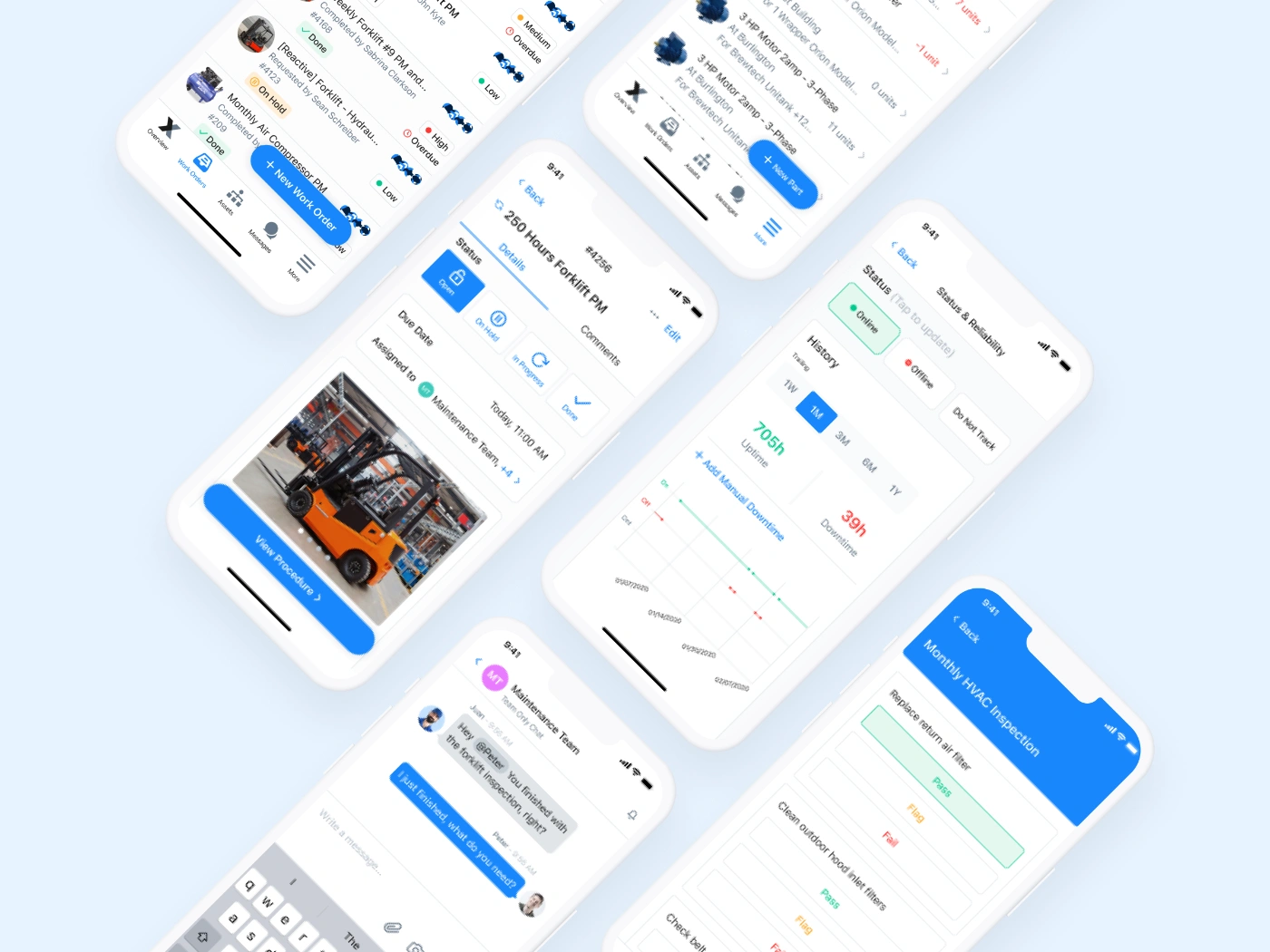CMMS
Empower your workforce with a CMMS built for the frontline
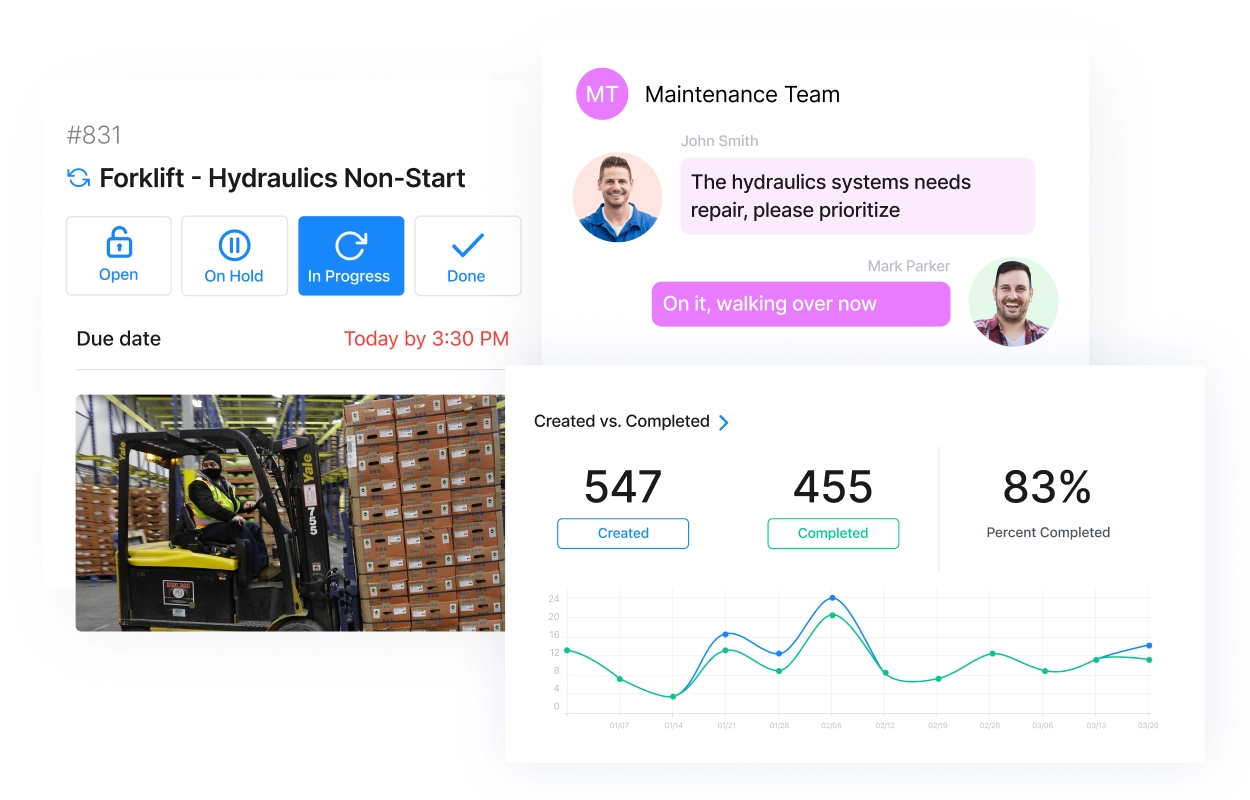





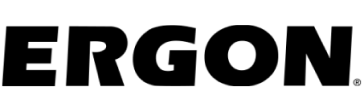





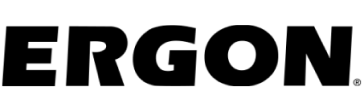





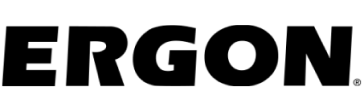





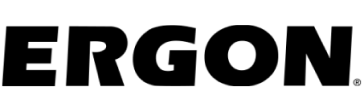
What is a CMMS?
What MaintainX delivers
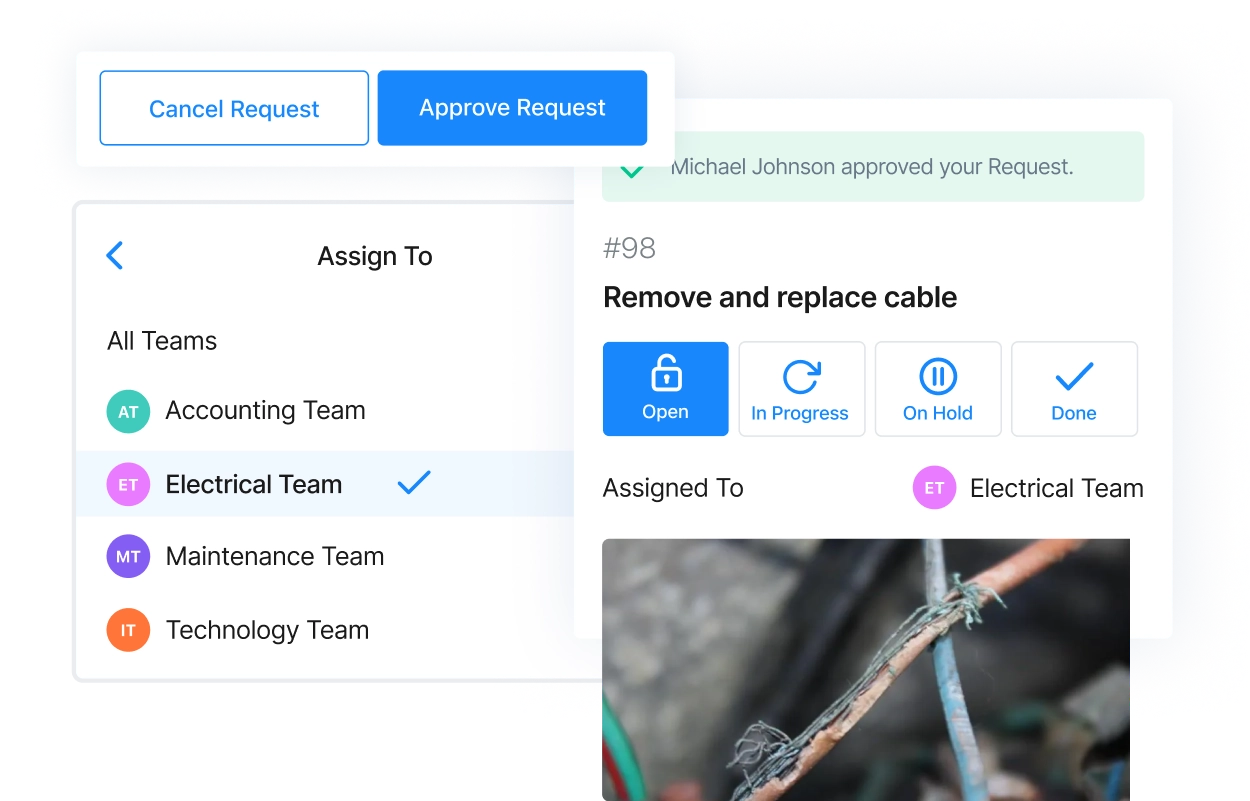
Schedule and track maintenance
Plan preventative maintenance by timing or usage.
Move to condition-based maintenance by triggering alerts from out-of-spec meter data.
Flexible workforce planning
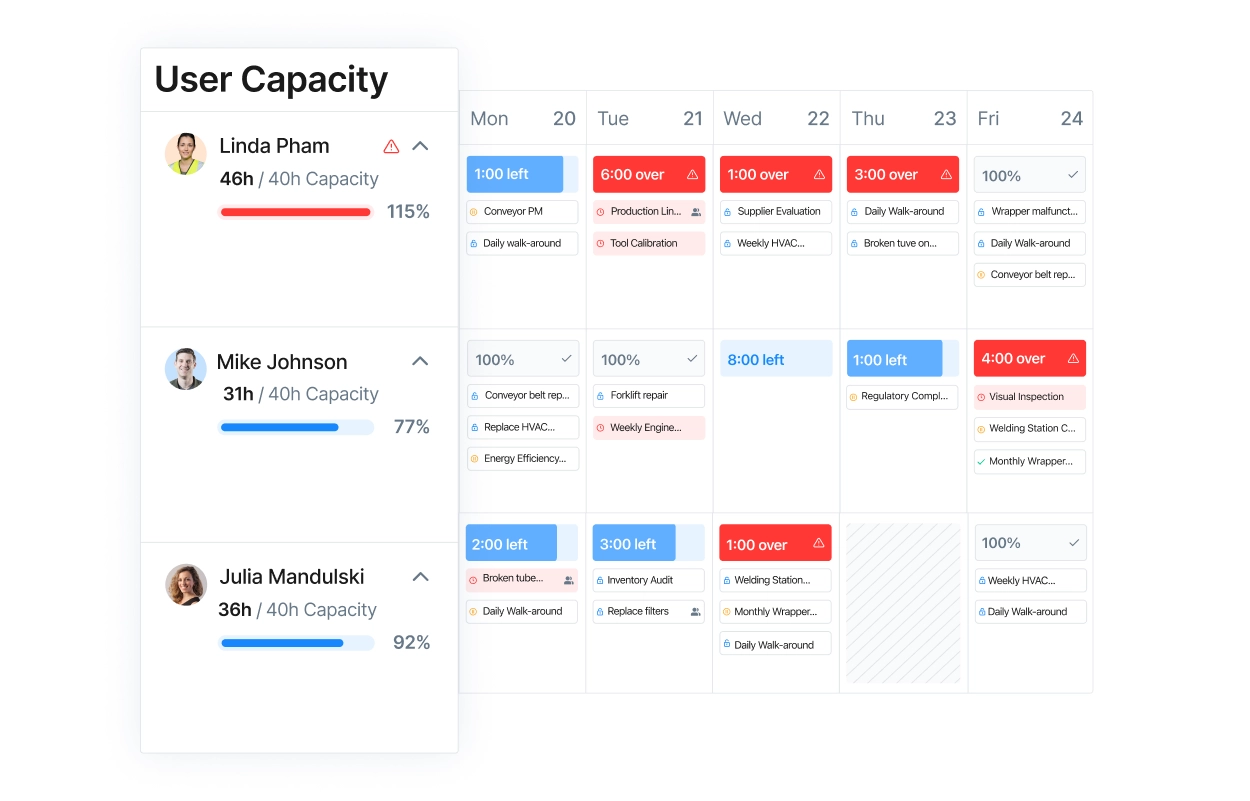
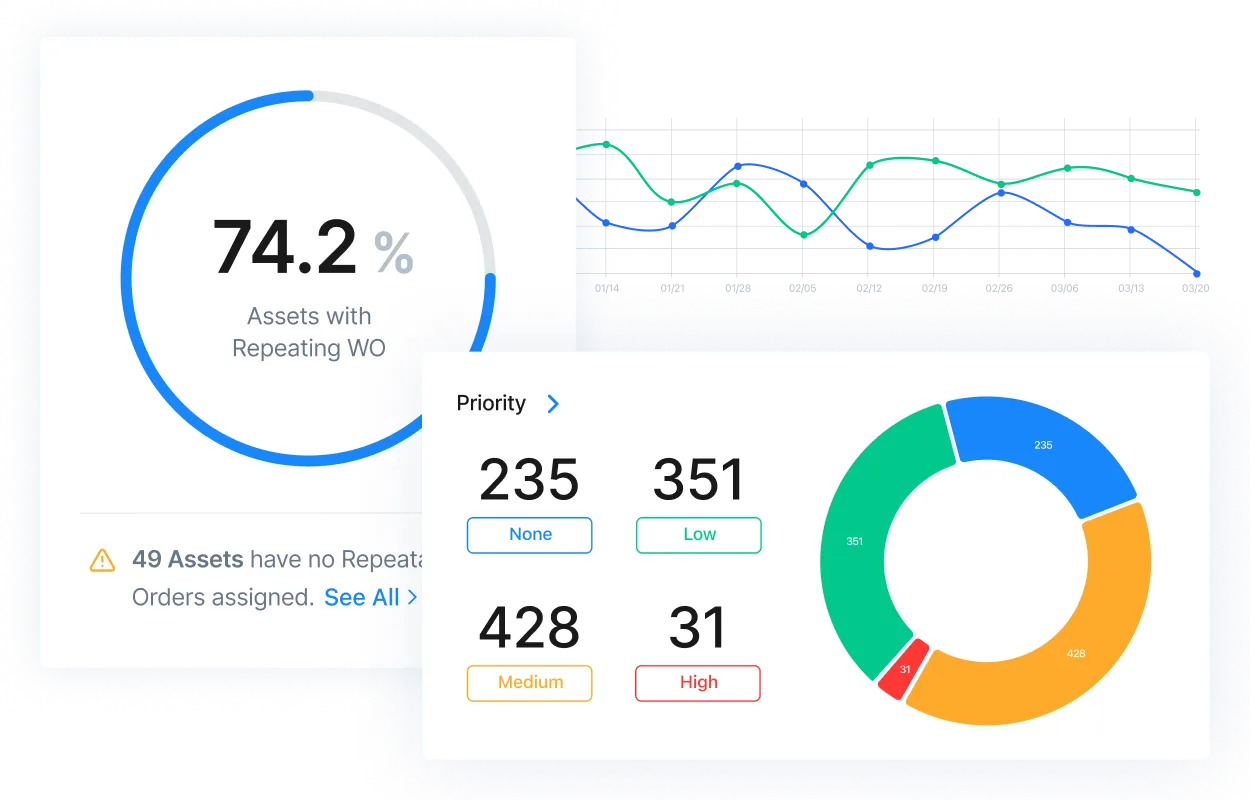
Gain actionable insights from data
Streamline parts management
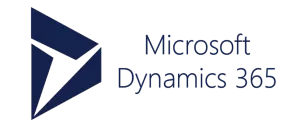


Automate
Monitor
Synchronize
State of Industrial Maintenance 2025
Tackle 2025’s top challenges with strategies from 1,000+ maintenance leaders. Plus, see which trends and technologies are reshaping industrial maintenance.

Keep your teams connected
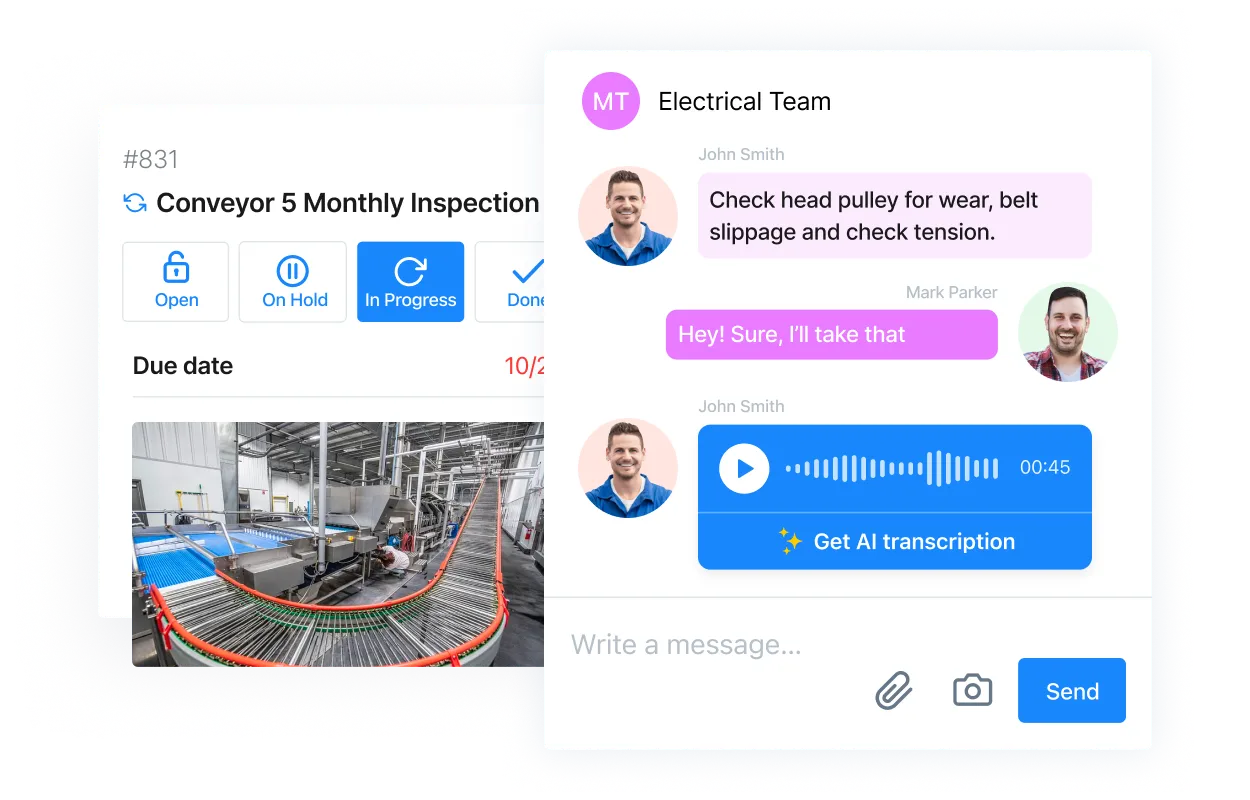
Companies using MaintainX as their CMMS have found:
CMMS software FAQs
What are the most common use cases for CMMS software?
The most common CMMS software use cases include scheduling and tracking work orders, and planning preventive maintenance. Organizations also rely on a CMMS for standardizing processes, managing parts inventory, and making sure operations meet safety and compliance standards. These maintenance software use cases help teams improve efficiency, reduce downtime, cut costs, and keep equipment performing at its best.
What is the main advantage of using a CMMS?
Many maintenance and operations professionals would say the main advantage of CMMS software is visibility. A CMMS centralizes all maintenance communications and tasks, making it easier to plan, assign, and track work orders across assets and teams. This results in lower maintenance costs, less downtime, and safer, more reliable operations.
What types of teams or departments benefit most from using CMMS software?
Maintenance and operations teams have the most CMMS use cases, but the advantages of the software also extend to other teams. Inventory managers, compliance teams, and executives all use CMMS insights to drive performance. In fact, any department that manages assets or makes maintenance requests can find value in maintenance software.
Is CMMS software suitable for maintenance professionals across different departments?
CMMS software is designed to support maintenance professionals across multiple industries and departments, including manufacturing, facilities management, retail and distribution, hospitality, and more. MaintainX customers from a wide range of industries have shared stories of successful maintenance software use cases here. No matter the environment, a CMMS helps teams standardize processes and improve efficiency.
Can CMMS software help organizations standardize maintenance processes across multiple locations?
One of the most powerful CMMS use cases is standardization across sites. A CMMS acts as a single source of truth for work orders, SOPs, and asset histories. This helps teams in every location follow the same best practices, which ultimately reduces errors, improves compliance, and keeps organizations audit-ready.
How does CMMS software enable organizations to make better maintenance decisions?
CMMS software like MaintainX turns raw data into valuable insights through built-in dashboards and intuitive reporting. By analyzing metrics on asset performance and workforce productivity, organizations can identify inefficiencies and make proactive, data-driven decisions to optimize resources and extend asset life.
Is MaintainX a CMMS?
Yes, MaintainX is a modern CMMS built for frontline teams. It helps organizations schedule and track maintenance, manage parts inventory, enforce SOPs, and access important data in one easy-to-use, mobile-first platform.
Why is a centralized CMMS system important for modern maintenance teams?
A centralized CMMS software system keeps all maintenance activities, records, and data in one place. This improves communication across teams and gives leadership visibility across multiple sites. For maintenance teams looking for ways to increase uptime, adhere to compliance standards, and boost efficiency, a centralized system is critical to success.
Get more done with MaintainX