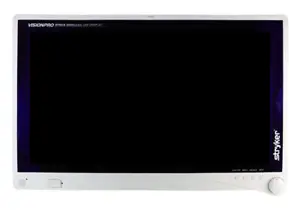The Nidec Multifunction Edger ME-1000 is a versatile industrial equipment designed for precision edging tasks. This reliable model combines advanced technology with robust construction, ensuring optimal performance and durability in various applications. Ideal for manufacturers seeking efficiency and quality in their edging processes.
Turn manuals into instant answers
with your AI-powered assistantTurn manuals into instant answers
with your AI-powered assistant
Manual for Nidec Multifunction Edger ME-1000
Complete asset maintenance, one click away
Get instant access to all the maintenance information you need. Empower technicians to perform preventive maintenance with asset packages, ready to use right out of the box.
Documents & Manuals
Find all the essential guides in one place.
Tensioning Guide
Belt-diagram
C-120 pulleys
+ 13 more
Work Order Templates
Pre-built workflows to keep your asset running smoothly.
Daily Electrical System Inspection
Replace Roller and Pulley
Install Engine B-120
+ 29 more
Procedures
Integrate maintenance plans directly into your work orders.
Motion Industries
Applied Industrial Technologies
Electrical Brothers
+ 5 more
Parts
Access the parts list for your equipment in MaintainX.
Drive Motor
B2 Rollers
Tensioning System
+ 40 more

Nidec Multifunction Edger ME-1000
Create an account to install this asset package.
Maintenance Plans for Nidec Multifunction Edger Model ME-1000
Integrate maintenance plans directly into your work orders in MaintainX.
Drill Replacement
Warning: Ensure to shut off power supply before starting the procedure
Press the [MENU] button
Press the [Maintenance] button
Press the [Exchange] button
Press the [DONE] button on the right of [Drill Exchange]
Warning: If the chuck remains closed, remove the lens following the message instructions
Press the [EXEC] button
Warning: Turn the power switch OFF and put gloves on before replacing the drill
Loosen the knurled part to remove the drill
Fuse Replacement
CAUTION! Be sure to turn OFF the power switch and pull out the power cable before replacing fuses. Use the specified fuses only. If fuses burn out frequently, do not touch the inside of the edger but contact NIDEK or your authorized distributor.
Power switch turned OFF and power cable disconnected from the wall outlet?
Fuse holder turned counterclockwise with a flatblade screwdriver?
Fuse holder removed?
Used fuses removed from the fuse holders and new fuses inserted?
Fuse holder turned clockwise while holding with a flatblade screwdriver to fit?
Sign off on the fuse replacement
Bevel Position Adjustment
Check the bevel position of the processed lens
To shift the bevel position forward or backward, follow the steps below
Call up the Menu screen by pressing the [MENU] button
Call up the Setting - Grinding screen by pressing the [Setting - Grinding] button
Call up the Adjustment parameter by pressing the [Adjustment] button
Press the numeric button on the right of [Bevel Position]
Change the parameter value by entering a value with the displayed numeric keypad
Decrease the numeric value to move the bevel toward the front surface
Increase the numeric value to move the bevel toward the rear surface
2 Years Safety Beveling Unit Maintenance
Replace the wheel rotation belt
Apply more grease to the waterproof seal
Check that the processing performance of the safety beveling wheel is not deteriorated
Replace the wheel if the processing surface is frayed
Sign off on the maintenance
Grooving Cutter Replacement
Press the [MENU] button.
Press the [Maintenance] button.
Press the [Exchange] button.
Press the [DONE] button on the right of [Cutter Exchange].
Press the [EXEC] button.
Turn OFF the power switch.
Remove the nut.
Remove part A and remove the cutter.
Attach a new cutter.
Parts for Nidec Multifunction Edger ME-1000
Access the parts list for your equipment in MaintainX.
Cutter
40350-M364
Drill Option
40360-M103
Stocking Filter
40377-M061
Double-Coated Adhesive Tape
40370-M087
Drill Option
40360-M102
Cutter
40350-M364
Drill Option
40360-M103
Stocking Filter
40377-M061
Double-Coated Adhesive Tape
40370-M087
Drill Option
40360-M102
Cutter
40350-M364
Drill Option
40360-M103
Stocking Filter
40377-M061
Double-Coated Adhesive Tape
40370-M087
Drill Option
40360-M102
Unlock efficiency
with MaintainX CoPilot
MaintainX CoPilot is your expert colleague, on call 24/7, helping your team find the answers they need to keep equipment running.
Reduce Unplanned Downtime
Ensure your team follows consistent procedures to minimize equipment failures and costly delays.
Maximize Asset Availability
Keep your assets running longer and more reliably, with standardized maintenance workflows from OEM manuals.
Lower Maintenance Costs
Turn any technician into an expert to streamline operations, maintain more assets, and reduce overall costs.
Thousands of companies manage their assets with MaintainX