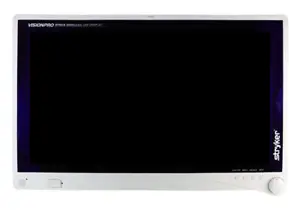The Nidec Intelligent Blocker ICE 900 is a state-of-the-art industrial asset designed for efficient operation in various applications. This model integrates advanced technology for enhanced performance and reliability, making it a preferred choice for maintenance planners seeking durability and efficiency.
Turn manuals into instant answers
with your AI-powered assistantTurn manuals into instant answers
with your AI-powered assistant
Manual for Nidec Intelligent Blocker ICE 900
Complete asset maintenance, one click away
Get instant access to all the maintenance information you need. Empower technicians to perform preventive maintenance with asset packages, ready to use right out of the box.
Documents & Manuals
Find all the essential guides in one place.
Tensioning Guide
Belt-diagram
C-120 pulleys
+ 13 more
Work Order Templates
Pre-built workflows to keep your asset running smoothly.
Daily Electrical System Inspection
Replace Roller and Pulley
Install Engine B-120
+ 29 more
Procedures
Integrate maintenance plans directly into your work orders.
Motion Industries
Applied Industrial Technologies
Electrical Brothers
+ 5 more
Parts
Access the parts list for your equipment in MaintainX.
Drive Motor
B2 Rollers
Tensioning System
+ 40 more

Nidec Intelligent Blocker ICE 900
Create an account to install this asset package.
Maintenance Plans for Nidec Intelligent Blocker Model ICE 900
Integrate maintenance plans directly into your work orders in MaintainX.
Fuse Replacement
CAUTION! Be sure to turn the power off and disconnect the power cord from the outlet before replacing the fuses. Electric shock may occur.
Only the specified fuses (T 1A 250 V) must be used. Any fuses other than the specified ones may cause fire.
Power switch turned off
Power cord disconnected from the outlet
Power cord unplugged from the inlet
Fuse holder pulled out next to the inlet
Old fuses taken out and new ones put in
Fuse holder put back into its original position
Sign off on the fuse replacement
Intelligent Blocker Cleaning
CAUTION! Never use an organic solvent such as paint thinner. This could damage the surface.
Lightly wipe the exterior of the LCD touch screen with a soft cloth. Do not press the LCD touch screen using an object with a hard tip. In addition, keep magnetic objects away from the LCD touch screen.
Scratches or failure of the LCD touch screen may result.
Never use a sponge or cloth soaked in water. The water may leak into the inside of the instrument and cause instrument failure.
Covers or panels of the Ice 900 - When the cover or panel of the instrument becomes dirty, clean it with a soft cloth. For severe dirt, immerse the cloth in a neutral detergent, wring well, and wipe. Finally wipe with a dry and soft cloth.
Reflection protective plate and lens table (for Shape Imager) - The dirt on the reflection protective plate and lens table (for Shape Imager) affects the performance of the Ice 900 directly. Be sure not to get dirt or fingerprints on the reflection protective plate. Should the plate become dirty, clean the glass with dry soft cloth.
Sign off on the cleaning procedure
Cup Holder Adjustment
Warning: Only trained personnel should perform this procedure.
Is the plunger inside the cup holder loose or worn out?
If the plunger is loose or worn out, proceed with the following steps.
Insert the hexagonal-head wrench into the hole at the top of the cup holder.
Turn the plunger using the wrench.
Adjust the cup holder so that it can securely hold the lens cup.
Ensure the lens cup can be detached or inserted smoothly.
Turn the plunger clockwise to increase the holding power of the lens cup.
Sign off on the cup holder adjustment
1 Day Intelligent Blocker Check
Check before use
Any apparent deformations or dirt which might interfere with proper operation?
No foreign substances and dirt on the lens table?
Does the Layout screen appear when the instrument is started?
After loading the lens shape and setting the lens, does the blocking arm move properly by pressing the blocking start button?
Check after use
Is the power turned off?
Is the Ice 900 dirty or damaged?
Are all the accessories accounted for and free from damage?
Parts for Nidec Intelligent Blocker ICE 900
Access the parts list for your equipment in MaintainX.
Double-Coated Adhesive Pad
40370-M071
Fuse
8040202155
Support Cup
44031-M096
Nano Cup
44031-M095
Lens Cup For Half-Eye Lens
40370-M068
Double-Coated Adhesive Pad
40370-M071
Fuse
8040202155
Support Cup
44031-M096
Nano Cup
44031-M095
Lens Cup For Half-Eye Lens
40370-M068
Double-Coated Adhesive Pad
40370-M071
Fuse
8040202155
Support Cup
44031-M096
Nano Cup
44031-M095
Lens Cup For Half-Eye Lens
40370-M068
Unlock efficiency
with MaintainX CoPilot
MaintainX CoPilot is your expert colleague, on call 24/7, helping your team find the answers they need to keep equipment running.
Reduce Unplanned Downtime
Ensure your team follows consistent procedures to minimize equipment failures and costly delays.
Maximize Asset Availability
Keep your assets running longer and more reliably, with standardized maintenance workflows from OEM manuals.
Lower Maintenance Costs
Turn any technician into an expert to streamline operations, maintain more assets, and reduce overall costs.
Thousands of companies manage their assets with MaintainX