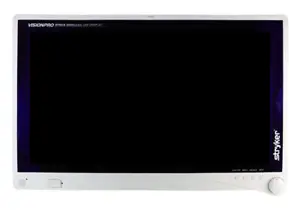The Nidec Auto Refractometer AR-600 is a precision optical measurement device designed for accurate refractive index assessments. Ideal for laboratories and optical shops, this advanced model ensures reliable performance and easy maintenance, making it a valuable asset in the field of optical testing.
Turn manuals into instant answers
with your AI-powered assistantTurn manuals into instant answers
with your AI-powered assistant
Manual for Nidec Auto Refractometer AR-600
Complete asset maintenance, one click away
Get instant access to all the maintenance information you need. Empower technicians to perform preventive maintenance with asset packages, ready to use right out of the box.
Documents & Manuals
Find all the essential guides in one place.
Tensioning Guide
Belt-diagram
C-120 pulleys
+ 13 more
Work Order Templates
Pre-built workflows to keep your asset running smoothly.
Daily Electrical System Inspection
Replace Roller and Pulley
Install Engine B-120
+ 29 more
Procedures
Integrate maintenance plans directly into your work orders.
Motion Industries
Applied Industrial Technologies
Electrical Brothers
+ 5 more
Parts
Access the parts list for your equipment in MaintainX.
Drive Motor
B2 Rollers
Tensioning System
+ 40 more

Nidec Auto Refractometer AR-600
Create an account to install this asset package.
Maintenance Plans for Nidec Auto Refractometer Model AR-600
Integrate maintenance plans directly into your work orders in MaintainX.
Printer Paper Replacement
Warning: Replace the printer paper with the power switch turned off.
Warning: Do not run the printer without paper. It ruins the printer head.
Warning: Do not pull the paper in the printer forcefully. This may cause malfunction of the printer.
Pull the printer cover to open.
Raise the lever on the right side forward, and turn the gear backward in order to feed the paper out.
Pull up the shaft to take out the used printer, and then remove the shaft from the roll.
Insert the shaft into the new roll of printer paper.
Set the roll into the printer housing.
Warning: If the paper is set in such a way that the paper becomes upside down, it is not possible to print data on the paper.
Measuring Window Cleaning
Warning: Handle the measuring window with care to avoid damage.
Is the measuring window soiled?
If the window is soiled, proceed with the following steps.
Dust blown off with a blower?
Window wiped with lens cleaning paper moistened with alcohol?
Remember to wipe lightly from the center to the outside along an arc.
Alcohol applied only to the measuring window, not the sensor window and cover?
Window checked for cleanliness with a penlight?
If the window is not clean, repeat the cleaning process with a new piece of cleaning paper.
Setting a Stack of Chinrest Paper
Remove the two fixing pins from the chinrest
Enter the number of chinrest papers taken from the pack
Ensure the stack thickness is 6mm or less
Insert the fixing pins into the holes in the chinrest paper
Set the stack of chinrest paper onto the chinrest
Sign off on the chinrest paper setting
Fuse Replacement
CAUTION! Perform replacement work in a stable and open space. If the device falls, it may malfunction or cause injury. Never use fuses other than specified. This may cause fire.
Power turned off and power cord removed
Main body locked to the base unit with the locking knob and laid down gently
Fuse holders turned counterclockwise as indicated by the arrow with a screwdriver and removed
Fuse holders pulled out from the base unit
Used fuses removed from the fuse holders
New fuses inserted into the fuse holders
Fuse holders turned clockwise while pressing them down with the screwdriver and set into the main body
CAUTION! If fuses blow frequently, do not touch the inside of the device but contact your authorized distributor. If you touch inside the device, you may get electric
Parts for Nidec Auto Refractometer AR-600
Access the parts list for your equipment in MaintainX.
Fuse
80402-02116
Pack Of Chinrest Paper
32903-M047
Printer Paper
80620-00001
Fuse
80402-02113
Fuse
80402-02116
Pack Of Chinrest Paper
32903-M047
Printer Paper
80620-00001
Fuse
80402-02113
Fuse
80402-02116
Pack Of Chinrest Paper
32903-M047
Printer Paper
80620-00001
Fuse
80402-02113
Unlock efficiency
with MaintainX CoPilot
MaintainX CoPilot is your expert colleague, on call 24/7, helping your team find the answers they need to keep equipment running.
Reduce Unplanned Downtime
Ensure your team follows consistent procedures to minimize equipment failures and costly delays.
Maximize Asset Availability
Keep your assets running longer and more reliably, with standardized maintenance workflows from OEM manuals.
Lower Maintenance Costs
Turn any technician into an expert to streamline operations, maintain more assets, and reduce overall costs.
Thousands of companies manage their assets with MaintainX