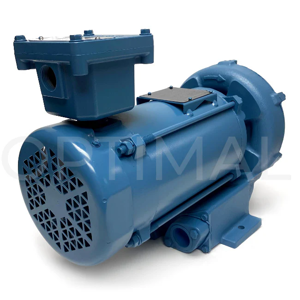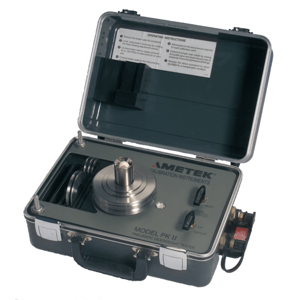The Ametek Pneumatic Deadweight Tester PK2-304WC-SS is a precision instrument designed for accurate pressure calibration and testing. Ideal for industrial applications, this deadweight tester ensures reliable performance and compliance with measurement standards, making it essential for quality control in various sectors.
Turn manuals into instant answers
with your AI-powered assistantTurn manuals into instant answers
with your AI-powered assistant
Manual for Ametek Pneumatic Deadweight Tester PK2-304WC-SS
Complete asset maintenance, one click away
Get instant access to all the maintenance information you need. Empower technicians to perform preventive maintenance with asset packages, ready to use right out of the box.
Documents & Manuals
Find all the essential guides in one place.
Tensioning Guide
Belt-diagram
C-120 pulleys
+ 13 more
Work Order Templates
Pre-built workflows to keep your asset running smoothly.
Daily Electrical System Inspection
Replace Roller and Pulley
Install Engine B-120
+ 29 more
Procedures
Integrate maintenance plans directly into your work orders.
Motion Industries
Applied Industrial Technologies
Electrical Brothers
+ 5 more
Parts
Access the parts list for your equipment in MaintainX.
Drive Motor
B2 Rollers
Tensioning System
+ 40 more

Ametek Pneumatic Deadweight Tester PK2-304WC-SS
Create an account to install this asset package.
Maintenance Plans for Ametek Pneumatic Deadweight Tester Model PK2-304WC-SS
Integrate maintenance plans directly into your work orders in MaintainX.
Input Filter Cleaning
Warning: This procedure requires trained personnel with PPE!
The PK II tester features an input filter located within the 1/4” male tube fitting on the outside of the PK II tester case.
Is the filter supporting the weights?
If the filter is not supporting the weights, remove the filter and examine the NPT opening for any contamination.
Did you remove the input filter fitting?
Clean the filter by backflushing from the downstream end with clean compressed air.
Do you have an ultrasonic cleaner available?
If an ultrasonic cleaner is available, clean the filter fitting using the ultrasonic cleaner for 10 to 15 minutes in a residue-free solvent.
CAUTION! Do NOT attempt to remove the filter element from the fitting.
Output System Cleaning
Warning: This cleaning procedure requires trained personnel with PPE!
Remove the weights and weight carrier from the tester leaving the ceramic ball in place.
Connect an air supply to the tester.
Disconnect the output line.
Fully open both the INLET and OUTLET valves.
While holding the ceramic ball (to ensure that the ball does not fall out), tilt the tester so that the output connection is pointing downward.
Pressure the ball into its socket to provide an output pressure sufficient to purge the system.
After completing Steps 1 - 6, disconnect the air supply from the INLET and connect the air supply to the OUTLET. DO NOT APPLY PRESSURE AT THIS TIME.
Using a screw driver, remove the ceramic ball and restriction tube. The restriction tube is located under the ceramic ball.
Parts for Ametek Pneumatic Deadweight Tester PK2-304WC-SS
Access the parts list for your equipment in MaintainX.
Regulator Ratio Disc Diaphragm, Flat
K-1217
Nut, 5/8-18 x 1/8"
K-1839
Regulator Ratio Disc Diaphragm, Stem Side
K-1216
Regulator Nozzle Block
K-1209
Leveling Foot
K-1834
Regulator Ratio Disc Diaphragm, Flat
K-1217
Nut, 5/8-18 x 1/8"
K-1839
Regulator Ratio Disc Diaphragm, Stem Side
K-1216
Regulator Nozzle Block
K-1209
Leveling Foot
K-1834
Regulator Ratio Disc Diaphragm, Flat
K-1217
Nut, 5/8-18 x 1/8"
K-1839
Regulator Ratio Disc Diaphragm, Stem Side
K-1216
Regulator Nozzle Block
K-1209
Leveling Foot
K-1834
Unlock efficiency
with MaintainX CoPilot
MaintainX CoPilot is your expert colleague, on call 24/7, helping your team find the answers they need to keep equipment running.
Reduce Unplanned Downtime
Ensure your team follows consistent procedures to minimize equipment failures and costly delays.
Maximize Asset Availability
Keep your assets running longer and more reliably, with standardized maintenance workflows from OEM manuals.
Lower Maintenance Costs
Turn any technician into an expert to streamline operations, maintain more assets, and reduce overall costs.
Thousands of companies manage their assets with MaintainX