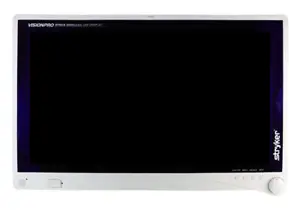The Nidec Auto Lensmeter LM-7P is a precision optical measurement device designed for accurate lens analysis. This advanced lensmeter features automated calibration and user-friendly interfaces, making it essential for opticians and optical labs seeking reliable performance and efficiency in lens measurement tasks.
Turn manuals into instant answers
with your AI-powered assistantTurn manuals into instant answers
with your AI-powered assistant
Complete asset maintenance, one click away
Get instant access to all the maintenance information you need. Empower technicians to perform preventive maintenance with asset packages, ready to use right out of the box.
Documents & Manuals
Find all the essential guides in one place.
Tensioning Guide
Belt-diagram
C-120 pulleys
+ 13 more
Work Order Templates
Pre-built workflows to keep your asset running smoothly.
Daily Electrical System Inspection
Replace Roller and Pulley
Install Engine B-120
+ 29 more
Procedures
Integrate maintenance plans directly into your work orders.
Motion Industries
Applied Industrial Technologies
Electrical Brothers
+ 5 more
Parts
Access the parts list for your equipment in MaintainX.
Drive Motor
B2 Rollers
Tensioning System
+ 40 more

Nidec Auto Lensmeter LM-7P
Create an account to install this asset package.
Maintenance Plans for Nidec Auto Lensmeter Model LM-7P
Integrate maintenance plans directly into your work orders in MaintainX.
Eye Care Card Slot Cleaning
Warning: Turn off the device before cleaning with a contact cleaner.
Is the Eye Care card slot soiled?
If the slot is soiled, proceed with the following steps.
Upload a photo of the soiled Eye Care card slot before cleaning.
Did you use a commercially available contact cleaner or the optional one?
Did you wipe the contacts of the Eye Care card with a soft cloth?
For persistent stains, did you wipe them away with a cloth soaked in a neutral detergent and wrung well?
Did you finally wipe them with a dry and soft cloth?
Upload a photo of the Eye Care card slot after cleaning.
Printer Cleaning
Warning: This procedure requires careful handling of the printer
Printer cover opened and paper removed
Vacuum cleaner applied to the auto cutter to remove paper residue
Warning: Never blow off paper residue with a blower
Printer paper loaded as before
Sign off on the printer cleaning
Touch Screen Calibration
Warning: Calibration requires precision. Use a touch pen for more accurate calibration.
Does the position touched on the screen and the response position match?
If they do not match, proceed with the following steps.
Did you press the read button while turning on the power switch?
Did you continue pressing the read button until the calibration screen is displayed?
Did you press the blue squares that appear on the screen in order?
Did you press the squares in all four corners?
Sign off on the touch screen calibration
Ink Refilling
Ink Cartridge Refilling
Are the markings faint?
If markings are faint, proceed with the following steps
Upload a photo of the removed C-ring, spring and cartridge
Is the new cartridge inserted and C-ring set in the groove?
Ink Pad Refilling (optional)
Are the markings faint?
If markings are faint, proceed with the following steps
Upload a photo of the removed ink pad
Auto Lensmeter Exterior Cleaning
CAUTION! Never use an organic solvent such as paint thinner. This could damage the surface of the device.
CAUTION! Lightly wipe the touch screen with a soft cloth. The surface of the LCD may be damaged. Device malfunction may also result.
CAUTION! Never use a sponge or cloth soaked in water. Water may leak into the interior of the device resulting in malfunction.
Is the cover or panel of the device soiled?
Upload a photo of the soiled area
Describe the stain on the device
Was the stain removed after cleaning with a soft cloth?
Was the stain removed after cleaning with a cloth soaked in a neutral detergent and wrung well?
Was the device wiped with a dry and soft cloth after cleaning?
Parts for Nidec Auto Lensmeter LM-7P
Access the parts list for your equipment in MaintainX.
Ink Cartridge
31001-3371
Ink Cartridge
31001-3372
Contact Cleaner
8060500023
Supplement Ink
31001-M231
Printer Paper
8062000001
Ink Cartridge
31001-3371
Ink Cartridge
31001-3372
Contact Cleaner
8060500023
Supplement Ink
31001-M231
Printer Paper
8062000001
Ink Cartridge
31001-3371
Ink Cartridge
31001-3372
Contact Cleaner
8060500023
Supplement Ink
31001-M231
Printer Paper
8062000001
Unlock efficiency
with MaintainX CoPilot
MaintainX CoPilot is your expert colleague, on call 24/7, helping your team find the answers they need to keep equipment running.
Reduce Unplanned Downtime
Ensure your team follows consistent procedures to minimize equipment failures and costly delays.
Maximize Asset Availability
Keep your assets running longer and more reliably, with standardized maintenance workflows from OEM manuals.
Lower Maintenance Costs
Turn any technician into an expert to streamline operations, maintain more assets, and reduce overall costs.
Thousands of companies manage their assets with MaintainX