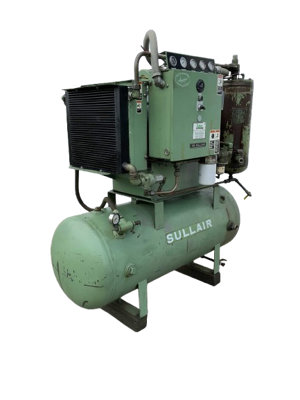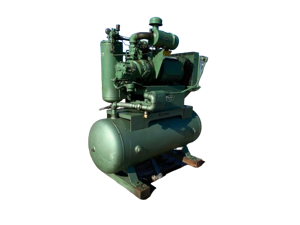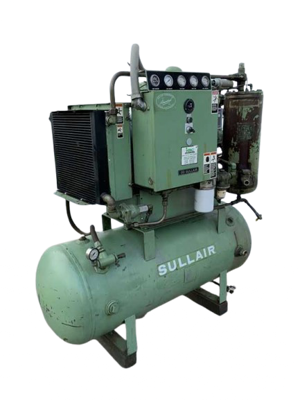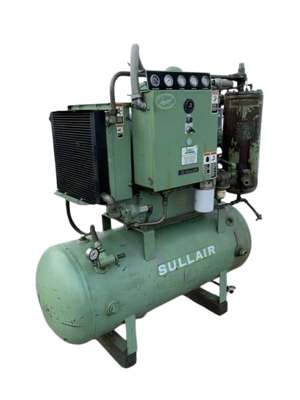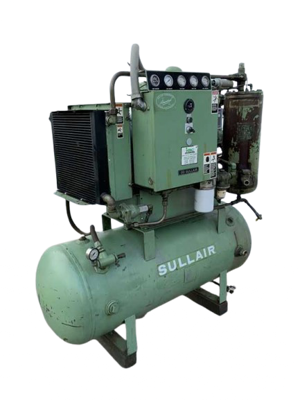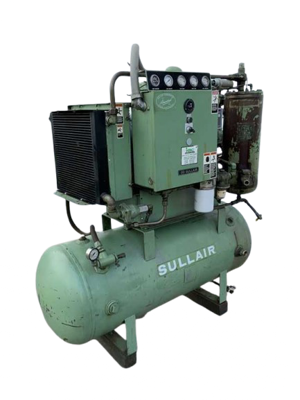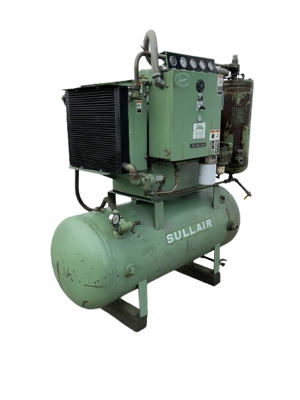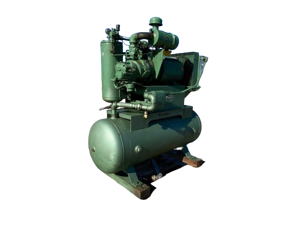The Sullair Industrial Air Compressor 3010 is a robust and efficient solution for various industrial applications. Known for its reliability and performance, this model is designed to provide consistent compressed air supply, making it an essential asset for manufacturing and production environments.
Turn manuals into instant answers
with your AI-powered assistantTurn manuals into instant answers
with your AI-powered assistant
Manual for Sullair Industrial Air Compressor 3010
Complete asset maintenance, one click away
Get instant access to all the maintenance information you need. Empower technicians to perform preventive maintenance with asset packages, ready to use right out of the box.
Documents & Manuals
Find all the essential guides in one place.
Tensioning Guide
Belt-diagram
C-120 pulleys
+ 13 more
Work Order Templates
Pre-built workflows to keep your asset running smoothly.
Daily Electrical System Inspection
Replace Roller and Pulley
Install Engine B-120
+ 29 more
Procedures
Integrate maintenance plans directly into your work orders.
Motion Industries
Applied Industrial Technologies
Electrical Brothers
+ 5 more
Parts
Access the parts list for your equipment in MaintainX.
Drive Motor
B2 Rollers
Tensioning System
+ 40 more

Sullair Industrial Air Compressor 3010
Create an account to install this asset package.
Maintenance Plans for Sullair Industrial Air Compressor Model 3010
Integrate maintenance plans directly into your work orders in MaintainX.
Water Condensate Drain Maintenance
Warning: Ensure the compressor is turned off and fully depressurized before starting the procedure.
Is the compressor turned off and fully depressurized?
Upload a photo of the compressor in its off state.
Is the knurled cap from the strainer removed?
Upload a photo of the removed strainer screen.
Is the strainer screen cleaned?
Upload a photo of the cleaned strainer screen.
Is the strainer screen reinstalled?
Upload a photo of the reinstalled strainer screen.
2000 Hourly Compressor Maintenance
Cleaned the return line strainer?
Replaced the fluid filter element?
Pulled oil sample for analysis?
Checked air filter?
Change air filter if necessary?
1 Daily Compressor Inspection
Warning: HIGH-PRESSURE HAZARD! DO NOT remove caps, plugs, and/or other components when compressor is running or pressurized. Stop compressor and relieve all internal pressure before doing so. Failure to comply could result in death or serious injury.
Fluid level in the separator/sump tank is sufficient
If fluid level is low, note down the amount of fluid added
If the addition of fluid becomes too frequent, a simple problem has developed which is causing this excessive loss. See the Section 6.9: Troubleshooting—Introduction on page 61 under EXCESSIVE COMPRESSOR FLUID CONSUMPTION for a probable cause and remedy.
Controller display monitors the correct readings for their particular phase of operation
Compressor is running properly after warming up
Sign off on the daily compressor inspection
1 Yearly / 8000 Hourly Fluid Replacement
Warning: Do not mix different types of fluids.
Contamination of non-detergent mineral fluids with traces of detergent motor fluids may lead to operational problems such as foaming, filter plugging, orifice or line plugging.
Note: Flush system when switching lubricant brands.
When ambient conditions exceed those noted or if conditions warrant use of 'extended' life lubricants contact Sullair for recommendation.
Drained the separator/sump tank?
Changed the compressor fluid as per instructions in Application Guide on page 24?
Participated in a fluid analysis program with the fluid suppliers?
If yes, provide details of the fluid analysis program.
Disconnected lubricant hose from the thermal valve and diverted the open end into a suitable container below the separator/sump tank fluid level?
2000 Hourly Fluid Return/Sight Glass Maintenance
Warning: This maintenance requires trained personnel with PPE!
Enter the filter assembly order number
Disconnect the tube at the bottom of the sight glass
Unscrew the sight glass assembly where the elbow fitting joins the strainer/filter
Remove used filter assembly, and replace with new assembly
Inspect and clean the orifice inside the sight glass blocks. The orifice must be removed with an Allen wrench
Coat/lubricate the O-rings with silicone grease
Reattach the connectors to the sight glass/orifice blocks
Sign off on the fluid return/sight glass maintenance
Parts for Sullair Industrial Air Compressor 3010
Access the parts list for your equipment in MaintainX.
Drain, Zero Loss 115V 1/2”NPT
02250182-545
Valve, Shuttle 1/4” (Double Check)
408893
Valve, Ball/Strainer Combo-1/2”NPT
02250182-548
Filter, Coreless M27 6”L W/Bypass
02250155-708
Plug, Sight Glass 1 5/16” SAE
02250097-610
Drain, Zero Loss 115V 1/2”NPT
02250182-545
Valve, Shuttle 1/4” (Double Check)
408893
Valve, Ball/Strainer Combo-1/2”NPT
02250182-548
Filter, Coreless M27 6”L W/Bypass
02250155-708
Plug, Sight Glass 1 5/16” SAE
02250097-610
Drain, Zero Loss 115V 1/2”NPT
02250182-545
Valve, Shuttle 1/4” (Double Check)
408893
Valve, Ball/Strainer Combo-1/2”NPT
02250182-548
Filter, Coreless M27 6”L W/Bypass
02250155-708
Plug, Sight Glass 1 5/16” SAE
02250097-610
Unlock efficiency
with MaintainX CoPilot
MaintainX CoPilot is your expert colleague, on call 24/7, helping your team find the answers they need to keep equipment running.
Reduce Unplanned Downtime
Ensure your team follows consistent procedures to minimize equipment failures and costly delays.
Maximize Asset Availability
Keep your assets running longer and more reliably, with standardized maintenance workflows from OEM manuals.
Lower Maintenance Costs
Turn any technician into an expert to streamline operations, maintain more assets, and reduce overall costs.
Thousands of companies manage their assets with MaintainX