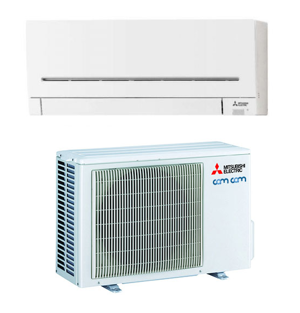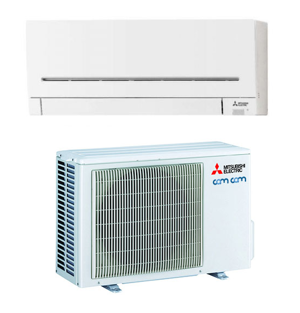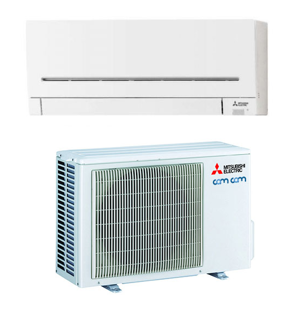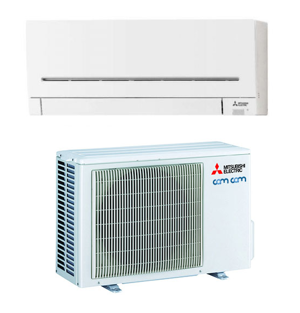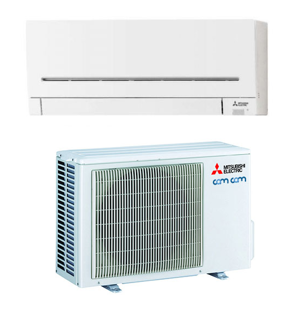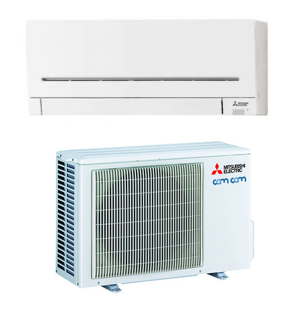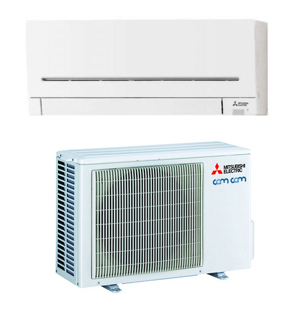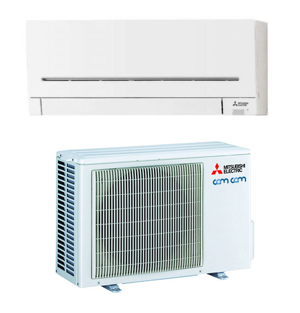Turn manuals into instant answers
with your AI-powered assistantTurn manuals into instant answers
with your AI-powered assistant
Complete asset maintenance, one click away
Get instant access to all the maintenance information you need. Empower technicians to perform preventive maintenance with asset packages, ready to use right out of the box.
Documents & Manuals
Find all the essential guides in one place.
Tensioning Guide
Belt-diagram
C-120 pulleys
+ 13 more
Work Order Templates
Pre-built workflows to keep your asset running smoothly.
Daily Electrical System Inspection
Replace Roller and Pulley
Install Engine B-120
+ 29 more
Procedures
Integrate maintenance plans directly into your work orders.
Motion Industries
Applied Industrial Technologies
Electrical Brothers
+ 5 more
Parts
Access the parts list for your equipment in MaintainX.
Drive Motor
B2 Rollers
Tensioning System
+ 40 more
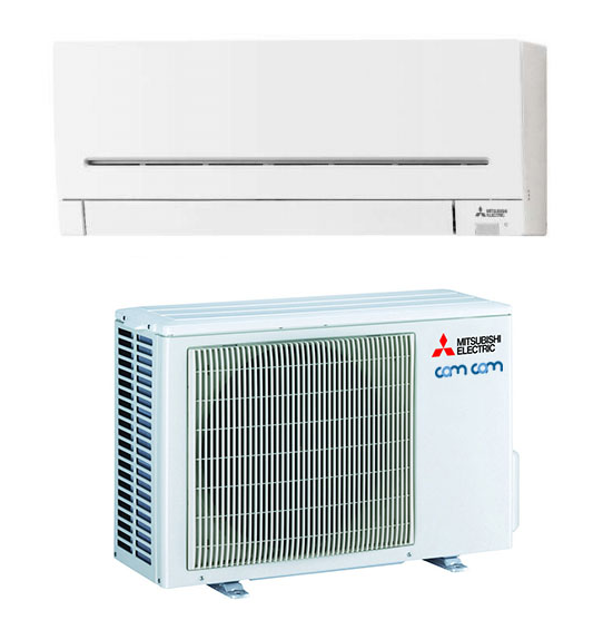
Mitsubishi Outdoor Unit Split-Type Air Conditioner MUZ-AP25VG
Create an account to install this asset package.
Maintenance Plans for Mitsubishi Outdoor Unit Split-Type Air Conditioner Model MUZ-AP25VG
Integrate maintenance plans directly into your work orders in MaintainX.
Compressor Operation Time Check
Connect the compressor and activate the inverter
Compressor connected and inverter activated
Start heating or cooling operation by pressing EMERGENCY OPERATION switch on the indoor unit
Heating or cooling operation started
Time from the start of compressor to the stop of compressor due to overcurrent
Sign off on the compressor operation time check
Compressor Winding Check
Warning: Disconnect the connector between the compressor and the power module (IC700) before proceeding
Ohmmeter zeroed before measurement
Resistance measurement between BLK-WHT
Resistance measurement between BLK-RED
Resistance measurement between WHT-RED
Judgement
Sign off on the compressor winding check
Open Phase Check
Warning: Ensure the connector between the compressor and the power module (IC700) is disconnected before starting the procedure.
Inverter is normal after activation
Measure the voltage balance between the terminals. Expected output voltage is 50 - 130 V.
Operation method: Start cooling or heating operation by pressing EMERGENCY OPERATION switch on the indoor unit.
Measurement point: Measure AC voltage between the lead wires at 3 points.
Voltage between BLK (U)-WHT (V)
Voltage between BLK (U)-RED (W)
Voltage between WHT(V)-RED (W)
NOTE: 1. Output voltage varies according to power supply voltage. 2. Measure the voltage by analog type tester. 3. During this check, LED of the inverter P.C. board blinks 9 times.
R.V. Coil Removal
(1) Remove the cabinet and panels. (Refer to section 1.)
(2) Disconnect the following connectors:
<Inverter P.C. board>
CN721 (R.V. coil)
(3) Remove the R.V. coil.;
Thermistor Removal
Warning: Ensure the device is powered off before starting the procedure.
Cabinet and panels removed
Lead wire to the reactor disconnected
Disconnect the following connectors
Discharge temperature thermistor pulled out from its holder
Defrost thermistor pulled out from its holder
Upload a photo of the defrost thermistor after removal
Outdoor heat exchanger temperature thermistor pulled out from its holder
Upload a photo of the outdoor heat exchanger temperature thermistor after removal
Unlock efficiency
with MaintainX CoPilot
MaintainX CoPilot is your expert colleague, on call 24/7, helping your team find the answers they need to keep equipment running.
Reduce Unplanned Downtime
Ensure your team follows consistent procedures to minimize equipment failures and costly delays.
Maximize Asset Availability
Keep your assets running longer and more reliably, with standardized maintenance workflows from OEM manuals.
Lower Maintenance Costs
Turn any technician into an expert to streamline operations, maintain more assets, and reduce overall costs.
Thousands of companies manage their assets with MaintainX