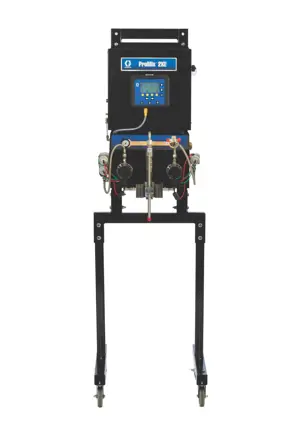The Hussmann Merchandiser E4 is a high-performance refrigeration unit designed for retail environments. This model offers efficient cooling and optimal product visibility, making it ideal for displaying perishable goods. With robust construction and advanced technology, the E4 ensures reliable operation and energy savings for businesses.
Turn manuals into instant answers
with your AI-powered assistantTurn manuals into instant answers
with your AI-powered assistant
Complete asset maintenance, one click away
Get instant access to all the maintenance information you need. Empower technicians to perform preventive maintenance with asset packages, ready to use right out of the box.
Documents & Manuals
Find all the essential guides in one place.
Tensioning Guide
Belt-diagram
C-120 pulleys
+ 13 more
Work Order Templates
Pre-built workflows to keep your asset running smoothly.
Daily Electrical System Inspection
Replace Roller and Pulley
Install Engine B-120
+ 29 more
Procedures
Integrate maintenance plans directly into your work orders.
Motion Industries
Applied Industrial Technologies
Electrical Brothers
+ 5 more
Parts
Access the parts list for your equipment in MaintainX.
Drive Motor
B2 Rollers
Tensioning System
+ 40 more

Hussmann Merchandiser E4
Create an account to install this asset package.
Maintenance Plans for Hussmann Merchandiser Model E4
Integrate maintenance plans directly into your work orders in MaintainX.
Electronic Ballast Replacement
- Rail Lamp Ballast
• The rail lamp ballast is located in the wireway, behind the lower front panel at the left-hand end of the merchandiser.
NOTE: The switch for the rail lamp is separate from the canopy and shelf lighting. The rail lamp switch is located on the rail.
To gain access:
1. Disconnect the electrical power to the merchandiser.
2. Remove the lower front panel by lifting it up and out.
3. Remove screws attaching the wireway cover, then remove cover.
4. Service or replace ballast as required.
Reassemble items as they were originally installed.
1 Weekly Merchandiser Cleaning
• Long life and satisfactory performance of any equipment is dependent upon the care it receives. To ensure long life, proper sanitation and minimum maintenance costs, these merchandisers should be thoroughly cleaned, all debris removed and the interiors washed down, weekly.
1. Fan Plenum
• To facilitate cleaning, the fan plenum is hinged. After cleaning be sure the plenum is properly lowered into position or product loss will result due to improper refrigeration.
WARNING! PREVENT INJURY. ALWAYS SHUT OFF POWER DURING CLEANING PROCESS.
2. Exterior Surfaces
• The exterior surfaces must be cleaned with a mild detergent and warm water to protect and maintain their attractive finish. Never use abrasive cleansers or scouring pads.
3. Interior Surfaces
• The interior surfaces may be cleaned with most domestic detergents, ammonia based cleaners and sanitizing solutions with no harm to the surface.
Do NOT Use:
Stainless Steel Surfaces Cleaning
Warning: Always use non-abrasive cleaning materials and polish with grain of the steel.
Used warm water or mild detergent for cleaning?
Used alkaline chlorinated or non-chlorine containing cleaners?
Warning: Do not use cleaners containing salts or bleach.
Cleaned frequently to avoid build-up of hard, stubborn stains?
Used a stainless steel cleaning solution periodically?
Rinsed and wiped dry immediately after cleaning?
Warning: Never use hydrochloric acid (muratic acid) on stainless steel.
Sign off on the stainless steel surfaces cleaning
6 Monthly Honeycomb Assemblies Cleaning
• Honeycombs should be cleaned every six months. Dirty honeycombs will cause merchandisers to perform poorly. The honeycombs may be cleaned with a vacuum cleaner. Soap and water may be used if all water is removed from the honeycomb cells before replacing. Be careful not to damage the honeycombs.
1. Using a flat object such as a screw driver, compress the honeycomb and remove it from its retainer.
2. Clean and dry the honeycomb.
3. After cleaning, replace in reverse order.
• The interior back panels may be removed for cleaning and to gain access to the evaporator coils. Remove the rear interior back panels as follows:
1. Disconnect the electrical power to the merchandiser.
2. Remove shelving.
3. Remove the lower panel first: lift the panel up, then pull forward and out.
4. Remove the top panel.
Led Canopy & Shelf Light Bars Replacement
Warning: Ensure power to the merchandiser is turned off and canopy light switch is off before starting.
Check if there are two rows of canopy LED lights.
Check if the front and rear light bars are labeled correctly and have different shaped lenses.
Check if the light bars are attached to the lamp panel using clips.
Enter the part number of the clip used.
Check if the light bars are connected through a two-conductor connector.
Enter the LED power source voltage.
Check if the LED shelf light bars are held in place using a magnetic surface.
Steps to replace the light bars:
Unlock efficiency
with MaintainX CoPilot
MaintainX CoPilot is your expert colleague, on call 24/7, helping your team find the answers they need to keep equipment running.
Reduce Unplanned Downtime
Ensure your team follows consistent procedures to minimize equipment failures and costly delays.
Maximize Asset Availability
Keep your assets running longer and more reliably, with standardized maintenance workflows from OEM manuals.
Lower Maintenance Costs
Turn any technician into an expert to streamline operations, maintain more assets, and reduce overall costs.
Thousands of companies manage their assets with MaintainX