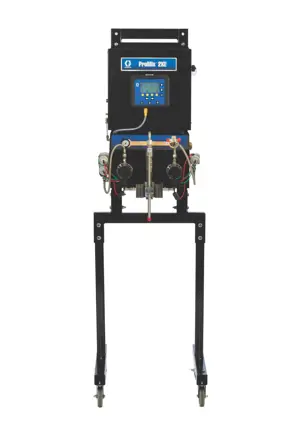The Hussmann Merchandiser E1S is a high-performance refrigeration unit designed for optimal food display and preservation. This model combines energy efficiency with advanced cooling technology, making it ideal for retail environments. Regular maintenance ensures longevity and reliability in showcasing perishable goods.
Turn manuals into instant answers
with your AI-powered assistantTurn manuals into instant answers
with your AI-powered assistant
Complete asset maintenance, one click away
Get instant access to all the maintenance information you need. Empower technicians to perform preventive maintenance with asset packages, ready to use right out of the box.
Documents & Manuals
Find all the essential guides in one place.
Tensioning Guide
Belt-diagram
C-120 pulleys
+ 13 more
Work Order Templates
Pre-built workflows to keep your asset running smoothly.
Daily Electrical System Inspection
Replace Roller and Pulley
Install Engine B-120
+ 29 more
Procedures
Integrate maintenance plans directly into your work orders.
Motion Industries
Applied Industrial Technologies
Electrical Brothers
+ 5 more
Parts
Access the parts list for your equipment in MaintainX.
Drive Motor
B2 Rollers
Tensioning System
+ 40 more

Hussmann Merchandiser E1S
Create an account to install this asset package.
Maintenance Plans for Hussmann Merchandiser Model E1S
Integrate maintenance plans directly into your work orders in MaintainX.
6 Monthly Honeycomb Assemblies Cleaning
• Honeycombs should be cleaned every six months. Dirty honeycombs will cause merchandisers to perform poorly. The honeycombs may be cleaned with a vacuum cleaner. Soap and water may be used if all water is removed from the honeycomb cells before replacing. Be careful not to damage the honeycombs.
1. Using a flat object such as a screw driver, compress the honeycomb and remove it from its retainer.
2. Clean and dry the honeycomb.
3. After cleaning, replace in reverse order.
• The interior back panels may be removed for cleaning and to gain access to the evaporator coils. Remove the rear interior back panels as follows:
1. Disconnect the electrical power to the merchandiser.
2. Remove shelving.
3. Remove the lower panel first: lift the panel up, then pull forward and out.
4. Remove the top panel.
Fluorescent Lamps, Holders & End Caps Replacement
1. REPLACING FLUORESCENT LAMPS
• Fluorescent lamps are furnished with moisture resistant lamp holders, shields and end caps.
• Whenever a fluorescent lamp is replaced, be certain to reinstall the lamp shields and end caps.
• The switch in the canopy operates both the canopy and the shelf lamps. The rail lamp switch is located on the rail.
• Inspect all lamp sockets and plug–receptacle connections for signs of arcing. Replace any component that shows signs of arcing.
• Make sure all unused receptacles have their close-off covers securely attached.
2. REPLACING LAMP HOLDERS AND END CAPS
• The Impact lamp holder is designed to snap into the sheet metal of the case. The lamp holder has a locking ‘nub’ which fits inside the groove of specially designed end caps.
CAUTION! Fluorescent lamps contain mercury vapor. Mercury exposure at high levels can harm the brain, heart, kidneys, lungs, and immune system of people of all ages. Do not break or puncture fluorescent lamps. Dispose of, or store, all fluorescent lamps in accordance with Federal (40 CFR 273), State, and local hazardous waste requirements.
Merchandiser Cleaning
1. Cleaning Coils
* NEVER USE SHARP OBJECTS AROUND COILS. Use a soft brush or vacuum brush to clean debris from coils. Do not puncture coils!
• Do not bend fins. Contact an authorized service technician if a coil is punctured, cracked, or otherwise damaged.
• ICE in or on the coil indicates the refrigeration and defrost cycle is not operating properly.
• Contact an authorized service technician to determine the cause of icing and to make adjustments as necesssary. To maintain product integrity, move all product to a cooler until the unit has returned to normal operating temperatures.
2. Cleaning Bumpers
• Clean bumpers with household spray cleaner.
• To remove marks from a ballpoint pen, use hair spray or dry erase cleaner.
3. Removing Scratchers From Bumper
Led Canopy & Shelf Light Bars Replacement
Warning: Ensure power to the merchandiser is turned off before starting the procedure
Check if there are two rows of canopy LED lights
Check if the front and rear light bars are labeled correctly
Check if the light bars are attached to the lamp panel using clips
Enter the part number of the clip
Check if the light bars are connected through a two-conductor connector
Enter the LED power source voltage
Check if the LED shelf light bars are held in place using a magnetic surface
Check if the power to the merchandiser is turned off
Fan Motors and Blades Replacement
Warning: LOCK OUT / TAG OUT — To avoid serious injury or death from electrical shock, always disconnect the electrical power at the main disconnect when servicing or replacing any electrical component. This includes, but is not limited to, such items as doors, lights, fans, heaters, and thermostats.
Turn off power
Remove bottom display pans
Disconnect fan from wiring harness
Remove fan blade
Lift fan plenum and remove screws holding bottom of motor to fan basket
Replace fan motor and blade
Lower fan plenum
Reconnect fan to wiring harness
Unlock efficiency
with MaintainX CoPilot
MaintainX CoPilot is your expert colleague, on call 24/7, helping your team find the answers they need to keep equipment running.
Reduce Unplanned Downtime
Ensure your team follows consistent procedures to minimize equipment failures and costly delays.
Maximize Asset Availability
Keep your assets running longer and more reliably, with standardized maintenance workflows from OEM manuals.
Lower Maintenance Costs
Turn any technician into an expert to streamline operations, maintain more assets, and reduce overall costs.
Thousands of companies manage their assets with MaintainX