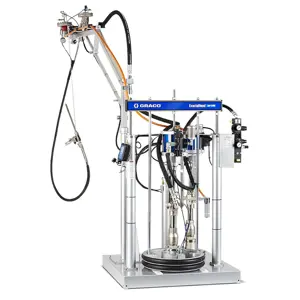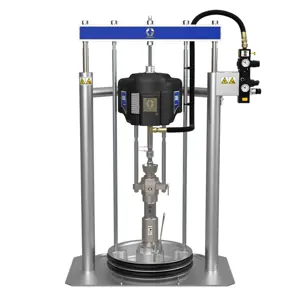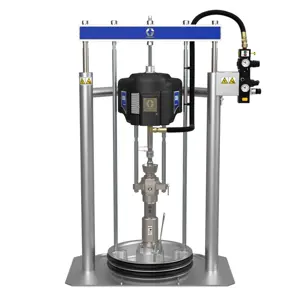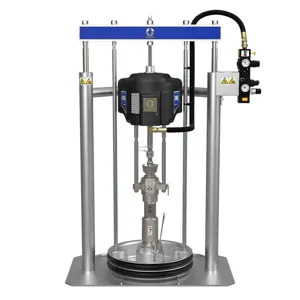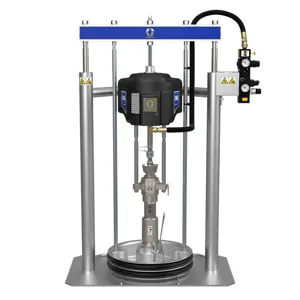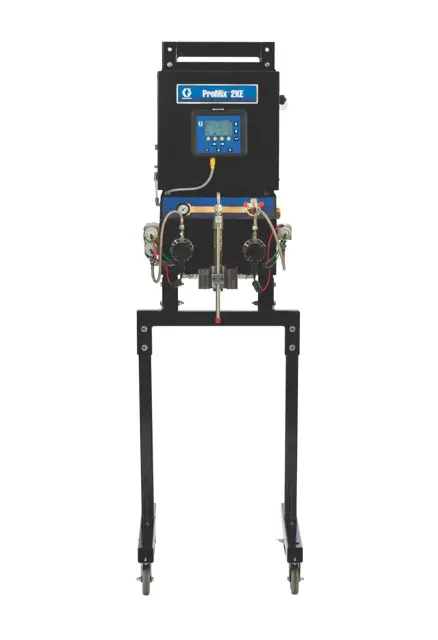
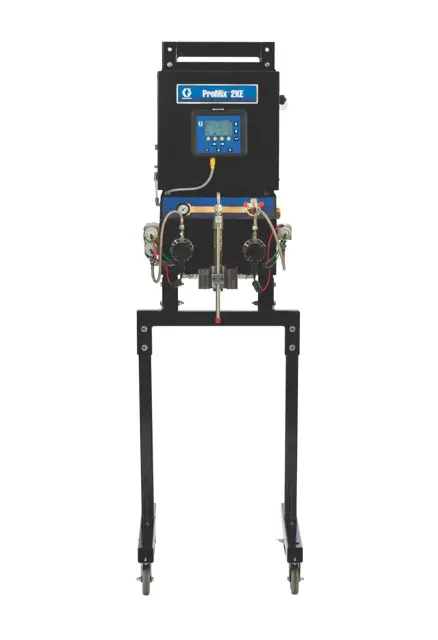
The Graco Meter System 24F087 is a high-performance industrial metering solution designed for precise fluid measurement and control. This robust system is ideal for various applications, ensuring accuracy and reliability in demanding environments. Optimize your operations with Graco's advanced technology and proven reliability.
Turn manuals into instant answers
with your AI-powered assistantTurn manuals into instant answers
with your AI-powered assistant
Manual for Graco Meter System 24F087
Complete asset maintenance, one click away
Get instant access to all the maintenance information you need. Empower technicians to perform preventive maintenance with asset packages, ready to use right out of the box.
Documents & Manuals
Find all the essential guides in one place.
Tensioning Guide
Belt-diagram
C-120 pulleys
+ 13 more
Work Order Templates
Pre-built workflows to keep your asset running smoothly.
Daily Electrical System Inspection
Replace Roller and Pulley
Install Engine B-120
+ 29 more
Procedures
Integrate maintenance plans directly into your work orders.
Motion Industries
Applied Industrial Technologies
Electrical Brothers
+ 5 more
Parts
Access the parts list for your equipment in MaintainX.
Drive Motor
B2 Rollers
Tensioning System
+ 40 more
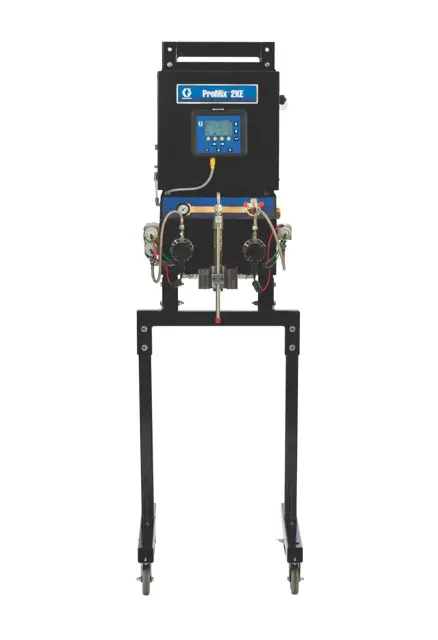
Graco Meter System 24F087
Create an account to install this asset package.
Maintenance Plans for Graco Meter System Model 24F087
Integrate maintenance plans directly into your work orders in MaintainX.
Display Module Replacement
Follow Before Servicing, page 13
Display Module (63) removed from the mounting bracket (49)
CAN cable (64) disconnected
New Display Module replaced
CAN cable (64) reconnected
Follow instructions in Manual 3A1244 to update the software on the new Display Module
Sign off on the Display Module Replacement
Air Controls Maintenance
Remove Air/Fluid Panel
Followed Before Servicing instructions
Disconnected main air line and solenoid air line
Disconnected fluid lines where they enter the valve stacks
Removed four screws (8) from sides of frame
Removed air/fluid panel assembly
Reinstalled assembly after repair following steps in reverse order
Replace Ball Valve
Followed Remove Air/Fluid Panel instructions
Solenoid Replacement
The system has a minimum of 4 solenoids. If you have a 3-color system or a gun flush box, you have additional (optional) solenoids for each.
⚠️⚡️
To replace a single solenoid:
1. Follow Before Servicing, page 13. Disconnect main power.
2. Open Control Box.
3. Disconnect 2 solenoid wires (N) from harness (320). See FIG. 3.
4. Unscrew 2 screws (P) and remove solenoid (306).
5. Install new solenoid (306).
6. Connect 2 wires (N) to harness (320). Solenoid wires are polarized (red+, black-). Refer to System Electrical Schematics, pages 54–57.
Alternator Regulator Replacement
Follow Before Servicing, page 13. Disconnect main air.
Open Control Box.
Disconnect supply air line from regulator assembly (505).
Loosen air regulator swivel fittings (506) and remove from solenoid module.
Repair or replace alternator regulator parts as necessary. See Alternator Power Assembly, page 46, for repair parts. Replace air regulator swivel fitting (506).
Set regulator air pressure to 18 psi (0.12 MPa, 1.2 bar).
NOTICE: To avoid damage to the alternator, do not set the regulator air pressure higher than 18 psi (0.12 MPa, 1.2 bar).
Close Control Box and restore power.
Sign off on the alternator regulator replacement
Fluid Controls Maintenance
Before Servicing
Meter-based systems: Remove Air/Fluid Panel
Pump-based systems: Remove fluid inlet hose, fluid outlet pressure sensor, fluid fitting, fluid outlet lines, solvent supply hose
Meter-based systems: Disconnect fluid inlet lines from valve stacks
Remove four bolts and washers from inside the panel to remove each valve stack
3-Color System: Remove four bolts from top of valve stack. Separate the two manifolds
Replace Seat(s): Remove dosing valve from manifold, then remove and replace seat and o-rings
Service Dosing Valve: Follow all instructions and warnings in manual 312782 to rebuild the dosing valve
Valve Manifold Rebuild: For full service of your valve stack, follow directions in Dosing Valve Manifold Rebuild
Unlock efficiency
with MaintainX CoPilot
MaintainX CoPilot is your expert colleague, on call 24/7, helping your team find the answers they need to keep equipment running.
Reduce Unplanned Downtime
Ensure your team follows consistent procedures to minimize equipment failures and costly delays.
Maximize Asset Availability
Keep your assets running longer and more reliably, with standardized maintenance workflows from OEM manuals.
Lower Maintenance Costs
Turn any technician into an expert to streamline operations, maintain more assets, and reduce overall costs.
Thousands of companies manage their assets with MaintainX