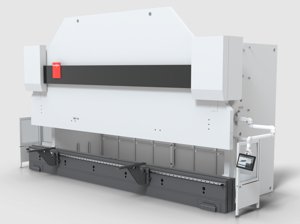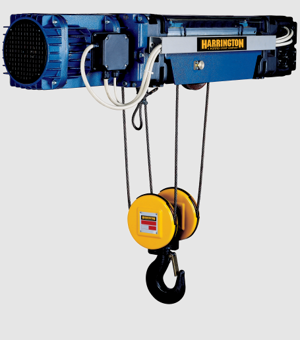Turn manuals into instant answers
with your AI-powered assistantTurn manuals into instant answers
with your AI-powered assistant
Manual for Eaton UPS 93PM-200-2 (N+1) 30 kW
Complete asset maintenance, one click away
Get instant access to all the maintenance information you need. Empower technicians to perform preventive maintenance with asset packages, ready to use right out of the box.
Documents & Manuals
Find all the essential guides in one place.
Tensioning Guide
Belt-diagram
C-120 pulleys
+ 13 more
Work Order Templates
Pre-built workflows to keep your asset running smoothly.
Daily Electrical System Inspection
Replace Roller and Pulley
Install Engine B-120
+ 29 more
Procedures
Integrate maintenance plans directly into your work orders.
Motion Industries
Applied Industrial Technologies
Electrical Brothers
+ 5 more
Parts
Access the parts list for your equipment in MaintainX.
Drive Motor
B2 Rollers
Tensioning System
+ 40 more

Eaton UPS 93PM-200-2 (N+1) 30 kW
Create an account to install this asset package.
Maintenance Plans for Eaton UPS Model 93PM-200-2 (N+1) 30 kW
Integrate maintenance plans directly into your work orders in MaintainX.
UPS Maintenance
PERIODIC Maintenance
Periodic inspections of the UPS should be made to determine if components, wiring, and connections exhibit evidence of overheating. Particular attention should be given to the compression lug connections. Maintenance procedures should specify that the compression lug connections be retorqued to values listed in this manual.
Maintenance Training
A basic training course, available from Eaton, gives you a competent working knowledge of the UPS system operation and teaches you how to perform first level corrective maintenance. For more information about training and other services, contact the Customer Reliability Center (see paragraph 1.9 Getting Help).;
1 Monthly UPS Maintenance
Perform the following steps monthly:
1. Monitor system parameters as described in paragraph 7.2 Using the Control Panel.
2. Check the UPS air filter (located behind the front door) and wash or replace as necessary. See Figure 64 for filter location. Contact an Eaton service representative for replacement filters.
⚠ CAUTION
Verify the spare washed filter is thoroughly dry before installing.
To remove the filters:
a. Unfasten the front door by lifting the latch from the bottom and turning to the right (counterclockwise) and swing the door open.
b. Remove the foam filters from the frame on the front door.
c. Install the customer’s spare foam filters, either washed or new foam filters, into the frame on the front door.
1 Daily UPS Maintenance
Check the area surrounding the UPS system. Ensure the area is not cluttered, allowing free access to the unit.
Ensure the air intakes (vents on the front door of the UPS cabinet and the exhaust openings (on the rear of the UPS cabinet) are not blocked.
Ensure the operating environment is within the parameters specified in paragraph 3.2.1 Environmental and Installation Considerations and Chapter 10 Product Specifications.
Ensure the UPS is in Normal mode (Normal status indicator is illuminated). If an alarm lamp is illuminated or the Normal status indicator is not illuminated, contact an Eaton service representative.
Sign off on the daily UPS maintenance
Battery Maintenance
Contact an Eaton service representative for battery maintenance. Battery replacement and maintenance should be performed only by authorized service personnel.
1. Installing Batteries NOTE: There is no manual DC disconnect device within the UPS.
Install batteries in accordance with the battery and battery system manufacturer’s instructions.
2. Recycling the Used Battery or UPS
Contact your local recycling or hazardous waste center for information on proper disposal of the used battery or UPS.
⚠ WARNING
• Do not dispose of the battery or batteries in a fire. Batteries may explode. Proper disposal of batteries is required. Refer to your local codes for disposal requirements.
• Do not open or mutilate the battery or batteries. Released electrolyte is harmful to the skin and eyes. It may be toxic.
• A battery can cause electrical shock, burn from high short-circuit current, or fire. Observe proper precautions.
Unlock efficiency
with MaintainX CoPilot
MaintainX CoPilot is your expert colleague, on call 24/7, helping your team find the answers they need to keep equipment running.
Reduce Unplanned Downtime
Ensure your team follows consistent procedures to minimize equipment failures and costly delays.
Maximize Asset Availability
Keep your assets running longer and more reliably, with standardized maintenance workflows from OEM manuals.
Lower Maintenance Costs
Turn any technician into an expert to streamline operations, maintain more assets, and reduce overall costs.
Thousands of companies manage their assets with MaintainX