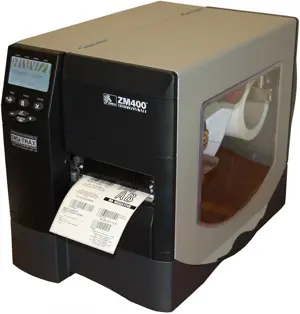The Zebra ZT230 is a reliable industrial printer designed for high-volume label printing. Known for its durability and efficiency, this model offers advanced features suitable for various applications, ensuring optimal performance in demanding environments. Trust Zebra for quality printing solutions that enhance productivity.
Turn manuals into instant answers
with your AI-powered assistantTurn manuals into instant answers
with your AI-powered assistant
Manual for Zebra Printer ZT230
Complete asset maintenance, one click away
Get instant access to all the maintenance information you need. Empower technicians to perform preventive maintenance with asset packages, ready to use right out of the box.
Documents & Manuals
Find all the essential guides in one place.
Tensioning Guide
Belt-diagram
C-120 pulleys
+ 13 more
Work Order Templates
Pre-built workflows to keep your asset running smoothly.
Daily Electrical System Inspection
Replace Roller and Pulley
Install Engine B-120
+ 29 more
Procedures
Integrate maintenance plans directly into your work orders.
Motion Industries
Applied Industrial Technologies
Electrical Brothers
+ 5 more
Parts
Access the parts list for your equipment in MaintainX.
Drive Motor
B2 Rollers
Tensioning System
+ 40 more

Zebra Printer ZT230
Create an account to install this asset package.
Maintenance Plans for Zebra Printer Model ZT230
Integrate maintenance plans directly into your work orders in MaintainX.
1 Monthly Tear-off/Peel-off Bar Cleaning
Warning: This procedure requires trained personnel with PPE!
Raise the media door
Open the printhead assembly by rotating the printhead-open lever upward
Push down the peel-off mechanism release lever to open the peel assembly
Remove any media liner to expose the pinch roller
While manually rotating the pinch roller, clean it thoroughly with the swab from the Preventive Maintenance Kit (part number 47362). In place of the Preventive Maintenance Kit, you may use a clean swab dipped in 99.7% isopropyl alcohol. Allow the solvent to evaporate
Use the swab to remove excess adhesive from the tear-off/peel-off bar. Allow the solvent to evaporate
Important: Apply minimum force when cleaning the tear-off/peel-off bar. Excessive force can cause the tear off/peel-off bar to bend, which could have a negative effect on peel performance
Reload the media through the peel mechanism. For instructions, see Using Peel-Off Mode (with or without Liner Take-Up) on page 68
The Cutter Module Cleaning
Warning: The cutter blade is sharp. Do not touch or rub the blade with your fingers.
Raise the media door
Turn the printer off (O), and unplug the printer from its power source
Remove media that is loaded through the cutter module
Loosen and remove the thumbscrew and lock washer on the cutter shield
Remove the cutter shield
If necessary, rotate the cutter motor thumbscrew to fully expose the V-shaped cutter blade (1)
Using the swab from the Preventive Maintenance Kit (part number 47362), wipe along the upper cutting surface and the cutter blade. In place of the Preventive Maintenance Kit , you may use a clean swab dipped in isopropyl alcohol (minimum 90%). Allow the solvent to evaporate
Replace the cutter shield (1) and secure it with the thumbscrew and lock washer that you removed earlier (2)
Parts for Zebra Printer ZT230
Access the parts list for your equipment in MaintainX.
Preventive Maintenance Kit
47362
Preventive Maintenance Kit
47362
Preventive Maintenance Kit
47362
Unlock efficiency
with MaintainX CoPilot
MaintainX CoPilot is your expert colleague, on call 24/7, helping your team find the answers they need to keep equipment running.
Reduce Unplanned Downtime
Ensure your team follows consistent procedures to minimize equipment failures and costly delays.
Maximize Asset Availability
Keep your assets running longer and more reliably, with standardized maintenance workflows from OEM manuals.
Lower Maintenance Costs
Turn any technician into an expert to streamline operations, maintain more assets, and reduce overall costs.
Thousands of companies manage their assets with MaintainX