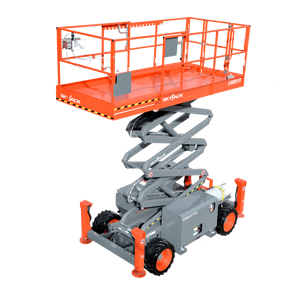The Skyjack Telescopic Boom SJ82 T is a versatile aerial work platform designed for maximum reach and stability. This robust equipment is ideal for construction and maintenance tasks, providing reliable performance and safety features for operators in various industrial applications.
Turn manuals into instant answers
with your AI-powered assistantTurn manuals into instant answers
with your AI-powered assistant
Manual for Skyjack Telescopic Boom SJ82 T
Complete asset maintenance, one click away
Get instant access to all the maintenance information you need. Empower technicians to perform preventive maintenance with asset packages, ready to use right out of the box.
Documents & Manuals
Find all the essential guides in one place.
Tensioning Guide
Belt-diagram
C-120 pulleys
+ 13 more
Work Order Templates
Pre-built workflows to keep your asset running smoothly.
Daily Electrical System Inspection
Replace Roller and Pulley
Install Engine B-120
+ 29 more
Procedures
Integrate maintenance plans directly into your work orders.
Motion Industries
Applied Industrial Technologies
Electrical Brothers
+ 5 more
Parts
Access the parts list for your equipment in MaintainX.
Drive Motor
B2 Rollers
Tensioning System
+ 40 more

Skyjack Telescopic Boom SJ82 T
Create an account to install this asset package.
Maintenance Plans for Skyjack Telescopic Boom Model SJ82 T
Integrate maintenance plans directly into your work orders in MaintainX.
Platform Level Relief Valve Adjustment
Locate the GP2 port on the main manifold
Connect a pressure gauge (5000 psi) to the GP2 port
Start the engine from the base control console and let it run for 2-5 minutes
Raise the main boom to ensure the basket will not contact the ground
Fully raise or lower the platform level and check the reading on the gauge
Is the pressure 3000 psi?
Locate the platform leveling relief valve RV3
Loosen the lock nut on the platform level relief valve RV3
Turn the adjusting stem
1 Yearly Filter Replacement
Place a suitable container under the hydraulic tank filter
Remove the oil filter and catch any escaping oil
WARNING! Dispose of hydraulic oil in accordance with local and federal regulations
Clean inside the filter head
Apply a thin layer of clean hydraulic oil to the new oil filter gasket
Install the filter and tighten it firmly
Clean up any oil that may have spilled during this procedure
Start the engine from the base control console
Check for leakage
Torque Hub Oil Replacement
Engine started and boom driven until fill/drain port is in 6 o'clock position
Engine shut off and container placed under fill/drain port
Plug removed and oil drained without spills
Engine restarted and boom driven until drain plug is in 3 or 9 o'clock position
Engine shut off
Amount of new oil filled in hub as per specifications
Above steps repeated with other three wheel hubs
Sign off on the torque hub oil replacement
Telescopic Boom Greasing
Warning: Ensure the machine is turned off and secured before starting the procedure
Apply open gear lube to each tooth of the swing drive gear, located under the turret
Open the axle cover plates and locate the grease fittings
Pump grease into the grease fittings
Locate the grease fittings on the drive shaft u-joints, and pump grease into the fittings
Sign off on the telescopic boom greasing
Reverse Drive Pressure on Drive Pump Testing
NOTE! Make sure the charge pump pressure test is completed first
Locate test port TP2 on the drive pump
Connect a pressure gauge (10000 psi) to test port TP2
WARNING! To protect the gauge, do not activate any controls during this procedure
Start the engine from the platform control console
Unplug the brake solenoid power cable on the brake valve
Activate the drive function slowly in reverse with the engine at high speed. The wheels should not turn
NOTE! Activating the drive function too quickly will stall the engine
Reading on the gauge
Parts for Skyjack Telescopic Boom SJ82 T
Access the parts list for your equipment in MaintainX.
Light, Green (Low Capacity) (Platform Control Console)
170501
Light, Green (High Capacity) (Base Control Console)
170501
Light, Amber (Low Fuel) (Base Control Console)
170502
Light, Amber (Load Zone Border) (Base Control Console)
170502
Light, Amber (Differential Lock) (Platform Control Console)
171502
Light, Green (Low Capacity) (Platform Control Console)
170501
Light, Green (High Capacity) (Base Control Console)
170501
Light, Amber (Low Fuel) (Base Control Console)
170502
Light, Amber (Load Zone Border) (Base Control Console)
170502
Light, Amber (Differential Lock) (Platform Control Console)
171502
Light, Green (Low Capacity) (Platform Control Console)
170501
Light, Green (High Capacity) (Base Control Console)
170501
Light, Amber (Low Fuel) (Base Control Console)
170502
Light, Amber (Load Zone Border) (Base Control Console)
170502
Light, Amber (Differential Lock) (Platform Control Console)
171502
Unlock efficiency
with MaintainX CoPilot
MaintainX CoPilot is your expert colleague, on call 24/7, helping your team find the answers they need to keep equipment running.
Reduce Unplanned Downtime
Ensure your team follows consistent procedures to minimize equipment failures and costly delays.
Maximize Asset Availability
Keep your assets running longer and more reliably, with standardized maintenance workflows from OEM manuals.
Lower Maintenance Costs
Turn any technician into an expert to streamline operations, maintain more assets, and reduce overall costs.
Thousands of companies manage their assets with MaintainX