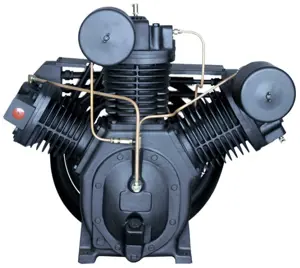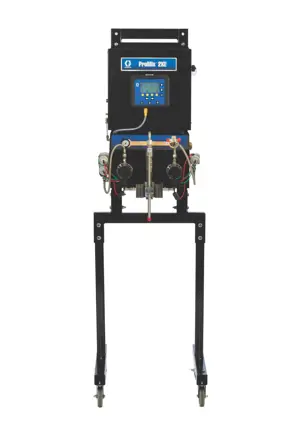The Ingersoll Rand Refrigerated Air Dryer DXR100 is a reliable solution for moisture removal in compressed air systems. Designed for efficiency and durability, this model ensures optimal performance and air quality, making it ideal for various industrial applications.
Turn manuals into instant answers
with your AI-powered assistantTurn manuals into instant answers
with your AI-powered assistant
Complete asset maintenance, one click away
Get instant access to all the maintenance information you need. Empower technicians to perform preventive maintenance with asset packages, ready to use right out of the box.
Documents & Manuals
Find all the essential guides in one place.
Tensioning Guide
Belt-diagram
C-120 pulleys
+ 13 more
Work Order Templates
Pre-built workflows to keep your asset running smoothly.
Daily Electrical System Inspection
Replace Roller and Pulley
Install Engine B-120
+ 29 more
Procedures
Integrate maintenance plans directly into your work orders.
Motion Industries
Applied Industrial Technologies
Electrical Brothers
+ 5 more
Parts
Access the parts list for your equipment in MaintainX.
Drive Motor
B2 Rollers
Tensioning System
+ 40 more

Ingersoll Rand Refrigarated Air Dryer DXR100
Create an account to install this asset package.
Maintenance Plans for Ingersoll Rand Refrigarated Air Dryer Model DXR100
Integrate maintenance plans directly into your work orders in MaintainX.
1 Yearly Prefilter Element Replacement
DANGER! Vent internal pressure to atmospheric pressure before performing any maintenance.
Is the filter isolated by opening the bypass valve and closing both isolation valves?
Is the pressure bleed valve open to vent the filter to atmospheric pressure?
Disconnect drain lines at manual and automatic drain valves (if installed).
DANGER! A 'hissing' sound while the bowl is being removed indicates the filter has not been properly depressurized. DO NOT continue to remove the bowl until the filter has been completely vented to atmospheric pressure.
Remove the bottom bowl by unscrewing it from the head. A strap wrench may be needed.
Remove the element from the filter head with a brisk downward pull, or by working the element back and forth until it snaps free. Discard the element in accordance with applicable regulations.
Clean accumulated debris from the bowl with soap and water, and dry thoroughly.
CAUTION! Lubricate the element O-ring with a petroleum-based lubricant that is compatible with your application.
Automatic Drain Valve Maintenance
• All DXR Serics dryers have a timer-controlled automatic drain valve. The valve body is mounted on the frame bottom; a hose connects the valve body to the separator.
CAUTION! Do not disassemble drain valve timer or attempt to repair electrical parts. Replace timer if defective.
• The drain valves discharge condensate through a full-port drain opening.
• The valve body may necd to be cleaned under conditions of gross particulate contamination. To disassemble the drain valve body for cleaning or other maintenance.
1. Turn power switch off.
2. Disconnect main power supply to dryer.
3. Lock out and tag power supply in accordance with OSHA requirements.
WARNING! If power supply is not disconnected before disassembly, serious personal injury and valve damage may result.
4. Remove hoses that connect the drain valve to the separator.
2 Weekly Prefilter Float Drain Valve Maintenance
Warning: Vent internal pressure to atmospheric pressure before performing any maintenance.
Inspect the internal float drain valve on the prefilter for excessive oil and water by pressing the test valve on the bottom of the filter. If more than one or two drops of oil leak out, the drain valve should be cleaned or replaced as required.
Isolate the filter by opening the bypass valve and closing both isolation valves.
Open the pressure bleed valve to vent the filter to atmospheric pressure.
Disconnect drain lines and automatic drain valves (if installed).
Warning: A 'hissing' sound while the bowl is being removed indicates the filter has not been properly depressurized. DO NOT continue to remove the bowl until the filter has been completely vented to atmospheric pressure.
Remove the bottom bowl by unscrewing it from the head. A strap wrench may be needed.
Remove the nut from the bottom of the bowl.
Turn the bowl upside down. The float drain will fall out.
4500 Hourly / 6 Monthly Dryer Maintenance
Service Due Indicator
Enter the current hours of dryer operation
Is the yellow SERVICE DUE indicator light on?
If the SERVICE DUE indicator is on, complete the following steps:
Disassemble and clean automatic drain valve
Disassemble and clean separator bowl (models DXR150 and larger)
For air-cooled condensers, inspect the condenser coils, clean if necessary. Lubricate fan motors with 20 wt motor oil (if necessary)
For water-cooled condensers, clean customer-supplied strainer
To reset the SERVICE DUE INDICATOR, follow these steps:
1 Monthly Dryer Maintenance
Air-cooled condensers maintenance
Inspect the condenser coils
Remove dust, dirt or other particles with a soft brush or with compressed air from an OSHA-approved air nozzle that limits its discharge pressure to 30 psig
If the coils are coated with oil, grease or other substances that reduce the cooling efficiency, clean the coil
Ambient air filter replacement
Replace the ambient air filter
See Ambient Air Filter Replacement procedure
Parts for Ingersoll Rand Refrigarated Air Dryer DXR100
Access the parts list for your equipment in MaintainX.
Fan Motor (230/1/60)
7DE41ABJ
Constant Pressure Valve
7DE305FT
Compressor 115/1/50-60
7DE40QV
Prefilter AP Gauge (C option)
39241559
Fan Pressure Switch
7DE60EX
Fan Motor (230/1/60)
7DE41ABJ
Constant Pressure Valve
7DE305FT
Compressor 115/1/50-60
7DE40QV
Prefilter AP Gauge (C option)
39241559
Fan Pressure Switch
7DE60EX
Fan Motor (230/1/60)
7DE41ABJ
Constant Pressure Valve
7DE305FT
Compressor 115/1/50-60
7DE40QV
Prefilter AP Gauge (C option)
39241559
Fan Pressure Switch
7DE60EX
Unlock efficiency
with MaintainX CoPilot
MaintainX CoPilot is your expert colleague, on call 24/7, helping your team find the answers they need to keep equipment running.
Reduce Unplanned Downtime
Ensure your team follows consistent procedures to minimize equipment failures and costly delays.
Maximize Asset Availability
Keep your assets running longer and more reliably, with standardized maintenance workflows from OEM manuals.
Lower Maintenance Costs
Turn any technician into an expert to streamline operations, maintain more assets, and reduce overall costs.
Thousands of companies manage their assets with MaintainX