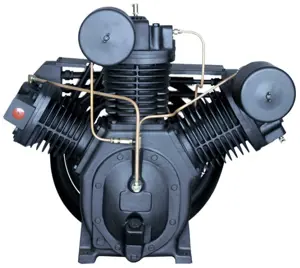The Ingersoll Rand SSR-MH75 is a robust air compressor designed for industrial applications, delivering reliable performance and efficiency. This model features advanced technology for optimal air delivery and is ideal for various manufacturing processes, ensuring consistent operation and reduced downtime.
Turn manuals into instant answers
with your AI-powered assistantTurn manuals into instant answers
with your AI-powered assistant
Manual for Ingersoll Rand Air Compressor SSR-MH75
Complete asset maintenance, one click away
Get instant access to all the maintenance information you need. Empower technicians to perform preventive maintenance with asset packages, ready to use right out of the box.
Documents & Manuals
Find all the essential guides in one place.
Tensioning Guide
Belt-diagram
C-120 pulleys
+ 13 more
Work Order Templates
Pre-built workflows to keep your asset running smoothly.
Daily Electrical System Inspection
Replace Roller and Pulley
Install Engine B-120
+ 29 more
Procedures
Integrate maintenance plans directly into your work orders.
Motion Industries
Applied Industrial Technologies
Electrical Brothers
+ 5 more
Parts
Access the parts list for your equipment in MaintainX.
Drive Motor
B2 Rollers
Tensioning System
+ 40 more

Ingersoll Rand Air Compressor SSR-MH75
Create an account to install this asset package.
Maintenance Plans for Ingersoll Rand Air Compressor Model SSR-MH75
Integrate maintenance plans directly into your work orders in MaintainX.
Water Carryover to Discharge Lines Check
Warning: This check requires trained personnel with PPE!
Condensate trap is draining condensate
If condensate trap is not draining, report the issue to the maintenance team and stop the procedure
Is the aftercooler lowering the discharge air temperature below the dew point?
Under atmospheric conditions of very low humidity, is there no water vapor condensed?
Is there no flow from the condensate trap?
Upload a photo of the open funnel in the drain line
Sign off on the water carryover to discharge lines check
Lamp Test
Warning: Care should be exercised during these lamp checks because of the electrical hazards that will be present when the electrical box is open.
Power On (1LT) lamp lights up when power is applied to the transformer
Coolant Filter Lamp (3LT) lights up when test wire clip is connected to (1TB-1) and probe is touched to (3B-12)
Air Filter Warning Lamp (4LT) lights up when test wire clip is connected to (1TB-1) and probe is moved to (3B-13)
Automatic Restart Lamp (14LT) lights up when test wire clip is connected to (1TB-1) and probe is moved to (3B-8)
Sign off on the lamp test
Coolant-Lubricant Separator Element Replacement
Enter the differential pressure across the element
CAUTION! Shut down the compressor, close the service air line isolation valve and open the main electrical disconnect switch. Confirm all air pressure is relieved from receiver.
Disconnected the scavenge tube at the airend?
Loosened the fitting that holds the scavenge tube into the tank and withdrawn the tube assembly?
Disconnected the piping from the receiver cover?
Removed the bolts that hold the tank cover in position and removed cover?
Lifted the separator element up and out of the tank and discarded the faulty element?
Cleaned the gasket surface on both the tank and its cover?
Checked the tank for foreign objects and installed replacement element down into the tank after checking the new element gaskets for possible damage?
Drive Motor Bearing Maintenance-stored Units
284T THROUGH 449TDZ FRAME DRIVE MOTORS
Rotate the drive motor several revolutions by hand in the proper direction of rotation
Rotate the motor at three month intervals until the unit is placed in service
Has the storage time exceeded a total of six (6) months duration?
If yes, re-grease the motor using the amount and type of grease described in the Operator's Manual
Upload a photo of the re-greased motor
After re-greasing, continue to rotate the motor at three (3) month intervals as previously described
Sign off on the motor maintenance
Coolant Level Check
Coolant appears in the sight glass with the unit not running
Unit is running unloaded and the coolant is at operating temperature
Coolant level at midrange in the sight glass
Unlock efficiency
with MaintainX CoPilot
MaintainX CoPilot is your expert colleague, on call 24/7, helping your team find the answers they need to keep equipment running.
Reduce Unplanned Downtime
Ensure your team follows consistent procedures to minimize equipment failures and costly delays.
Maximize Asset Availability
Keep your assets running longer and more reliably, with standardized maintenance workflows from OEM manuals.
Lower Maintenance Costs
Turn any technician into an expert to streamline operations, maintain more assets, and reduce overall costs.
Thousands of companies manage their assets with MaintainX