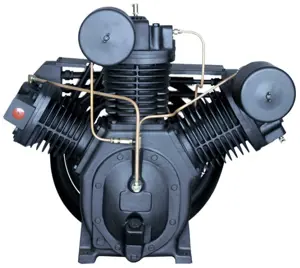The Ingersoll Rand SSR-HP75 is a robust air compressor designed for industrial applications, offering reliable performance and efficiency. This model is ideal for various tasks, ensuring optimal air delivery and durability in demanding environments. Regular maintenance enhances its longevity and operational efficiency.
Turn manuals into instant answers
with your AI-powered assistantTurn manuals into instant answers
with your AI-powered assistant
Manual for Ingersoll Rand Air Compressor SSR-HP75
Complete asset maintenance, one click away
Get instant access to all the maintenance information you need. Empower technicians to perform preventive maintenance with asset packages, ready to use right out of the box.
Documents & Manuals
Find all the essential guides in one place.
Tensioning Guide
Belt-diagram
C-120 pulleys
+ 13 more
Work Order Templates
Pre-built workflows to keep your asset running smoothly.
Daily Electrical System Inspection
Replace Roller and Pulley
Install Engine B-120
+ 29 more
Procedures
Integrate maintenance plans directly into your work orders.
Motion Industries
Applied Industrial Technologies
Electrical Brothers
+ 5 more
Parts
Access the parts list for your equipment in MaintainX.
Drive Motor
B2 Rollers
Tensioning System
+ 40 more

Ingersoll Rand Air Compressor SSR-HP75
Create an account to install this asset package.
Maintenance Plans for Ingersoll Rand Air Compressor Model SSR-HP75
Integrate maintenance plans directly into your work orders in MaintainX.
Coolant Level Check
With the unit not running, coolant should appear in the sight glass.
With the unit running unloaded and the coolant at operating temperature.
The coolant level should be at midrange in the sight glass.
Sign off on the coolant level check
8000 Hourly / 1 Yearly Lubricant Replacement
Warning: No drainage points should be opened until the compressor has been isolated electrically and all air pressure has been removed from the system.
Is the compressor isolated electrically and all air pressure removed from the system?
Warning: Extreme care should be exercised when draining the hot lubricant so that no possibility of injury to personnel exists.
Has the lubricant been drained soon after the compressor has been shut down?
Has a new filter element been installed?
Select the capacity of the compressor
Is the receiver level of lubricant up to the mid-point of the gauge glass?
Has the compressor been started and run for a short while?
Has the lubricant level in the receiver been checked after shutting down the compressor?
Initial 150 Hours Coolant Filter Element Replacement
WARNING! Confirm all pressure is relieved from the compressor system and that the main electric disconnect switch is open and tagged to remain open.
Pressure relieved from the compressor system?
Main electric disconnect switch is open and tagged to remain open?
Place a suitable container under the filter housing drain valve which is located near the bottom of the housing.
Container placed under the filter housing drain valve?
Remove the bolt at the bottom of the housing. This will free the housing and element from the filter head. Remove the 'O' ring gasket.
Bolt and 'O' ring gasket removed?
Inspect the element and housing for foreign particles which have been trapped in the element and also for general overall condition - then discard the element and clean the housing.
Element and housing inspected and cleaned?
6 Monthly / 2000 Hourly Drive Motor Lubrication
Induction-type squirrel cage motor lubrication
The motor has anti-friction ball or roller bearings front and rear. At extended intervals they require relubrication.
The periods between re-greasings of the motor bearings can vary, primarily with the severity of the service conditions under which the motor operates.
Select the type of motor and its corresponding lubrication interval
NOTE: For severe duty - Dusty locations - High Ambients, reduce time intervals in table above to 1/3 the listed value.
Motor lubricated as per the selected interval?
Sign off on the motor lubrication
Lamp Test
Warning: Care should be exercised during these lamp checks because of the electrical hazards that will be present when the electrical box is open.
Power On (1LT) lamp lights up when power is applied to the transformer
Coolant Filter Lamp (3LT) lights up when test wire clip is connected to (1TB-1) and probe is touched to (3B-12)
Air Filter Warning Lamp (4LT) lights up when test wire clip is connected to (1TB-1) and probe is moved to (3B-13)
Automatic Restart Lamp (14LT) lights up when test wire clip is connected to (1TB-1) and probe is moved to (3B-8)
Sign off on the lamp test
Unlock efficiency
with MaintainX CoPilot
MaintainX CoPilot is your expert colleague, on call 24/7, helping your team find the answers they need to keep equipment running.
Reduce Unplanned Downtime
Ensure your team follows consistent procedures to minimize equipment failures and costly delays.
Maximize Asset Availability
Keep your assets running longer and more reliably, with standardized maintenance workflows from OEM manuals.
Lower Maintenance Costs
Turn any technician into an expert to streamline operations, maintain more assets, and reduce overall costs.
Thousands of companies manage their assets with MaintainX