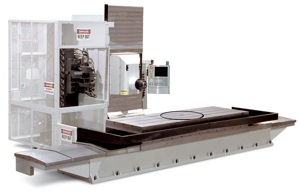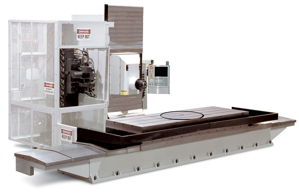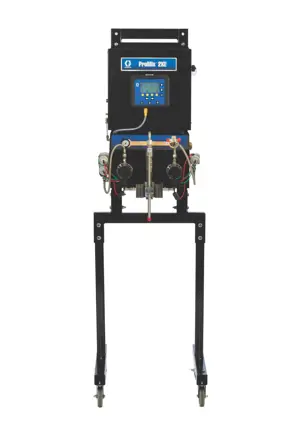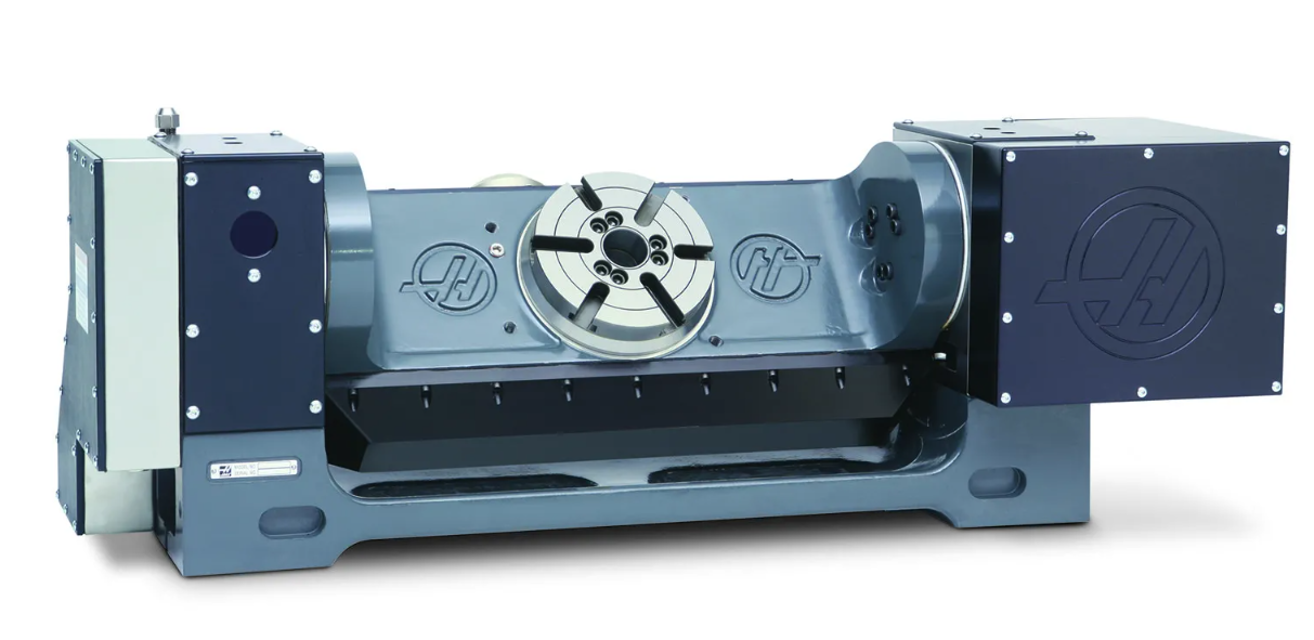
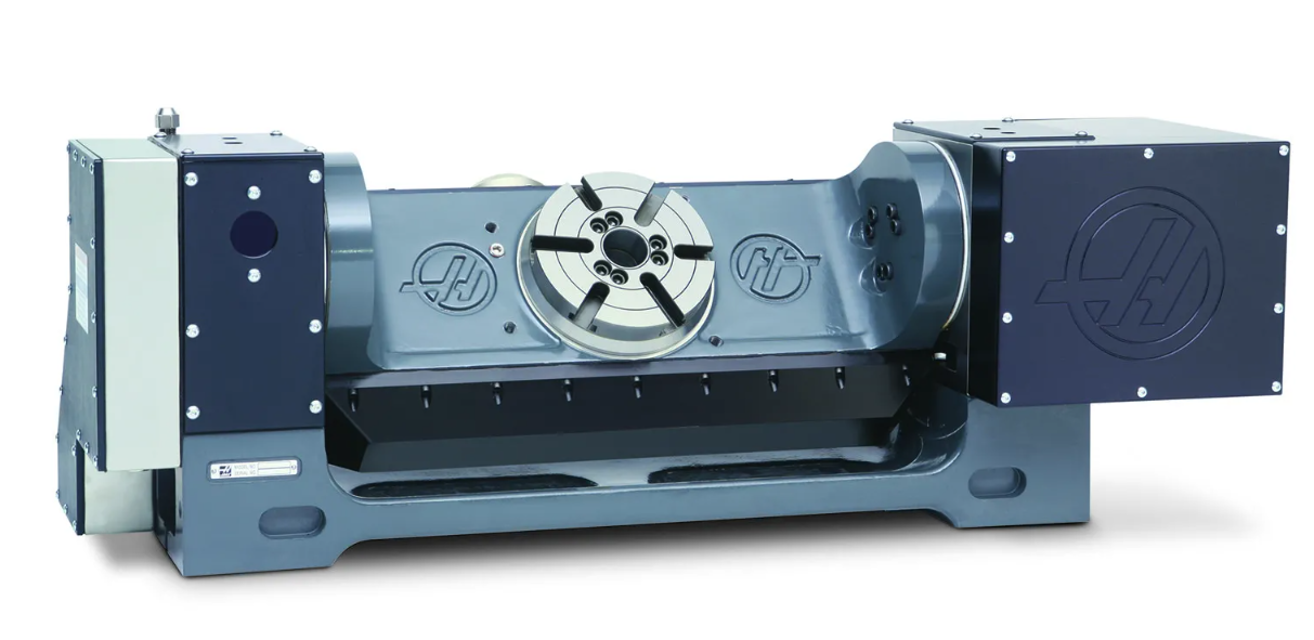
The Haas Automation Rotary TR160 is a precision rotary table designed for CNC machining applications. Known for its reliability and performance, the TR160 enhances productivity with advanced features and robust construction, making it an essential asset for any manufacturing facility.
Turn manuals into instant answers
with your AI-powered assistantTurn manuals into instant answers
with your AI-powered assistant
Manual for Haas Automation Rotary TR160
Complete asset maintenance, one click away
Get instant access to all the maintenance information you need. Empower technicians to perform preventive maintenance with asset packages, ready to use right out of the box.
Documents & Manuals
Find all the essential guides in one place.
Tensioning Guide
Belt-diagram
C-120 pulleys
+ 13 more
Work Order Templates
Pre-built workflows to keep your asset running smoothly.
Daily Electrical System Inspection
Replace Roller and Pulley
Install Engine B-120
+ 29 more
Procedures
Integrate maintenance plans directly into your work orders.
Motion Industries
Applied Industrial Technologies
Electrical Brothers
+ 5 more
Parts
Access the parts list for your equipment in MaintainX.
Drive Motor
B2 Rollers
Tensioning System
+ 40 more
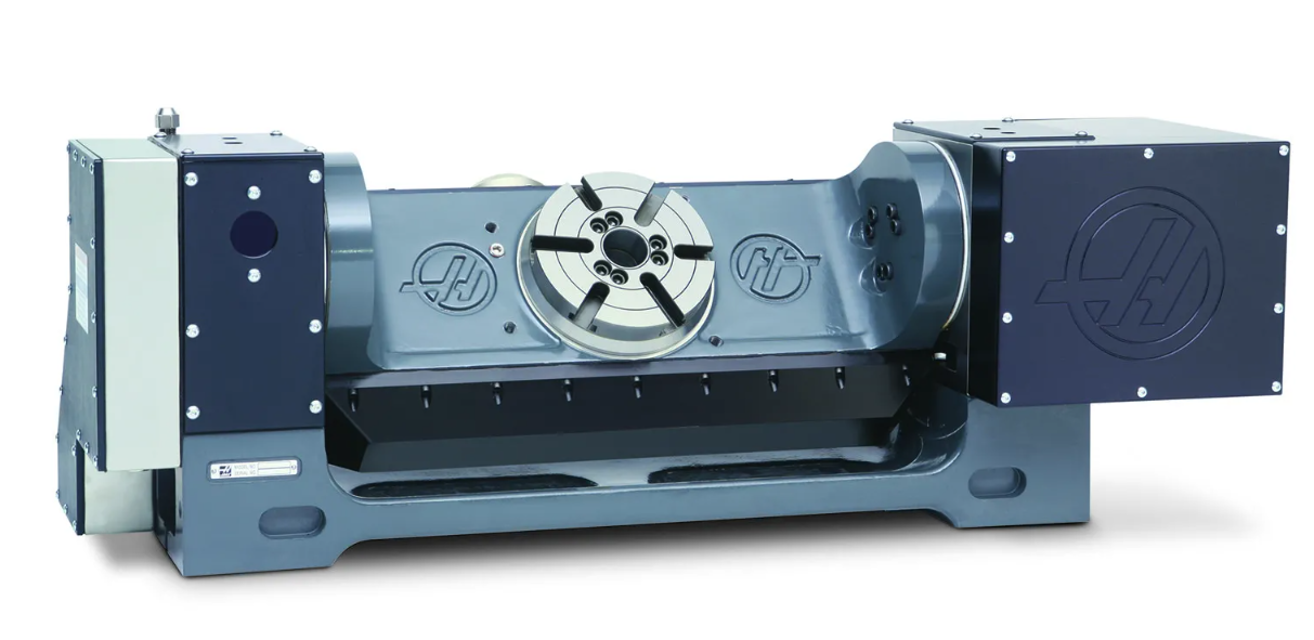
Haas Automation Rotary TR160
Create an account to install this asset package.
Maintenance Plans for Haas Automation Rotary Model TR160
Integrate maintenance plans directly into your work orders in MaintainX.
Rotary Alignment
Warning: This procedure requires trained personnel with PPE!
Tilt the A axis to 90 degrees
Put the magnetic base of a dial indicator on the spindle head
Jog the X axis to center the platter on the spindle
Jog the Y and Z axis until the indicator is in front of the platter, near the edge
Set the indicator to zero
Indicate the platter or collet face along the X Axis
If the error is more than 0.0003\ (0.008mm)
Repeat the adjustment until the error is less than 0.0003\ (0.008mm)"
Rotary Horizontal Adjustment
STEP 1
Push ZERO RETURN. Push A.
Put the magnetic base of a dial indicator on the spindle head.
Jog the X axis to center the platter on the spindle.
Jog the Y and Z axis until the indicator is above the platter edge.
Set the indicator to zero.
Indicate the platter or collet face along the Y Axis.
Adjust Parameter 212 if the error is more than 0.0003\ (0.008mm)."
Push ZERO RETURN. Push A.
Unlock efficiency
with MaintainX CoPilot
MaintainX CoPilot is your expert colleague, on call 24/7, helping your team find the answers they need to keep equipment running.
Reduce Unplanned Downtime
Ensure your team follows consistent procedures to minimize equipment failures and costly delays.
Maximize Asset Availability
Keep your assets running longer and more reliably, with standardized maintenance workflows from OEM manuals.
Lower Maintenance Costs
Turn any technician into an expert to streamline operations, maintain more assets, and reduce overall costs.
Thousands of companies manage their assets with MaintainX