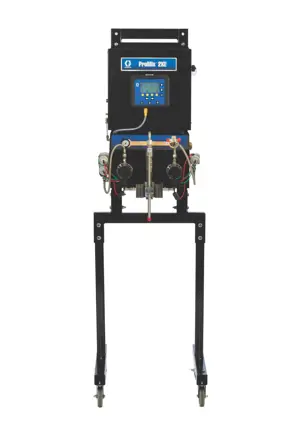The Atlas Copco Oil-Injected Screw Compressor GA 18 VSDs is a high-performance industrial compressor designed for energy efficiency and reliability. With variable speed drive technology, it optimizes air delivery while minimizing energy consumption, making it ideal for various applications in manufacturing and production environments.
Turn manuals into instant answers
with your AI-powered assistantTurn manuals into instant answers
with your AI-powered assistant
Manual for Atlas Copco Oil-Injected Screw Compressor GA 18 VSDs
Complete asset maintenance, one click away
Get instant access to all the maintenance information you need. Empower technicians to perform preventive maintenance with asset packages, ready to use right out of the box.
Documents & Manuals
Find all the essential guides in one place.
Tensioning Guide
Belt-diagram
C-120 pulleys
+ 13 more
Work Order Templates
Pre-built workflows to keep your asset running smoothly.
Daily Electrical System Inspection
Replace Roller and Pulley
Install Engine B-120
+ 29 more
Procedures
Integrate maintenance plans directly into your work orders.
Motion Industries
Applied Industrial Technologies
Electrical Brothers
+ 5 more
Parts
Access the parts list for your equipment in MaintainX.
Drive Motor
B2 Rollers
Tensioning System
+ 40 more

Atlas Copco Oil-Injected Screw Compressor GA 18 VSDs
Create an account to install this asset package.
Maintenance Plans for Atlas Copco Oil-Injected Screw Compressor Model GA 18 VSDs
Integrate maintenance plans directly into your work orders in MaintainX.
24000 Hourly Oil-Injected Screw Compressor Replacement
Change the motor top bearing
Replace Inlet valve
Replace Smart Temperature Control (STC) valve
NOTE! For compressor elements used on operating pressures below or equal to 10 bar (145 psi), the service can be postponed to 32000 running hours;
4000 Hourly / 1 Yearly Drain Replacement
Warning: Ensure the compressor is off and in local control before proceeding
In the CAN Troubleshooting menu, is 'Make Inoperative' pressed and confirmed?
Is the compressor off and in local control?
In the inoperative state, are there new menu options to install or remove devices?
Is 'Remove Device' selected and the drain to replace chosen in the drop-down menu?
Is the data cleared from the configuration?
Is the controller rebooted?
Is the drain removed correctly as per the IO modules menu?
Is the word 'Removed' displayed?
1 Monthly Relative Humidity Sensor Cleaning
Remove the front service panel with the key delivered with the compressor
Disconnect the RH sensor and remove it from the panel by loosening the bolt
Clean the RH sensor with isopropanol (fast solution) or de-mineralised water and let it dry
Refit and reconnect the RH sensor
Refit the service panel
Sign off on the sensor cleaning
3 Monthly Oil-Injected Screw Compressor Maintenance
Remove the air filter element and inspect
Replace damaged or heavily contaminated elements
Check the filter elements of the electric cabinet
Replace filter elements of the electric cabinet if necessary
3 Monthly Cooler Cleaning
Keep the coolers clean to maintain their efficiency
Stop the compressor, close the air outlet valve and switch off the voltage
Cover all parts underneath the cooler
Remove the service plate at the fan compartment
Remove dirt from the coolers with a fiber brush. Brush in the direction of the cooling fins
Remove dirt from the fan with a fiber brush
Clean with an air jet in the direction of the normal flow
If it is necessary to wash the coolers with a cleaning agent, consult your supplier
Note: After maintenance on the fan and on the coolers, remove the material that was used as cover
Parts for Atlas Copco Oil-Injected Screw Compressor GA 18 VSDs
Access the parts list for your equipment in MaintainX.
Safety Valve C55 Variant
2202 8891 05
19L Oil Separator Vessel C67 Variant
1649 8110 26
Air Tank Safety Valve
2202 8891 05
9L Oil Separator Vessel C55 Variant
1625 4216 61
Safety Valve C67 Variant
0830 1009 98
Safety Valve C55 Variant
2202 8891 05
19L Oil Separator Vessel C67 Variant
1649 8110 26
Air Tank Safety Valve
2202 8891 05
9L Oil Separator Vessel C55 Variant
1625 4216 61
Safety Valve C67 Variant
0830 1009 98
Safety Valve C55 Variant
2202 8891 05
19L Oil Separator Vessel C67 Variant
1649 8110 26
Air Tank Safety Valve
2202 8891 05
9L Oil Separator Vessel C55 Variant
1625 4216 61
Safety Valve C67 Variant
0830 1009 98
Unlock efficiency
with MaintainX CoPilot
MaintainX CoPilot is your expert colleague, on call 24/7, helping your team find the answers they need to keep equipment running.
Reduce Unplanned Downtime
Ensure your team follows consistent procedures to minimize equipment failures and costly delays.
Maximize Asset Availability
Keep your assets running longer and more reliably, with standardized maintenance workflows from OEM manuals.
Lower Maintenance Costs
Turn any technician into an expert to streamline operations, maintain more assets, and reduce overall costs.
Thousands of companies manage their assets with MaintainX