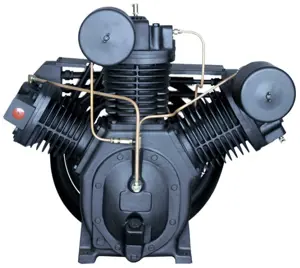The Ingersoll Rand Mobile Compressor 9/270HA is a robust and efficient industrial compressor designed for versatile applications. Known for its reliability and performance, this model is ideal for construction and maintenance tasks, ensuring optimal air delivery in demanding environments.
Turn manuals into instant answers
with your AI-powered assistantTurn manuals into instant answers
with your AI-powered assistant
Manual for Ingersoll Rand Mobile Compressor 9/270HA
Complete asset maintenance, one click away
Get instant access to all the maintenance information you need. Empower technicians to perform preventive maintenance with asset packages, ready to use right out of the box.
Documents & Manuals
Find all the essential guides in one place.
Tensioning Guide
Belt-diagram
C-120 pulleys
+ 13 more
Work Order Templates
Pre-built workflows to keep your asset running smoothly.
Daily Electrical System Inspection
Replace Roller and Pulley
Install Engine B-120
+ 29 more
Procedures
Integrate maintenance plans directly into your work orders.
Motion Industries
Applied Industrial Technologies
Electrical Brothers
+ 5 more
Parts
Access the parts list for your equipment in MaintainX.
Drive Motor
B2 Rollers
Tensioning System
+ 40 more

Ingersoll Rand Mobile Compressor 9/270HA
Create an account to install this asset package.
Maintenance Plans for Ingersoll Rand Mobile Compressor Model 9/270HA
Integrate maintenance plans directly into your work orders in MaintainX.
Speed and Pressure Regulation Adjustment
Warning: This procedure requires trained personnel only!
Is the machine started?
Is the service valve adjusted to maintain normal operating discharge pressure and full speed position?
Does the tachometer move away from the full speed position before normal operating discharge pressure is attained?
If yes, turn the adjusting screw ‘A’ clockwise to increase the pressure.
Is the optimum adjustment achieved when the throttle just moves from its full speed position and the pressure increases slightly?
Is the service valve closed?
Has the engine slowed to idle speed?
CAUTION: Never allow the idle pressure to exceed maximum allowable pressure.
3 Monthly / 500 Hourly Compressor Oil Filter Element Replacement
WARNING: Do not remove the filter(s) without first making sure that the machine is stopped and the system has been completely relieved of all air pressure.
1. Removal
• Clean the exterior of the filter housing and remove the spin–on element by turning it in a counter–clockwise direction.
2. Inspection
• Examine the filter element.
CAUTION: If there is any indication of the formation of varnishes, shellacs or lacquers on the filter element, it is a warning that the compressor lubricating and cooling oil has deteriorated and that it should be changed immediately. Refer to LUBRICATION later in this section.
3. Reassembly
• Clean the filter gasket contact area and install the new element by screwing in a clockwise direction until the gasket makes contact with the filter housing. Tighten a further 1/2 to 3/4 of a revolution.
CAUTION: Start the machine and check for leakage before the machine is put back into service.;
1 Weekly IQ System Maintenance
Remove Y–strainer screens at the bottom of the moisture separator and both filters and clean out any residue
Verify that the orifices below the Y–strainers are not clogged
Verify that the piping from the orifice purge points to the exhaust system is not clogged
Sign off on the system maintenance
12 Monthly / 2000 Hourly Mobile Compressor Maintenance
* Every 1500 Hours Injection Nozzle Check
• Check Wheels (Bearings, Seals, etc.)
• Replace Engine Coolant
• Test Shutdown Switch Settings
• Check Scavenger Orifice & Related Parts
• Replace Oil Separator Element
• Clean Feed Pump Strainer
• Valve Clearance Check
• CheckEngine breather element
3 Monthly Protective Shutdown System Test
Refer to the Wedge diagnostic display codes table for a listing of shutdown conditions.
Low engine fuel level switch.
At three month intervals, test the low engine fuel level switch circuit as follows:
Start the machine. Note: Do not press the load button.
Disconnect the switch, the machine should shutdown.
Re–connect the switch.
At twelve month intervals, test the low engine fuel level switch by removing and operating the float manually
CAUTION: Never remove or replace switches when the machine is running.
Sign off on the Protective Shutdown System Test
Parts for Ingersoll Rand Mobile Compressor 9/270HA
Access the parts list for your equipment in MaintainX.
Engine Oil, 20 Litre
89311716
Engine Oil, 1 Gal.
54480918
Pro–Tec, 275 Gal. Tote
36899722
Pro–Tec, 55 Gal.
36899714
Performance 500, 55 Gal.
35382944
Engine Oil, 20 Litre
89311716
Engine Oil, 1 Gal.
54480918
Pro–Tec, 275 Gal. Tote
36899722
Pro–Tec, 55 Gal.
36899714
Performance 500, 55 Gal.
35382944
Engine Oil, 20 Litre
89311716
Engine Oil, 1 Gal.
54480918
Pro–Tec, 275 Gal. Tote
36899722
Pro–Tec, 55 Gal.
36899714
Performance 500, 55 Gal.
35382944
Unlock efficiency
with MaintainX CoPilot
MaintainX CoPilot is your expert colleague, on call 24/7, helping your team find the answers they need to keep equipment running.
Reduce Unplanned Downtime
Ensure your team follows consistent procedures to minimize equipment failures and costly delays.
Maximize Asset Availability
Keep your assets running longer and more reliably, with standardized maintenance workflows from OEM manuals.
Lower Maintenance Costs
Turn any technician into an expert to streamline operations, maintain more assets, and reduce overall costs.
Thousands of companies manage their assets with MaintainX