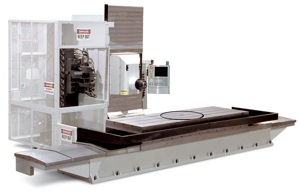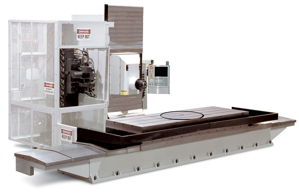The Haas Automation Rotary HRT 310SP is a precision rotary table designed for CNC machining applications. Known for its reliability and performance, this model enhances productivity and accuracy in various industrial settings. Regular maintenance ensures optimal functionality and longevity of the equipment.
Turn manuals into instant answers
with your AI-powered assistantTurn manuals into instant answers
with your AI-powered assistant
Complete asset maintenance, one click away
Get instant access to all the maintenance information you need. Empower technicians to perform preventive maintenance with asset packages, ready to use right out of the box.
Documents & Manuals
Find all the essential guides in one place.
Tensioning Guide
Belt-diagram
C-120 pulleys
+ 13 more
Work Order Templates
Pre-built workflows to keep your asset running smoothly.
Daily Electrical System Inspection
Replace Roller and Pulley
Install Engine B-120
+ 29 more
Procedures
Integrate maintenance plans directly into your work orders.
Motion Industries
Applied Industrial Technologies
Electrical Brothers
+ 5 more
Parts
Access the parts list for your equipment in MaintainX.
Drive Motor
B2 Rollers
Tensioning System
+ 40 more

Haas Automation Rotary HRT 310SP
Create an account to install this asset package.
Maintenance Plans for Haas Automation Rotary Model HRT 310SP
Integrate maintenance plans directly into your work orders in MaintainX.
2 Yearly Rotary Lubrication
Warning: Only trained personnel should perform this procedure.
Is the lube level visible in the eye with the Table stopped?
Select the type of Rotary Table
Enter the lube level in the sight glass
To add lube, locate and remove the pipe plug from the lube fill port.
Upload a photo of the lube fill port after adding Mobil SHC-630 oil
Is the proper lube level reached?
Replace the fill port bolt and tighten.
Enter the date for the next oil replacement
Rotary Adjustment
Warning: This procedure requires trained personnel!
Platter runout in adjustment?
Worm play in adjustment?
If platter runout or worm play are out of adjustment, contact HAAS for information.
For Backlash Between Worm And Gear, contact HAAS Service department.
For Backlash In The System, use Parameter 15. Contact HAAS service department for details.
Sign off on the rotary adjustment
Rotary Inspection
To ensure that the table will perform accurately, there are a few points of inspection that should be performed occasionally. There are basically two points of interest when inspecting the table: the platter runout and backlash.
Platter Runout: To check the platter runout, mount an indicator to the body of the table. Position the indicator on the platter face. Index the table 360 degrees (360o). The runout should be .0005 or less.
Worm Play: Worm play will show up as backlash at the platter. Therefore, worm play must be measured before meaningful backlash measurements can be made. Remove the air supply to the table. First drain the oil, then remove the worm housing cover from the side of the table. Mount a tenths indicator to the table body with the sensing arm on the exposed end of the worm. Use an aluminum bar to rock the platter back and forth. There should be no detectable reading. Not applicable for the HRT210SHS.
Backlash Between Worm And Gear: After the worm play near the outside edge of the platter is checked, the backlash can be measured. The air must be disconnected from the table for this. Mount a magnet on the platter of the table. Use a tenths indicator to measure the backlash. Take your reading off the magnet at a 4" radius. Use the aluminum bar to rock the platter back and forth. Read the amount of backlash from the indicator; it should be between .0002 and .0006. Not applicable for the HRT210SHS.
Backlash In The System: Connect the air to the table. Index the table in the negative direction 360 degrees (360o). Place the indicator at the edge of the platter. Program a .001 degree (.001o) move into the controller. Cycle the rotary table at this .001 degree (.001o) move until you detect movement with the indicator. Read the amount of backlash in the system from the readout. Not applicable for the HRT210SHS.;
1 Daily Rotary Cleaning
Is the rotary table free of any chips or grime?
Did you clean the table with a chip brush?
Did you apply a coat of a rust preventative?
Did you use air gun around front or rear seals?
Sign off on the rotary cleaning
Unlock efficiency
with MaintainX CoPilot
MaintainX CoPilot is your expert colleague, on call 24/7, helping your team find the answers they need to keep equipment running.
Reduce Unplanned Downtime
Ensure your team follows consistent procedures to minimize equipment failures and costly delays.
Maximize Asset Availability
Keep your assets running longer and more reliably, with standardized maintenance workflows from OEM manuals.
Lower Maintenance Costs
Turn any technician into an expert to streamline operations, maintain more assets, and reduce overall costs.
Thousands of companies manage their assets with MaintainX