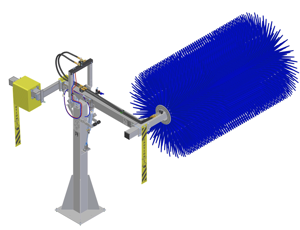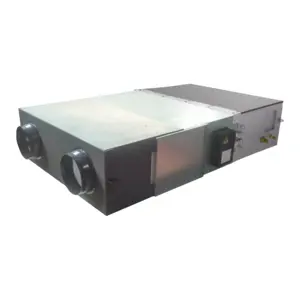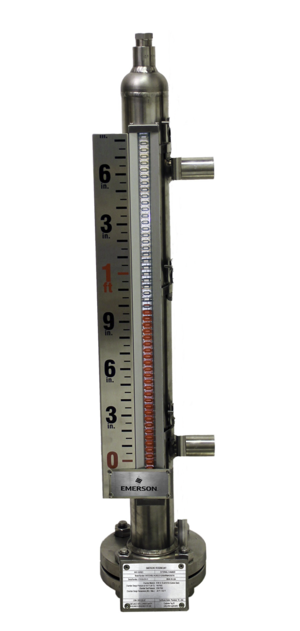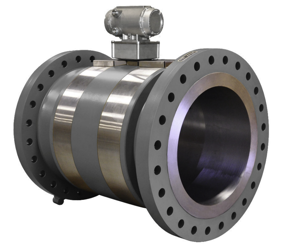The WEG Frequency Inverter CFW-11 is a versatile and efficient solution for controlling motor speed and torque in various industrial applications. Known for its reliability and advanced features, the CFW-11 enhances operational efficiency while ensuring optimal performance in demanding environments.
Turn manuals into instant answers
with your AI-powered assistantTurn manuals into instant answers
with your AI-powered assistant
Manual for WEG WEG Frequency Inverter - CFW-11 CFW-11 CFW-11
Complete asset maintenance, one click away
Get instant access to all the maintenance information you need. Empower technicians to perform preventive maintenance with asset packages, ready to use right out of the box.
Documents & Manuals
Find all the essential guides in one place.
Tensioning Guide
Belt-diagram
C-120 pulleys
+ 13 more
Work Order Templates
Pre-built workflows to keep your asset running smoothly.
Daily Electrical System Inspection
Replace Roller and Pulley
Install Engine B-120
+ 29 more
Procedures
Integrate maintenance plans directly into your work orders.
Motion Industries
Applied Industrial Technologies
Electrical Brothers
+ 5 more
Parts
Access the parts list for your equipment in MaintainX.
Drive Motor
B2 Rollers
Tensioning System
+ 40 more

WEG WEG Frequency Inverter - CFW-11 CFW-11 CFW-11
Create an account to install this asset package.
Maintenance Plans for WEG WEG Frequency Inverter - CFW-11 CFW-11 Model CFW-11
Integrate maintenance plans directly into your work orders in MaintainX.
Yearly Maintenance
If the inverter is stocked (not being used) “Reforming”:
Every year from the manufacturing date printed in the inverter identification label (refer to item 2.4).
Apply power to the inverter (voltage between 220 and 230 Vac, single-phase or three-phase, 50 or 60 Hz) for at least one hour. Then, disconnect the power supply and wait at least 24 hours before using the inverter (reapply power).;
Hourly Replacement
The inverters are factory set for automatic fan control (P0352=2), which means that they will be turned on only when the heatsink temperature exceeds a reference value. Therefore, the operating hours of the fan will depend on the inverter usage conditions (motor current, output frequency, cooling air temperature, etc.). The inverter stores the number of operating hours of the fan in parameter P0045. When this parameter reaches 50000 operating hours, the keypad display will show alarm A177.
Replacement procedure shown in figures 6.1 and 6.2.
Heatsink fan removal:
- Fan cover locks release or Fan grill screws removal
- Fan removal
- Cable disconnection
Heatsink fan installation:
- Cable connection
- Fan fitting or Fan and fan grill fastening;
Yearly Replacement
Inverter is being used: replace Every 10 years. Contact WEG technical support to obtain replacement procedures.
Keypad battery replacement:
Refer to chapter 4, Figure 4.2 - HMI battery replacement:
- Press the cover and rotate it counterclockwise
- Remove the cover
- Remove the battery with the help of a screwdriver positioned in the right side
- Install the new battery positioning it first at the left side
- Press the battery for its insertion
- Put the cover back and rotate it clockwise;
Monthly Inspection
Inspect:
- terminals and connectors for loose screws and connectors. Tighten if necessary.
- fans / cooling system for dirty fans, abnormal acoustic noise, blocked fan, abnormal vibration, dust in the cabinet air filter. Clean or replace if necessary.
- printed circuit boards for odor, accumulation of dust, oil, humidity, etc. Clean or replace if necessary.
- power module / power connections for loose connection screws, accumulation of dust, oil, humidity, etc. Tighten and clean if necessary.
- DC bus capacitors (DC link) for discoloration / odor / electrolyte leakage, expanded or broken safety valve, frame expansion. Replace if necessary.
- power resistors for discoloration, odor. Replace if necessary.
- heatsink for dust accumulation and dirt. Clean if necessary.
If needed to clean the inverter, follow the guidelines below.
Parts for WEG WEG Frequency Inverter - CFW-11 CFW-11 CFW-11
Access the parts list for your equipment in MaintainX.
CAN/RS485-01 interface module
11008105
RS232-01 communication module
11008103
IOA-01 module
11008162
PROFDP-05 interface module
11008107
RS232-05 interface module
11008160
CAN/RS485-01 interface module
11008105
RS232-01 communication module
11008103
IOA-01 module
11008162
PROFDP-05 interface module
11008107
RS232-05 interface module
11008160
CAN/RS485-01 interface module
11008105
RS232-01 communication module
11008103
IOA-01 module
11008162
PROFDP-05 interface module
11008107
RS232-05 interface module
11008160
Unlock efficiency
with MaintainX CoPilot
MaintainX CoPilot is your expert colleague, on call 24/7, helping your team find the answers they need to keep equipment running.
Reduce Unplanned Downtime
Ensure your team follows consistent procedures to minimize equipment failures and costly delays.
Maximize Asset Availability
Keep your assets running longer and more reliably, with standardized maintenance workflows from OEM manuals.
Lower Maintenance Costs
Turn any technician into an expert to streamline operations, maintain more assets, and reduce overall costs.
Thousands of companies manage their assets with MaintainX