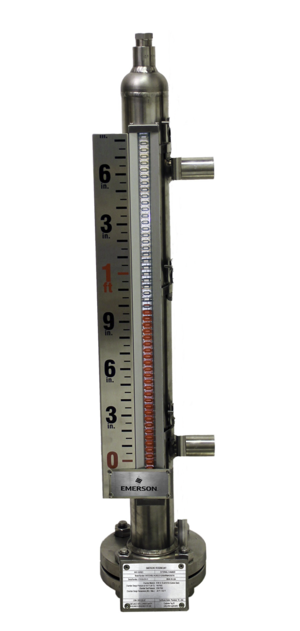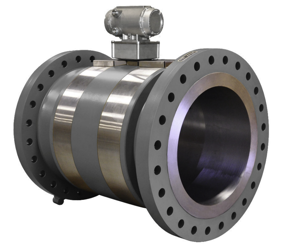The Panasonic Remote Control Panel AG-RCP30P is a versatile and user-friendly asset designed for efficient control in industrial applications. This model offers reliable performance and easy integration, making it an essential component for enhancing operational efficiency in various settings.
Turn manuals into instant answers
with your AI-powered assistantTurn manuals into instant answers
with your AI-powered assistant
Manual for Panasonic Remote Control Panel AG-RCP30P
Complete asset maintenance, one click away
Get instant access to all the maintenance information you need. Empower technicians to perform preventive maintenance with asset packages, ready to use right out of the box.
Documents & Manuals
Find all the essential guides in one place.
Tensioning Guide
Belt-diagram
C-120 pulleys
+ 13 more
Work Order Templates
Pre-built workflows to keep your asset running smoothly.
Daily Electrical System Inspection
Replace Roller and Pulley
Install Engine B-120
+ 29 more
Procedures
Integrate maintenance plans directly into your work orders.
Motion Industries
Applied Industrial Technologies
Electrical Brothers
+ 5 more
Parts
Access the parts list for your equipment in MaintainX.
Drive Motor
B2 Rollers
Tensioning System
+ 40 more

Panasonic Remote Control Panel AG-RCP30P
Create an account to install this asset package.
Maintenance Plans for Panasonic Remote Control Panel Model AG-RCP30P
Integrate maintenance plans directly into your work orders in MaintainX.
Cleaning
To clean the recorder, turn the vehicle’s ignition switch to the LOCK (OFF) position, and keep the recorder power turned off (see page 13).
• Do not use solvents such as benzene, thinner or alcohol, as these can deform the case or damage the surface finish.
• Use a soft, dry cloth to dust off the recorder. If severely soiled, wipe it with a cloth moistened with a weak solution of mild synthetic detergent and wrung out, and afterwards wipe with a dry cloth.
• If using a chemically treated cloth, follow the instructions provided with it.;
Maintenance
During continuous operation, the Memory Card Video Recorder restarts, checks files and frees memory at regular intervals to maintain system health. When the unit is regularly turned off, auto maintenance is not required. To use the unit without having to regularly power it off, activate auto maintenance with intervals as short as possible.
A dialog announcing the start of auto maintenance appears 10 to 20 seconds before start of maintenance. In this interval, you can use the [CONTROL PANEL ON/OFF], [REC], [STOP], [RETURN] or [ ] buttons to cancel maintenance. Auto maintenance starts unless it is canceled.
Auto maintenance is started or canceled when planned maintenance date and time is reached under the following conditions.
< Execution >
• When recording stops
• Maintenance is held for a maximum of 90 minutes and recording is stopped in that interval.
• When loop recording is set to “ON” or intermittent recording is performed at a time other than programmed recording (intermittent recording stops and maintenance starts)
• During file restore operation and when Administrator Setup is performed (maintenance starts when respective process ends)
• During playback (maintenance starts when playback ends)
Unlock efficiency
with MaintainX CoPilot
MaintainX CoPilot is your expert colleague, on call 24/7, helping your team find the answers they need to keep equipment running.
Reduce Unplanned Downtime
Ensure your team follows consistent procedures to minimize equipment failures and costly delays.
Maximize Asset Availability
Keep your assets running longer and more reliably, with standardized maintenance workflows from OEM manuals.
Lower Maintenance Costs
Turn any technician into an expert to streamline operations, maintain more assets, and reduce overall costs.
Thousands of companies manage their assets with MaintainX