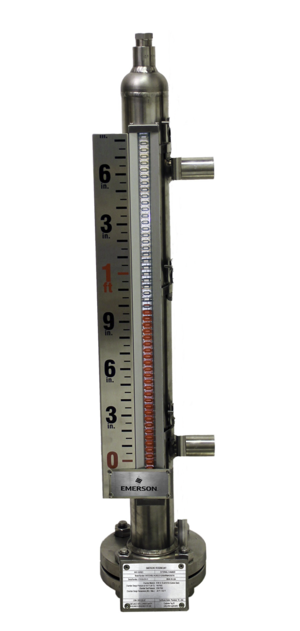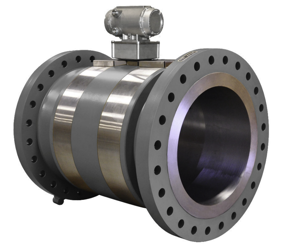The Panasonic Alkaline Ionizer TK-AS40 is a high-performance water ionization system designed to enhance water quality through advanced ionization technology. This model offers efficient purification and alkalization, making it ideal for health-conscious consumers seeking superior hydration solutions.
Turn manuals into instant answers
with your AI-powered assistantTurn manuals into instant answers
with your AI-powered assistant
Manual for Panasonic Alkaline Ionizer TK-AS40
Complete asset maintenance, one click away
Get instant access to all the maintenance information you need. Empower technicians to perform preventive maintenance with asset packages, ready to use right out of the box.
Documents & Manuals
Find all the essential guides in one place.
Tensioning Guide
Belt-diagram
C-120 pulleys
+ 13 more
Work Order Templates
Pre-built workflows to keep your asset running smoothly.
Daily Electrical System Inspection
Replace Roller and Pulley
Install Engine B-120
+ 29 more
Procedures
Integrate maintenance plans directly into your work orders.
Motion Industries
Applied Industrial Technologies
Electrical Brothers
+ 5 more
Parts
Access the parts list for your equipment in MaintainX.
Drive Motor
B2 Rollers
Tensioning System
+ 40 more

Panasonic Alkaline Ionizer TK-AS40
Create an account to install this asset package.
Maintenance Plans for Panasonic Alkaline Ionizer Model TK-AS40
Integrate maintenance plans directly into your work orders in MaintainX.
Replacement
When Moving the Alkaline lonizer
1 Disconnect the power plug.
2 Remove the cap, turn the main unit upside down, and drain off the inside water.
3 Disconnect the water supply hose from the bypass selector.
• After disconnecting the water supply hose, put the hose fastening nut back on the bypass selector (to ensure that the nut is not misplaced or lost).
• Drain off the water inside the bypass selector.
4 Remove the cartridge.
• Do not place the main unit on its side or upside down with the cartridge removed (since water may get inside the main unit and cause trouble).
5 Put the end of the water supply hose at a position lower than the bottom of the main unit, and drain off the water inside the hose.
Check
Checking the Faucet
Water faucet which can not install the Alkaline Ionizer
• Faucet without a metal lip end
• Faucet with an end of 10 mm or less
• Shower nozzle
• Faucet with sensor
Faucet with a flaring end
• Water faucet which can attach the Alkaline Ionizer using options.;
Maintenance
• Soak a soft cloth in water, wring it out well, and use it to wipe the units and parts.
• Use a toothbrush or other implement to remove dirt at the shower part.
The water volume will be reduced if dirt and other foreign matter are allowed to clog the filter at the bypass selector mount coupling. Follow the steps below to clean the filter.
1 Loosen the nut, remove the bypass selector, and take out the filter.
• Set the bypass selector to ""Purified""
2 Wash the filter and water intake.
3 Install the bypass selector.
• Install the filter without fail.
• After installing the bypass selector, run water for about 5 seconds at the “Unpurified” or “Shower” setting.;
Parts for Panasonic Alkaline Ionizer TK-AS40
Access the parts list for your equipment in MaintainX.
Suction Disc
-
Outlet Pipe
-
Bypass Selector
-
Installation Adaptor
-
pH Test Kit
-
Suction Disc
-
Outlet Pipe
-
Bypass Selector
-
Installation Adaptor
-
pH Test Kit
-
Suction Disc
-
Outlet Pipe
-
Bypass Selector
-
Installation Adaptor
-
pH Test Kit
-
Unlock efficiency
with MaintainX CoPilot
MaintainX CoPilot is your expert colleague, on call 24/7, helping your team find the answers they need to keep equipment running.
Reduce Unplanned Downtime
Ensure your team follows consistent procedures to minimize equipment failures and costly delays.
Maximize Asset Availability
Keep your assets running longer and more reliably, with standardized maintenance workflows from OEM manuals.
Lower Maintenance Costs
Turn any technician into an expert to streamline operations, maintain more assets, and reduce overall costs.
Thousands of companies manage their assets with MaintainX