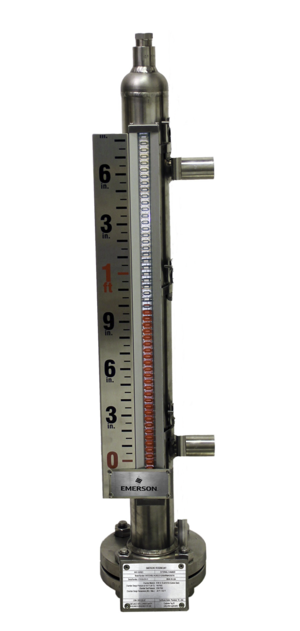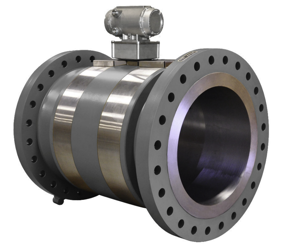The Panasonic 3WAY VRF SYSTEM U-72MF1U9 is a versatile and efficient variable refrigerant flow system designed for optimal climate control in commercial and industrial settings. This advanced HVAC solution offers reliable performance and energy savings, making it ideal for diverse applications.
Turn manuals into instant answers
with your AI-powered assistantTurn manuals into instant answers
with your AI-powered assistant
Manual for Panasonic 3WAY VRF SYSTEM U-72MF1U9
Complete asset maintenance, one click away
Get instant access to all the maintenance information you need. Empower technicians to perform preventive maintenance with asset packages, ready to use right out of the box.
Documents & Manuals
Find all the essential guides in one place.
Tensioning Guide
Belt-diagram
C-120 pulleys
+ 13 more
Work Order Templates
Pre-built workflows to keep your asset running smoothly.
Daily Electrical System Inspection
Replace Roller and Pulley
Install Engine B-120
+ 29 more
Procedures
Integrate maintenance plans directly into your work orders.
Motion Industries
Applied Industrial Technologies
Electrical Brothers
+ 5 more
Parts
Access the parts list for your equipment in MaintainX.
Drive Motor
B2 Rollers
Tensioning System
+ 40 more

Panasonic 3WAY VRF SYSTEM U-72MF1U9
Create an account to install this asset package.
Maintenance Plans for Panasonic 3WAY VRF SYSTEM Model U-72MF1U9
Integrate maintenance plans directly into your work orders in MaintainX.
Check
1. Turn the remote power switch on at least 5 hours before the test, in order to energize the crankcase heater.
2. After performing the leak inspection, applying vacuum, and performing refrigerant charge for the tubing which is connected on site, fully open the outdoor unit service valve. However if only one outdoor unit is installed, a balance tube is not used. Therefore, leave the valve fully closed.
3. When replacing the control PCB, be sure that the settings on the new PCB match those on the old PCB.
4. Use caution when making the settings. If there are duplicated system addresses, or if the settings for the Nos. of the indoor units are not consistent, an alarm will occur and the system will not start.
5. These settings are not made on the indoor unit PCB.;
Testing
1-1. Preparing for Test Run
Before attempting to start the air conditioner, check the following.
(1) All loose matter is removed from the cabinet, especially steel fi lings, bits of wire, and clips.
(2) The control wiring is correctly connected and all electrical connections are tight.
(3) The protective spacers for the compressor used for transportation have been removed. If not, remove them now.
(4) The transportation pads for the indoor fan have been removed. If not, remove them now.
(5) The power has been connected to the unit for at least 5 hours before starting the compressor. The bottom of the compressor should be warm to the touch and the crankcase heater around the feet of the compressor should be hot to the touch.
(6) Both the gas and liquid tube service valves are open. If not, open them now.
(7) Request that the customer be present for the trial run. Explain the contents of the instruction manual, then have the customer actually operate the system.
Parts for Panasonic 3WAY VRF SYSTEM U-72MF1U9
Access the parts list for your equipment in MaintainX.
Room temperature sensor
-
Wire joints
-
Wood screws
-
Installation manual
-
Vent. button
-
Room temperature sensor
-
Wire joints
-
Wood screws
-
Installation manual
-
Vent. button
-
Room temperature sensor
-
Wire joints
-
Wood screws
-
Installation manual
-
Vent. button
-
Unlock efficiency
with MaintainX CoPilot
MaintainX CoPilot is your expert colleague, on call 24/7, helping your team find the answers they need to keep equipment running.
Reduce Unplanned Downtime
Ensure your team follows consistent procedures to minimize equipment failures and costly delays.
Maximize Asset Availability
Keep your assets running longer and more reliably, with standardized maintenance workflows from OEM manuals.
Lower Maintenance Costs
Turn any technician into an expert to streamline operations, maintain more assets, and reduce overall costs.
Thousands of companies manage their assets with MaintainX