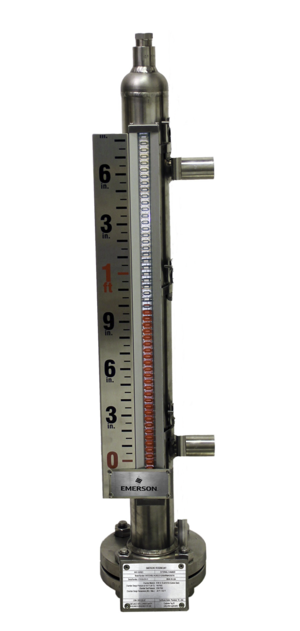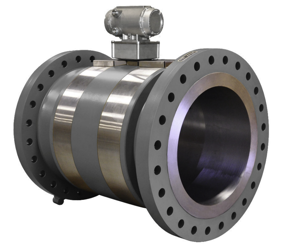The Panasonic Intelligent Controller CZ-256ESMC2 is a sophisticated industrial automation solution designed for efficient control and monitoring of various systems. This versatile controller enhances operational performance and reliability, making it ideal for diverse applications in manufacturing and process industries.
Turn manuals into instant answers
with your AI-powered assistantTurn manuals into instant answers
with your AI-powered assistant
Manual for Panasonic INTELLIGENT CONTROLLER CZ-256ESMC2
Complete asset maintenance, one click away
Get instant access to all the maintenance information you need. Empower technicians to perform preventive maintenance with asset packages, ready to use right out of the box.
Documents & Manuals
Find all the essential guides in one place.
Tensioning Guide
Belt-diagram
C-120 pulleys
+ 13 more
Work Order Templates
Pre-built workflows to keep your asset running smoothly.
Daily Electrical System Inspection
Replace Roller and Pulley
Install Engine B-120
+ 29 more
Procedures
Integrate maintenance plans directly into your work orders.
Motion Industries
Applied Industrial Technologies
Electrical Brothers
+ 5 more
Parts
Access the parts list for your equipment in MaintainX.
Drive Motor
B2 Rollers
Tensioning System
+ 40 more

Panasonic INTELLIGENT CONTROLLER CZ-256ESMC2
Create an account to install this asset package.
Maintenance Plans for Panasonic INTELLIGENT CONTROLLER Model CZ-256ESMC2
Integrate maintenance plans directly into your work orders in MaintainX.
Check
6.7.1 Checking inspection signs
Use this screen to check for indoor units for which filter cleaning signs have been issued, and outdoor units (GHP) for which engine oil inspection signs have been issued.
Procedure
Select 4.Maintenance/Test Run in the main menu and 1.Inspection sign in the sub menu.
If filter cleaning signs or engine oil inspection signs have been issued, contact your dealer or service provider to request cleaning or oil exchange.
6.7.2 Checking the alarm logs
Use this screen to check logs of up to the past 14 alarms and errors for individual indoor units.
Procedure
Select 4.Maintenance/Test Run in the main menu and 2.Alarm log in the sub menu.
Testing
Use this screen to display list of each indoor unit for outdoor unit system addresses. You can execute test runs , either for each outdoor unit system address or individually.
Procedure
Select 4.Maintenance/Test Run in the main menu and 3.Test run in the sub menu.
1 Select a connection destination link system.
2 Select the outdoor unit to operate.
3 To operate an individual unit, touch a unit name and operate with the individual control remote control window.
4 To operate all units in an outdoor unit system, touch the outdoor unit system address column. A remote control window for operating an outdoor unit system appears. Use this window to execute a test run. Select Cool, Heat, or Fan as the operating mode.;
Parts for Panasonic INTELLIGENT CONTROLLER CZ-256ESMC2
Access the parts list for your equipment in MaintainX.
Touch pen
-
Power connector panel
-
Touch panel type color LCD display
-
Pulse meter input
-
Ground connector
-
Touch pen
-
Power connector panel
-
Touch panel type color LCD display
-
Pulse meter input
-
Ground connector
-
Touch pen
-
Power connector panel
-
Touch panel type color LCD display
-
Pulse meter input
-
Ground connector
-
Unlock efficiency
with MaintainX CoPilot
MaintainX CoPilot is your expert colleague, on call 24/7, helping your team find the answers they need to keep equipment running.
Reduce Unplanned Downtime
Ensure your team follows consistent procedures to minimize equipment failures and costly delays.
Maximize Asset Availability
Keep your assets running longer and more reliably, with standardized maintenance workflows from OEM manuals.
Lower Maintenance Costs
Turn any technician into an expert to streamline operations, maintain more assets, and reduce overall costs.
Thousands of companies manage their assets with MaintainX