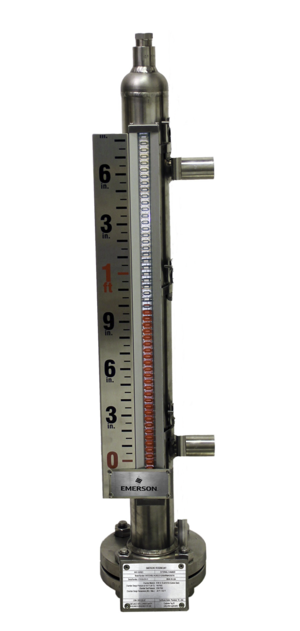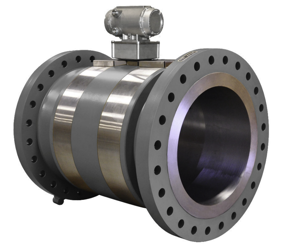The Panasonic Fan FY-25DSF2NET is a high-performance industrial fan designed for efficient air circulation and cooling. This reliable asset is ideal for various applications, ensuring optimal airflow and temperature control in industrial settings. Regular maintenance enhances its longevity and performance.
Turn manuals into instant answers
with your AI-powered assistantTurn manuals into instant answers
with your AI-powered assistant
Complete asset maintenance, one click away
Get instant access to all the maintenance information you need. Empower technicians to perform preventive maintenance with asset packages, ready to use right out of the box.
Documents & Manuals
Find all the essential guides in one place.
Tensioning Guide
Belt-diagram
C-120 pulleys
+ 13 more
Work Order Templates
Pre-built workflows to keep your asset running smoothly.
Daily Electrical System Inspection
Replace Roller and Pulley
Install Engine B-120
+ 29 more
Procedures
Integrate maintenance plans directly into your work orders.
Motion Industries
Applied Industrial Technologies
Electrical Brothers
+ 5 more
Parts
Access the parts list for your equipment in MaintainX.
Drive Motor
B2 Rollers
Tensioning System
+ 40 more

Panasonic Fan FY-25DSF2NET
Create an account to install this asset package.
Maintenance Plans for Panasonic Fan Model FY-25DSF2NET
Integrate maintenance plans directly into your work orders in MaintainX.
Inspection
Inspect the product by following the table.
Entire fan
• Check noise and vibration.(by hearing and touching)
• No abnormal noise or vibration.
• Tighten foundation bolt and hanging bolt.
• If difficult to repair, replace the product.
• Check attaching screws for looseness. (with tool)
• No looseness.
• Tighten with tool.
Maintenance 20000H
To use the product safely for a long time, please follow the instructions below.
1. For regular inspections, contact your vender or electrician.
2. The estimated life expectancy of the motor is about; 20,000 hours, but it may vary depending on the use conditions. If you find any abnormal noise, please replace the motor.;
Check 1D
1. Check if the product generates any abnormal noise or vibration compared with the initial condition (by hearing and touching etc.)
2. Remove the drain gum, and check that no water remains inside the product. If any water remains, remove it completely and ask a professional cleaning service to clean inside the product. And, take measured to prevent water from entering the product. After checking is completed, be sure to mount the drain gum.;
Check 3000H
If you find any troubles, use the following table to check your product. If you still have troubles, make sure to turn off the product and contact your dealer for repair service. Before you contact your dealer, check the following items.
1. Product name
2. Product No. and production SER. No. (on name plate)
3. Air volume and static pressure
4. Use conditions (installation condition, period of use, operation time per day, etc)
5. Abnormal conditions (from when, and how it occurs)
6. Handling air (for general ventilation or for clean air, and intended use)
Poor foundation
Reinforce foundation
Parts for Panasonic Fan FY-25DSF2NET
Access the parts list for your equipment in MaintainX.
Guide vanes
-
Drain gum
-
Casing A
-
Motor
-
Wheel
-
Guide vanes
-
Drain gum
-
Casing A
-
Motor
-
Wheel
-
Guide vanes
-
Drain gum
-
Casing A
-
Motor
-
Wheel
-
Unlock efficiency
with MaintainX CoPilot
MaintainX CoPilot is your expert colleague, on call 24/7, helping your team find the answers they need to keep equipment running.
Reduce Unplanned Downtime
Ensure your team follows consistent procedures to minimize equipment failures and costly delays.
Maximize Asset Availability
Keep your assets running longer and more reliably, with standardized maintenance workflows from OEM manuals.
Lower Maintenance Costs
Turn any technician into an expert to streamline operations, maintain more assets, and reduce overall costs.
Thousands of companies manage their assets with MaintainX