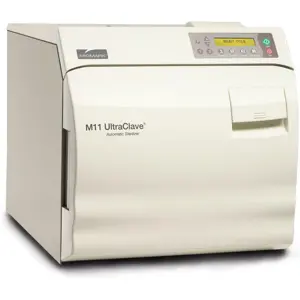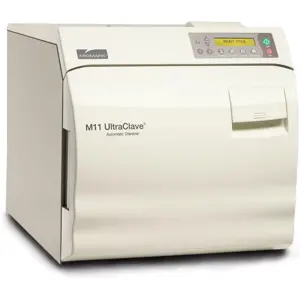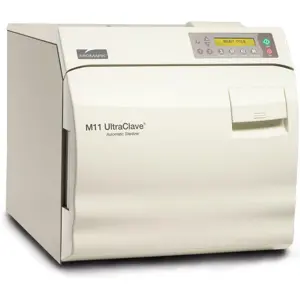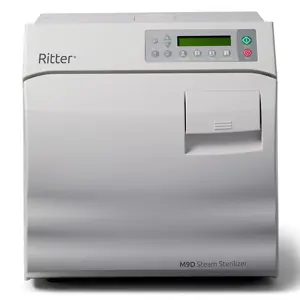The Midmark Digital Vital Signs Device/Monitor 1-100-1635 is a state-of-the-art medical instrument designed for accurate and efficient monitoring of patient vital signs. This reliable device ensures optimal performance through regular maintenance and calibration, making it an essential tool for healthcare providers.
Turn manuals into instant answers
with your AI-powered assistantTurn manuals into instant answers
with your AI-powered assistant
Manual for Midmark Digital Vital Signs Device/ Monitor 1-100-1635
Complete asset maintenance, one click away
Get instant access to all the maintenance information you need. Empower technicians to perform preventive maintenance with asset packages, ready to use right out of the box.
Documents & Manuals
Find all the essential guides in one place.
Tensioning Guide
Belt-diagram
C-120 pulleys
+ 13 more
Work Order Templates
Pre-built workflows to keep your asset running smoothly.
Daily Electrical System Inspection
Replace Roller and Pulley
Install Engine B-120
+ 29 more
Procedures
Integrate maintenance plans directly into your work orders.
Motion Industries
Applied Industrial Technologies
Electrical Brothers
+ 5 more
Parts
Access the parts list for your equipment in MaintainX.
Drive Motor
B2 Rollers
Tensioning System
+ 40 more

Midmark Digital Vital Signs Device/ Monitor 1-100-1635
Create an account to install this asset package.
Maintenance Plans for Midmark Digital Vital Signs Device/ Monitor Model 1-100-1635
Integrate maintenance plans directly into your work orders in MaintainX.
1 Monthly Cleaning
Disconnect the unit from the wall outlet
Put on gloves and protective eyewear
Prepare the enzymatic detergent or disinfectant solution in separate containers according to the manufacturer’s instructions
Apply detergent to the product using a soft cloth. If the material is dried on, allow it to sit for one minute
Wipe smooth surfaces with the cloth
Use a soft-bristle brush on visibly soiled areas and irregular surfaces
Remove the detergent from the product using a cloth dampened in distilled water
Repeat as necessary
Apply the disinfectant solution to the affected area using a soft cloth. Allow the product to sit for five minutes
1 Yearly Inspection
Inspect the device for cracks, abrasive edges, or other signs of damage
Confirm that the green 'power' LED illuminates when the power supply is plugged into AC power
Ensure that the green 'battery charging' LED lights up when the power supply is plugged into AC power
Verify that the green 'On/Off' LED on the back of the device illuminates when the unit is turned on
Check that the device continues to operate after being disconnected from the mains and that the battery gauge displays the correct charge level
Test the screen for responsiveness to touch
Verify that the speaker produces sound when the SpO₂ finger clip is attached to your finger and recognized by the device
Test the accuracy of the SpO₂ measurement using an SpO₂ simulator at 96%
Validate the blood pressure accuracy against a simulator, ensuring it reads 120/80
Parts for Midmark Digital Vital Signs Device/ Monitor 1-100-1635
Access the parts list for your equipment in MaintainX.
IQvitals NIBP Manifold
181-6130
IQvitals (touchscreen) with SpO2
4-000-0510 Rev C
DVSD Replacement Display
181-6775
DVSD Battery Door
181-6771
DVSD Rear Cover
181-6772
IQvitals NIBP Manifold
181-6130
IQvitals (touchscreen) with SpO2
4-000-0510 Rev C
DVSD Replacement Display
181-6775
DVSD Battery Door
181-6771
DVSD Rear Cover
181-6772
IQvitals NIBP Manifold
181-6130
IQvitals (touchscreen) with SpO2
4-000-0510 Rev C
DVSD Replacement Display
181-6775
DVSD Battery Door
181-6771
DVSD Rear Cover
181-6772
Unlock efficiency
with MaintainX CoPilot
MaintainX CoPilot is your expert colleague, on call 24/7, helping your team find the answers they need to keep equipment running.
Reduce Unplanned Downtime
Ensure your team follows consistent procedures to minimize equipment failures and costly delays.
Maximize Asset Availability
Keep your assets running longer and more reliably, with standardized maintenance workflows from OEM manuals.
Lower Maintenance Costs
Turn any technician into an expert to streamline operations, maintain more assets, and reduce overall costs.
Thousands of companies manage their assets with MaintainX